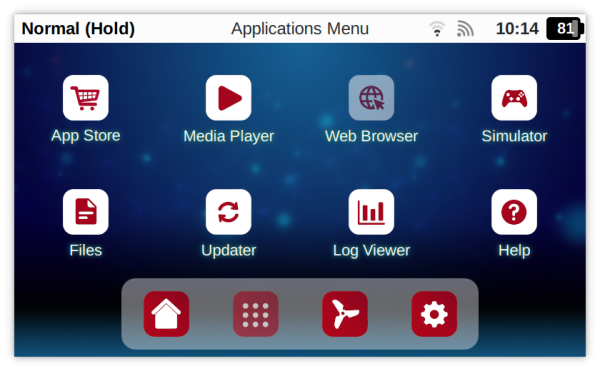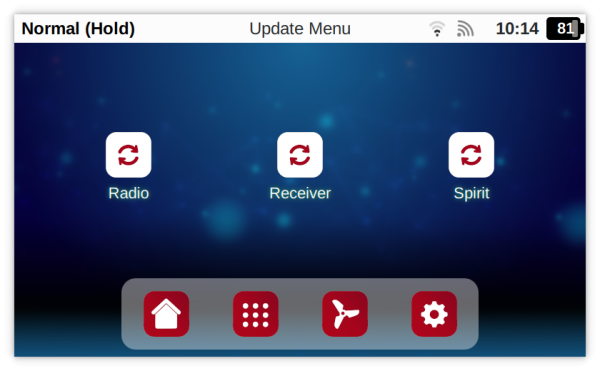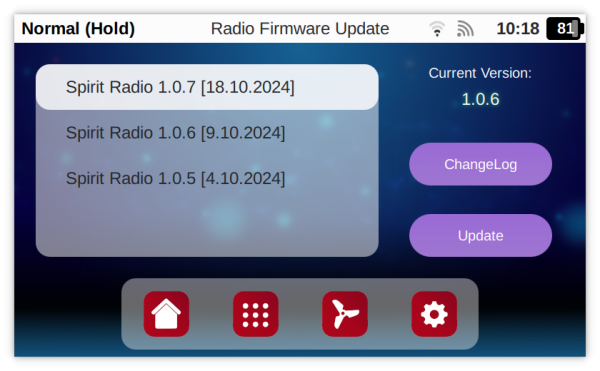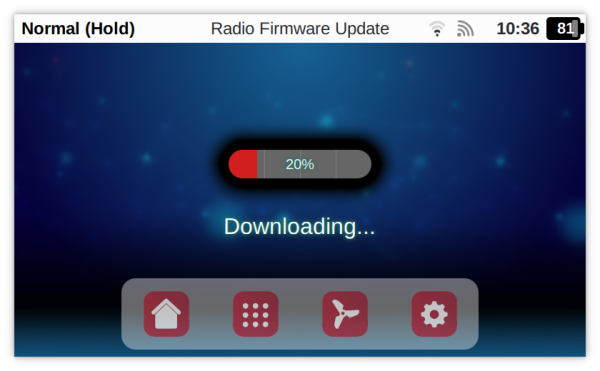Difference between revisions of "Spirit Wave Updating"
| Line 22: | Line 22: | ||
Immediately after pressing the Update button whole Radio will be updated. | Immediately after pressing the Update button whole Radio will be updated. | ||
| − | |||
| − | |||
| − | |||
{{Info|[[File:Info.png]] <translate>Before updating Spirit Wave it is required to turn off all receivers that are bound to it.</translate>}} | {{Info|[[File:Info.png]] <translate>Before updating Spirit Wave it is required to turn off all receivers that are bound to it.</translate>}} | ||
<p></p> | <p></p> | ||
| + | |||
| + | === Updating Process === | ||
| + | [[File:wave-app-updater4.png|600px]] | ||
#Firmware is downloaded (approximately 50MB). | #Firmware is downloaded (approximately 50MB). | ||
Revision as of 09:53, 21 October 2024
Spirit Wave can be updated Online directly from the User Interface. This allows very easy method for gaining new features of the Radio and variety of imprevements.
It is always recommended to use the latest firmware, preferably to update all Spirit products to the latest version.
1 Updater
Updater tool is embedded software for doing Firmware Updates easily. No other tool is required for full System update. The only requirement is working Internet connection.
The Updater tool can be found at the Applications menu (second Icon from left at the bottom panel).
Select Radio and then choose the firmware.
Firmware list is automatically displayed as soon as Internet Connection is working. Usually there are more firmwares available, one with the most recent date is the latest one.
Immediately after pressing the Update button whole Radio will be updated.
Before updating Spirit Wave it is required to turn off all receivers that are bound to it.
1.1 Updating Process
- Firmware is downloaded (approximately 50MB).
- Firmware is verified and checked for Integrity.
- Firmware is saved to the memory.
- Radio is restarted automatically after successful updating.