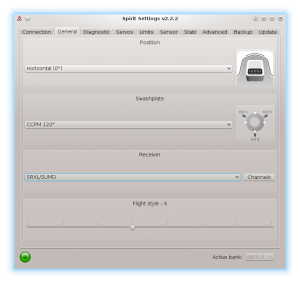Difference between revisions of "Graupner SUMD/de"
(Created page with "Empfänger Konfiguration") |
(Updating to match new version of source page) |
||
| Line 40: | Line 40: | ||
The transmission is able to carry all the channels. Usually ''SUMDOF12'' option (if available) is fine. | The transmission is able to carry all the channels. Usually ''SUMDOF12'' option (if available) is fine. | ||
| − | {{Info|[[File:Info.png|18px|]] For '''MX-12 | + | {{Info|[[File:Info.png|18px|]] For '''MX-12/MZ-12 transmitters''' it is needed to change the channel mapping in the Spirit Settings. Please go to the ''General tab/Channels'' and change '''Gyro Gain''' to ''Channel 7''.}} |
Revision as of 14:51, 1 February 2017
Mit Graupner HoTT Sendern können Sie voll digitales, single-line SUMD-Protokoll verwenden. Für den Anschluss ist nur normales Servokabel erforderlich.
1 Verkabelung
Schließen Sie das Kabel entsprechend dem Foto an. Am Spirit befindet sich das Kabel im RUD-Port. Im Empfänger ist es immer der letzte Kanal. Für GR-12/GR-12L ist der Ausgang mit der Bezeichnung "6".
Bitte beachten Sie, dass sich das Signalkabel (Orange) an der Unterseite des Empfängers befindet.
Wenn Sie keine Stromversorgung angeschlossen haben, können Sie jetzt das BEC-Kabel oder 1-2S LiPo anschließen (auch ohne Servos).
Stecken Sie niemals einen Stecker zur Stromversorgung der Einheit in die SYS oder ELE/PIT/AIL Schnittstellen!
2 Spirit Einstellungen
Nach der Initialisierung des Gerätes können Sie die Software starten. Um die Verbindung zu ermöglichen, setzen Sie den Empfänger-Typ (Receiver) auf der Registerkarte GENERAL auf SRXL/SUMD.
Speichern Sie nun die Einstellungen (CTRL+S) oder in der Rigisterkarte Backup/Unit - Save.
3 Empfänger Konfiguration
By default SUMD transmission is disabled in the HoTT receivers.
It is necessary to enable it in the (F) Function/Telemetry/Setting & Data View menu (HoTT MZ series).
Change SUMD at CH6 to YES.
4 Usage
Now you can restart the unit. After the initialization the SUMD connection will work. Reverse of some channels might be necessary depending on the radio model - please check the Diagnostic tab.
The transmission is able to carry all the channels. Usually SUMDOF12 option (if available) is fine.
For MX-12/MZ-12 transmitters it is needed to change the channel mapping in the Spirit Settings. Please go to the General tab/Channels and change Gyro Gain to Channel 7.