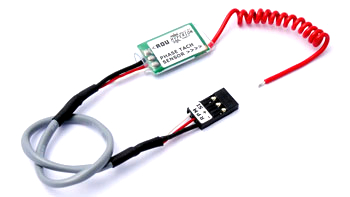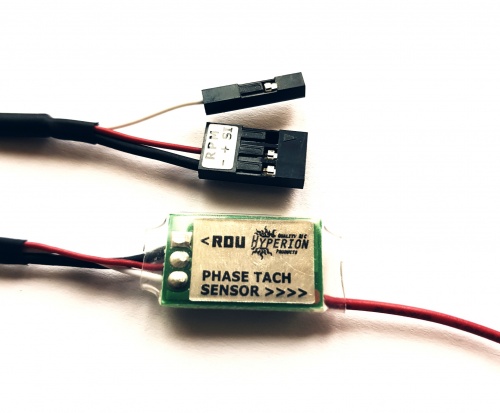Difference between revisions of "Hyperion RPM Sensor"
From Spirit System Manual
(Marked this version for translation) |
|||
| Line 2: | Line 2: | ||
<p></p> | <p></p> | ||
<translate> | <translate> | ||
| + | <!--T:6--> | ||
Hyperion RPM Sensor is standard unit for measuring RPM from one phase wire.</translate> | Hyperion RPM Sensor is standard unit for measuring RPM from one phase wire.</translate> | ||
| Line 7: | Line 8: | ||
== <translate> | == <translate> | ||
| + | <!--T:7--> | ||
Required modification</translate> == | Required modification</translate> == | ||
| Line 20: | Line 22: | ||
; <translate> | ; <translate> | ||
| + | <!--T:8--> | ||
Wire layout</translate> | Wire layout</translate> | ||
| − | : <translate>White wire: RPM Output Signal (PIT pin)</translate> | + | : <translate><!--T:9--> |
| − | : <translate>Red wire: BEC Voltage (AUX1/AUX2/CH0 or other power supply port)</translate> | + | White wire: RPM Output Signal (PIT pin)</translate> |
| − | : <translate>Black wire: Ground (AUX1/AUX2/CH0 or other power supply port)</translate> | + | : <translate><!--T:10--> |
| + | Red wire: BEC Voltage (AUX1/AUX2/CH0 or other power supply port)</translate> | ||
| + | : <translate><!--T:11--> | ||
| + | Black wire: Ground (AUX1/AUX2/CH0 or other power supply port)</translate> | ||
[[File:hyperion-rpm-connection.jpg|500px|]] | [[File:hyperion-rpm-connection.jpg|500px|]] | ||
Connect the cables according the photo now. | Connect the cables according the photo now. | ||
Latest revision as of 15:04, 12 April 2018
Hyperion RPM Sensor is standard unit for measuring RPM from one phase wire.
Required modification
For usage with the Spirit units a small modification of the RPM cable is needed.
- Move the White cable to the middle in a new Servo connector/plug.
- You can do so with a needle easily.
- Wire layout
- White wire: RPM Output Signal (PIT pin)
- Red wire: BEC Voltage (AUX1/AUX2/CH0 or other power supply port)
- Black wire: Ground (AUX1/AUX2/CH0 or other power supply port)
Connect the cables according the photo now.