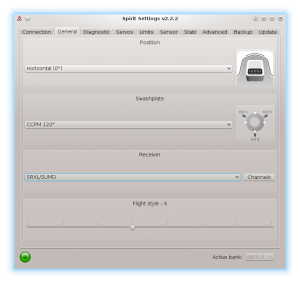Difference between revisions of "Graupner SUMD/es"
(Created page with "Ajustes de spirit") |
(Created page with "Después de la inicialización de la unidad puede iniciar el software. Para permitir la conexión establezca el tipo de receptor a srxl / smud en la pestaña general.") |
||
| Line 16: | Line 16: | ||
== Ajustes de spirit == | == Ajustes de spirit == | ||
| − | + | Después de la inicialización de la unidad puede iniciar el software. Para permitir la conexión establezca el tipo de receptor a srxl / smud en la pestaña general. | |
| − | + | ||
[[File:sumd-settings.png|thumb|center]] | [[File:sumd-settings.png|thumb|center]] | ||
Revision as of 21:15, 11 March 2017
Con graupner hott radios se puede utilizar totalmente digital, de una sola línea smud protocolo. Para la conexión sólo se requiere cable de servo normal.
1 cableado
Conecte el cable de acuerdo a la foto. En la unidad el cable está en el puerto raíz. En el receptor es siempre el último canal. Para gr-12 / gr-12l se emite con la etiqueta "" 6 "".
Tenga en cuenta que el cable de señal (naranja) está en la parte inferior del receptor.
Si no ha conectado una fuente de alimentación, puede conectar el cable de bec o 1-2s lipo ahora (incluso sin un servo).
Nunca conecte una fuente de alimentación a los puertos sys o ele / pit / ail!
2 Ajustes de spirit
Después de la inicialización de la unidad puede iniciar el software. Para permitir la conexión establezca el tipo de receptor a srxl / smud en la pestaña general.
Now save the settings (CTRL+S) or in the Backup tab/Unit - Save.
3 Receiver configuration
By default SUMD transmission is disabled in the HoTT receivers.
It is necessary to enable it in the (F) Function/Telemetry/Setting & Data View menu (HoTT MZ series).
Change SUMD at CH6 to YES.
4 Usage
Now you can restart the unit. After the initialization the SUMD connection will work. Reverse of some channels might be necessary depending on the radio model - please check the Diagnostic tab.
The transmission is able to carry all the channels. Usually SUMDOF12 option (if available) is fine.
For MX-12/MZ-12 transmitters it is needed to change the channel mapping in the Spirit Settings. Please go to the General tab/Channels and change Gyro Gain to Channel 7.