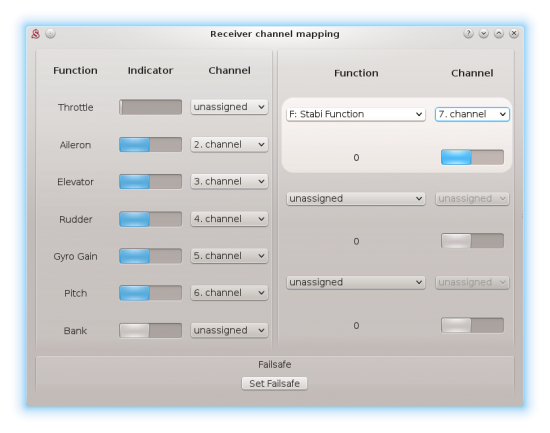Режим стабилизации
Что бы включить режим спасения необходимо установить желаемый параметр Стабилизация/Функция. При значении Отключено никакая функция стабилизации не используется.
Начиная с версии 2.3.0 есть возможность активировать стабилизацию двумя способами:
- Отрицательным значением чувствительности хвоста
- Отдельным каналом (Новое)
Contents
1 Отрицательная чувствительность гироскопа
Для обычного полета используется положительное значение чувствительности. Для активации функции выбранной в Стабилизация/Функция необходимо установить отрицательное значение чувствительности.
Канал чувствительности хвоста продолжает использоваться для задания чувствительности. Но в то же время, положительное или отрицательное значение определяет активировать ли выбранную функцию или нет. Важно установить чувствительность хвоста для нормального полета и функции стабилизации. Обычно значение симметрично, например +60%/-60%.
Функция будет активна пока чувствительность хвоста находится в отрицательном значении. Так как Spirit позволяет устанавливать чувствительность с передатчика и напрямую в программе настройки, вы можете воспользоваться любым из этих способов.
1.1 In the transmitter (common)
This is the common way how pilots are configuring the Gyro Gain. It can be easily programmed for a two-state switch. For the Rescue a momentary switch is the best. Usually you can find the configuration in the GYRO menu in your transmitter. For the beginning you can set:
- Position 0: 50% (normal flight)
- Position 1: -50% (selected function)
This will set a moderate Gyro Gain and allow to select which mode will be used anytime during the flight.
Do not forget to set the gains accordingly for your model. Also make sure that the Gyro Gain function is assigned in the software.
1.2 In the software
When you do not want to or can't set your Gyro Gain in the transmitter, you can do so in the software. There is only requirement to unassign the Gyro Gain function in the General/Channels window. This mean that transmitter have no control over the Gyro Gain. Instead the value is configured by the Sensor/Rudder Gain parameter.
There is disadvantage that in order to activate selected function, you have to set a negative Rudder Gain. This can't be changed during the flight normally. On the other hand, you can use a Bank Switching feature and program a different Function and Rudder Gain for each bank.
1.3 Function vs Gyro
Following table is describing how Gyro Gain can activate selected Function.
| Function | Gyro Gain | Gyro Mode | Flight Mode |
|---|---|---|---|
| Disabled | 0 - 100% | Head-Lock | - |
| Rescue (Normal) | 0 - 100% | Head-Lock | - |
| Rescue (Acro) | 0 - 100% | Head-Lock | - |
| Stabilisation (Normal) | 0 - 100% | Head-Lock | - |
| Stabilisation (Acro) | 0 - 100% | Head-Lock | - |
| Stabilisation (Scale) | 0 - 100% | Head-Lock | - |
| Coaxial | 0 - 100% | Head-Lock | - |
| Disabled | -100% - 0% | Normal (Rate) | - |
| Rescue (Normal) | -100% - 0% | Head-Lock | Rescue |
| Rescue (Acro) | -100% - 0% | Head-Lock | Rescue |
| Stabilisation (Normal) | -100% - 0% | Head-Lock | Stabilisation |
| Stabilisation (Acro) | -100% - 0% | Head-Lock | Stabilisation |
| Stabilisation (Scale) | -100% - 0% | Normal (Rate) | Stabilisation |
| Coaxial | -100% - 0% | Head-Lock | Stabilisation |
2 Separate channel
Function in the Stabi/Function parameter will be activated by a dedicated channel selected in the General/Channels.
- Channel configuration
- Open the General/Channels.
- In the right part of the Channels window, select F: Stabi Function.
- Then select a channel that you can use for the activation.
- Assign a switch in your transmitter that will control the channel (assigned channel should react now).
- Function indicator
- 0 - function is inactive.
- 1 - function is active.
Gyro Gain can still change gyro mode (Head-Lock or Normal). Positive Gyro Gain value will activate Head-Lock mode always. Active Function and Gyro mode is always visible in the Diagnostic tab.
2.1 Function vs Channel
Following table is describing how selected Channel can activate the Function.
- Flight Mode "-" mean that the function is inactive and a normal flight regime is on.
| Function | Channel | Gyro Mode | Flight Mode |
|---|---|---|---|
| Disabled | -100% - 0% | Head-Lock / Normal | - |
| Rescue (Normal) | -100% - 0% | Head-Lock | - |
| Rescue (Acro) | -100% - 0% | Head-Lock | - |
| Stabilisation (Normal) | -100% - 0% | Head-Lock | - |
| Stabilisation (Acro) | -100% - 0% | Head-Lock | - |
| Stabilisation (Scale) | -100% - 0% | Head-Lock / Normal | - |
| Coaxial | -100% - 0% | Head-Lock | - |
| Disabled | 0 - 100% | Head-Lock / Normal | - |
| Rescue (Normal) | 0 - 100% | Head-Lock | Rescue |
| Rescue (Acro) | 0 - 100% | Head-Lock | Rescue |
| Stabilisation (Normal) | 0 - 100% | Head-Lock | Stabilisation |
| Stabilisation (Acro) | 0 - 100% | Head-Lock | Stabilisation |
| Stabilisation (Scale) | 0 - 100% | Head-Lock / Normal | Stabilisation |
| Coaxial | 0 - 100% | Head-Lock | Stabilisation |