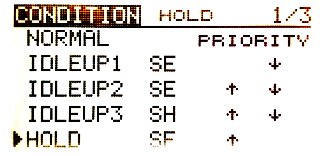Futaba
✔Repülési módok
✔Gyro érték beállítása
✔Normal (Sebességű) mód
✔Mentés és Stabilizáció
✔Bank Váltás
1 Repülési Mód beállítása
Lépjen a MDL → CONDITION elemre
Állítsa be az SE, Repülési mód kapcsolót az IDLEUP1 és az IDLEUP2 számára.
- Győződjön meg arról, hogy az IDLEUP1 BE/KI konfigurálása a következő módon történik:
- OFF
- ON
- OFF
- Az IDLEUP2-n2k az alábbiak szerint kell állni:
- OFF
- OFF
- ON
- Az IDLEUP3 használata a Mentéshez/Stabilizációs módokhoz. Ebből a célból létrehozunk egy speciális repülési módot, amely akkor aktiválódik, ha megnyomjuk az SH rúgós kapcsolót.
- Az IDLEUP3 kapcsolójának konfigurálása az alábbi:
- OFF
- ON
- A tartással konfigurálható az SF kapcsolóhoz BE/KI értékekkel
- OFF
- ON
A végső CONDITION képernyő, a beállítások után:
Ellenőrizze a prioritások helyes viselkedését! - A Tartás/Hold rendelkezik, a legmagasabb prioritással.
Ne felejtse el a Gáz és Kollektív a Görbéket beállítani a NORMÁL, IDLEUP1, IDLEUP2 és IDLEUP3 módra.
Az IDLEUP3 esetén állítson be magasabb fordulatszámot, ha a mentési módot kívánja használni, mert az aktiválás után a gáz-görbe is megváltozik.
2 Gyro Gain setup
Lépjen a MDL → GYRO elemre
Gyro switching has to be performed through configured flight modes – separate gyro gain for each mode. Select COND type instead of SW in the menu.
- a) Select HOLD, then set TYPE GY AVCS with RATE 60% for the beginning. That mean that Gyro Gain will be +60% when Hold is active. AVCS mode is Head Lock gyro mode for Spirit
- b) For NORMAL, IDLEUP1 and IDLEUP2, set TYPE GY AVCS with RATE 60% for the beginning. That mean that Gyro Gain will be +60% when these flight modes are active.
- c) For IDLEUP3, set TYPE GY NORMAL with RATE 60% for the beginning. That mean that Gyro Gain will be 60% when SH is active. So this will activate Normal (Rate) Gyro mode with default settings in the unit. If Stabi/Function is not Disabled, then special mode will be activated with Head Lock Gyro mode, while Gyro Gain can be still configured.
- d) Make sure that you will configure Gyro Gain in this menu for each Flight mode according to your RPM.
3 Bank Switching setup
Go to LNK → FUNCTION
Set channel 7 AUX1 to SG switch.
- In the settings of the unit go to General/Channels and assign Bank function to Channel 7.
- Bank switching will be performed with SG tristate switch.
- For Bank 0 you can configure for example Rescue (acro).
- For Bank 1 you can configure Stabilisation mode.
- For Bank 2 you can set Disabled so Normal/Rate Gyro mode can be activated.