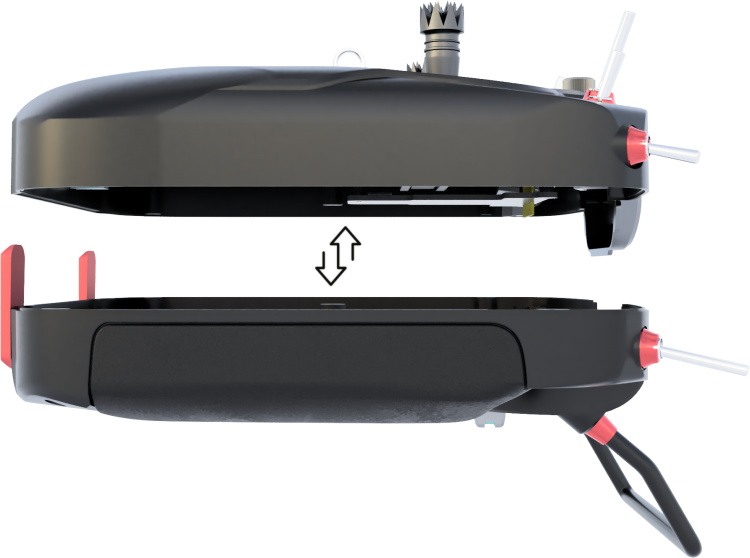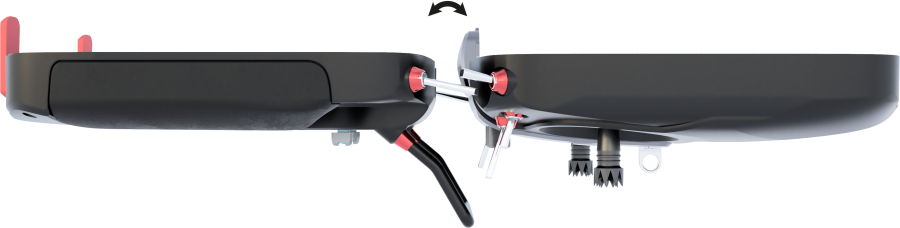Spirit Wave Opening
Spirit Wave can be opened and maintained with supplied Screwdrivers. All screws are Torx type, except for Gimbals.
Before opening the chasis Power Off the transmitter completely.
Opening the Chasis, changing Stick or Switch configuration will not lead to a Warranty Loss if done correctly.
1 Opening Procedure
1.1 Back Cover
Use supplied Torx T6 Key to open the Wave radio. Unscrew 5 screws in Total.
Plastic Body of the Wave radio has center screw longer! When assembling the chasis make sure to insert it only at this center opening.
1.2 Two Chasis parts
When all 5 screws were disassembled continue in the following way. Gently move top and bottom parts apart.
1.3 Opened
As the last step, put front sides carefully near each other. Both parts are interconnected. To maintain connection of all the cables, proceed with the following photo.
2 Closing Procedure
- Arrange both parts of the radio as described at the Opened section above.
- Make sure all the flat cables are inserted properly at their connectors.
- Make sure Battery and Speaker cables are connected and their connectors are fully inserted.
- Move the Top part of the Wave radio above Bottom part.
- Gently place the Top part to be exactly above Bottom part, so that edges of both parts are parallel.
- Check from each side that there is no cable coming out of the chasis. (From Battery, Speaker or Switches), if so move them inside the body.
- Flip the Radio upside down carefully and insert all 5 screws. For plastic Spirit Wave central screw is longer (8 mm).
- Tighten all 5 screws. Do not overtight them.
Verify that Gimbals are moving freely in the full extent with no audiable sound. If there is a noise during movement it mean a flat cables are incorrectly placed and interfering with a gimbal mechanics inside. This will require opening, correcting the problem and closing procedure.