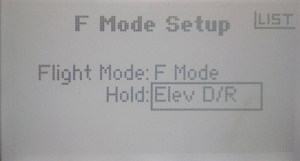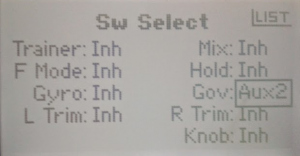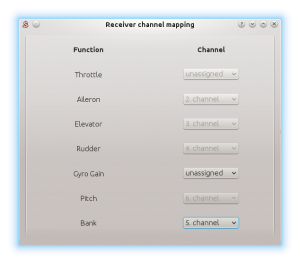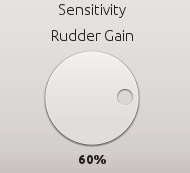Difference between revisions of "Spektrum/hu"
(Created page with "Ne feledje, hogy a NEGATÍV Gyro Gain beállítást állítsa be a Hold repülési módra, különben a speciális mód nem lesz aktív! Speciális mód, mivel a mentés vagy...") |
|||
| Line 25: | Line 25: | ||
=== Repülési mód beállítása === | === Repülési mód beállítása === | ||
| − | '''Lépjen a | + | '''Lépjen a Rendszer beállításra/System Setup → F-mód beállítása/System Setup → F-Mode Setup''' |
:Állítsa a Repülési módot F mód kapcsolóval, és a Rep tartás módot a Magassági D/R. | :Állítsa a Repülési módot F mód kapcsolóval, és a Rep tartás módot a Magassági D/R. | ||
Revision as of 00:00, 25 August 2020
Contents
1 A PWM és műholdas kapcsolat - 1. módszer (6 csatornás rádióval)
✔ Repülési Módok
✔ Giroszkóp értékek az adóban
✔ Normál (Arányos) mód
✔ Mentés vagy Stabilizálás
✔ ∗Bank Kapcsoló
∗Bank A váltás ebben a módszerben csak Spektrum DSM2/X műholdas és 7 csatornás rádióval használható.
1.1 Repülési mód beállítása
Lépjen a Rendszer beállításra/System Setup → F-mód beállítása/System Setup → F-Mode Setup
- Állítsa a Repülési módot F mód kapcsolóval, és a Rep tartás módot a Magassági D/R.
- Tehát a repülési módok átválthatók az adó F mód-kapcsolójával, míg a Megtartott???? repülési mód az Elev D/R kapcsolón lesz. Általában ez nem kívánatos, de a mentési és / vagy stabilizálási módokhoz a Megtartott repülési módot fogjuk használni. Ebben a konfigurációban ki tudjuk használni a Megtartott repülési mód előnyeit, a magasabb prioritás miatt.
Ugrás a funkciólistára → Gáz-vágáshoz:
- Itt állítsa be a Hold tartás kapcsolót.
- A fojtószelep-csatorna 0% -ra lesz beállítva, ha a Hold kapcsoló be van kapcsolva, így a motor nem pörög fel. Ebben az esetben nem használjuk a Hold repülési módot, így a fojtószelep-vágás független tőle, és továbbra is működni fog.
Ugrás a Funkciólista → Gáz-Görbére
- Konfigurálja a Gáz-Görbéket, ahogyan kívánja, minden repülési üzemmódra.
A Hold repülési módhoz a Gáz-Görbét is konfiguráljuk! Mivel ezt a mentéshez/stabilizáláshoz fogjuk használni, beállíthatunk például 90% -os sík görbét vagy éppen ugyanazt, mint a többi repülési módhoz.
Szabályzó/Governor használatakor javasoljuk, hogy lapos fojtószelep-görbéket használjon (ugyanaz az érték alacsony és magas helyzetben). De tanulmányoznia kell az ESC utasításait, és ezeket a görbéket mindig hozzá kell igazítania.
- Normál (N) esetén beállíthat például lapos 70%-t.
- Műrepülő 1 (1) legyen 80 %
- Műrepülő 2 (2) legyen 90%
- A Hold (H) legyen 90% megint.
A Gáz-Görbéket csak a könnyebb elképzelhetőség miatt adtuk meg, minden modellen külön-külön kell konfigurálni.
1.2 Giroszkóp Érték beállítás
Ugrás a funkciólista → Giroszkópra
- Konfigurálja SW-t az F módra.??? Aztán állítsa be a Gyro értékeit a repülési módokra. Leggyakrabban a Normál mód a legmagasabb, mert a fejsebesség a legkisebb.
Tehát így néz ki:
- Normál: 70%
- Műrep.1: 68%
- Műrep.2: 66%
- Tartás: -66%
Ne feledje, hogy a NEGATÍV Gyro Gain beállítást állítsa be a Hold repülési módra, különben a speciális mód nem lesz aktív! Speciális mód, mivel a mentés vagy a stabilizálás mindig csak akkor aktiválódik, ha a Gyro Gain negatív.
Gyro Gains are only for a better imagination, each model must be configured individually.
To allow the rescue/stabilisation mode you have to set Function parameter in the software, Stabi tab.
1.3 Bank Switching setup
Go to System Setup → Switch Select
- Set Gov to Aux2 switch.
- Bank Switching will be performed via Aux 2 switch.
- Bank Switching in this method will work only when using Satellite. When using PWM connection type you can use Setup Method 2 described in the following part of this guide.
2 For PWM and Spektrum DSM2/X connection – method 2. (requirement - 6ch radio)
✔ Flight Modes
✔ Gyro Gains in the software
✔ Normal (Rate) mode
✔ Rescue and Stabiilsation
✔ Bank Switching
2.1 Flight Mode setup
Go to System Setup → F-Mode Setup
- Set the Flight Mode to F Mode switch and Hold flight mode to Elev D/R.
- So the flight modes can be switched with F Mode switch on your transmitter, while Hold flight mode will be on the Elev D/R switch. Normally this is unwanted, but we will use Hold flight mode for the Rescue and/or Stabilisation modes. In this configuration we can use benefits of the Hold flight mode, because of higher priority.
Go to Function List → Throttle Cut
- Set Sw to Hold switch here.
- Throttle channel will be configured to 0% when Hold switch is on, so the motor will not spool up. In this case we will not use Hold flight mode so Throttle cut is independent of it and still will work.
Go to Function List → Throttle Curve
- Configure your Throttle Curves as you wish for all Flight Modes.
For the Hold flight mode we will configure Throttle Curve too! Because we will use this one for the Rescue/Stabilisation we can set for example 90% flat curve or just same one as for other flight modes.
When using Governor we recommend to use flat throttle curves (same value from low to high position). But you should study instructions of the ESC and always configure these curves with respect to it.
- For Normal (N) you can set for example flat 70%.
- For Stunt 1 (1) it can be 80%.
- For Stunt 2 (2) it can be 90%.
- For Hold (H) it can be 90% too.
Throttle Curves are only for a better imagination, each model must be configured individually.
2.2 Gyro Gain and Bank Switching setup
Go to Function List → Gyro
- Configure Sw to F Mode. Then set the Gyro Gain for each Flight mode. By changing Gyro Gains we can perform bank switching in this method.
So it can look like:
- Normal: -100% (Bank 0)
- Stunt 1: -100% (Bank 0)
- Stunt 2: 0% (Bank 1)
- Hold: 100% (Bank 2)
- Bank 0 can be configured for normal flying while Bank 1 can be different flying settings or any special mode (such as stabilisation mode). For Bank 2 you can enable the rescue mode in the software (Stabi tab).
- Gyro Gain for the rudder will be configured in the software. It is needed to modify Channel Assignment in the software so that the Gyro Gain function will be unassigned while Bank function will be configured to Channel 5.
- Then in the Sensor tab, you can configure Rudder Gain for each bank separately.
So it can look like:
- Bank 0: 60%
- Bank 1: 60%
- Bank 2: -60%
Remember to set NEGATIVE Rudder Gain for Bank 2 flight mode else a special mode will not be activeted! Special mode as the rescue or stabilisation are always activated only when Rudder Gain is negative.
Rudder Gains are only for a better imagination, each model must be configured individually.
To allow the rescue/stabilisation mode you have to set Function parameter in the software, Stabi tab for Bank 2.
With this method Banks are changed by F Mode switch and Elev D/R switch. When Elev D/R is switched the rescue is activated always because it has higher priority.
3 Interesting tips
✔ Rescue Activation
✔ Satellite Binding
3.1 Rescue Activation
If you are more experienced user you can take advantage of the Trainer button. It can be used as a momentary switch for the rescue activation while pressing.
It can be done either by using Mix feature in the transmitter which is tricky but also by setting Gyro switch to Inhibit. Then in the System Setup → Switch Select you can set Trainer: Gear.
On the other hand Trainer button is too far to be reached quickly. The best is to place momentary switch instead of Gear switch and then resolder wires from Elev D/R to the new momentary switch. But with this operation you will loose warranty thus it is not recommended.
3.2 Satellite Binding
When switching from a conventional receiver to a satellite-only connection, you have to re-bind them. This is very important because FailSafe values are saved in this process too.
For proper operation Throttle Range calibration for your ESC is needed too. The unit has different output from the receiver so ranges are not same. If not configured your ESC can't be initialized properly and/or Throttle Curves and Throttle Hold will not work as intended.
If Throttle Calibration is not possible in the ESC you can use Subtrim value in your transmitter. With the subtrim you can change Throttle range to match old one.