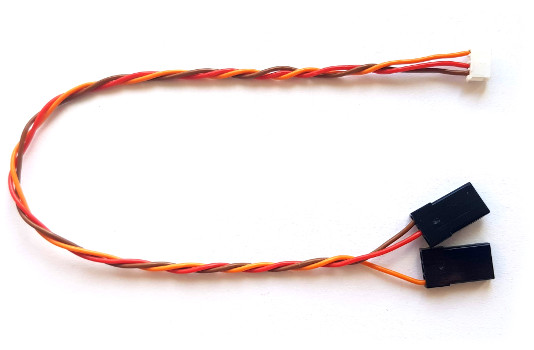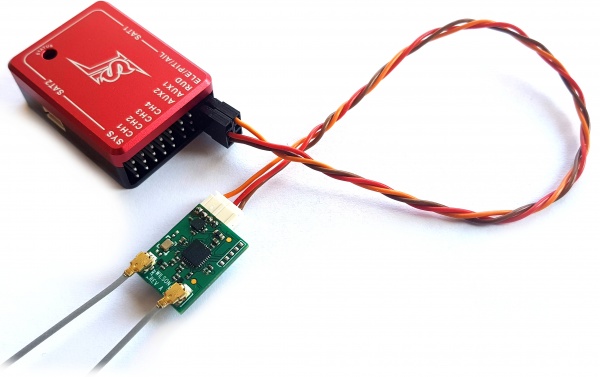Spektrum SRXL2
SRXL2 is new telemetry enabled receiver technology from Spektrum that is able to carry all channel data and telemetry at the same time. This mean that you do not have to connect anything else except one cable.
There are multiple receivers and satellites with SRXL2 support. Depending on the type you have to wire it differently.
You can connect SRXL2 receivers in the following combinationː
- Receiver only
- Receiver + Satellite
- Satellite only
Contents
1 Wiring
1.1 Spektrum AR6610T
By using the Jeti integration cable you will not need any additional modification to the receiver. Cable is available in our E-Shop.
In case that your SRXL2 receiver is not bound yet, you can do so by pressing embedded Bind button. Press the Bind button at the receiver during power up..
SRXL2 receiver JETI integration cable cable must be connected at BIND/DATA/SRXL2 port of the receiver. Spirit unit Other end of the JETI integration cable should be connected so that Orange wire is at the AIL pin. Powering plug with Red and Brown wires must be at the RUD port. (see the photo)
In case that your Spektrum AR6610T does not output more than 6 channels please update firmware in the receiver..
1.2 Spektrum SPM4650T, SPM4651T, SPM9747
1.2.1 As primary receiver
By using the SRXL2 adapter you will not need any additional modification to the satellite receiver. Cable is available in our E-Shop.
In case that your SRXL2 receiver is not bound yet, you can do so by pressing embedded Bind button. Press the Bind button at the receiver during power up..
SRXL2 receiver SRXL2 adapter cable must be connected at the JST socket in receiver. Spirit unit Other end of the SRXL2 adapter should be connected so that Orange wire is at the AIL pin. Powering plug with Red and Brown wires must be at the RUD port. (see the photo)
1.2.2 As secondary/ternary receiver
You can connect second or even third SRXL2 satellite to the Spirit units.
For this you will need Spektrum SRXL2 Satellite adapter which must be connected at the SAT1 and/or SAT2. Primary SRXL2 receiver will be always at RUD & ELE/PIT/AIL ports.
2 Spirit Settings
Now you are ready to power up the unit. If your Power supply is not connected yet, we recommend to connect it to the AUX1, AUX2 and/or CH0 port. Before you can utilize the Spektrum integration connection, it is important to set the SRXL2 receiver type in the General tab of the software. Please start the Spirit Settings and change the receiver type as displayed on the photo. Then save the settings (e.g. by CTRL+S) or the Backup tab/Unit - Save and restart the unit.
3 Throttle output
In case you have just SRXL2 satellite receiver set up Throttle Output from the unit at (AUX/AUX1 port). Please assign Throttle channel in the General/Channels at Channel 1.
For Full-size receivers it is optional, because you can connect Throttle/ESC directly to the receiver at port 1.
4 Radio Integration
If you want to use Integration and Telemetry features please continue with Spektrum Integration page.