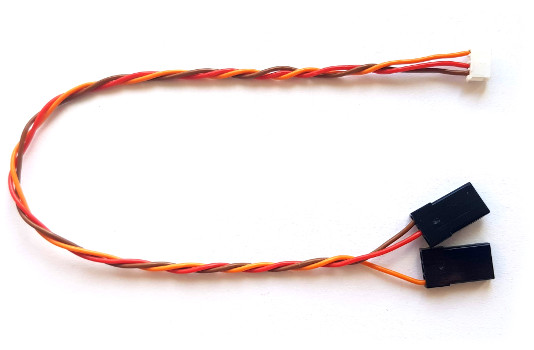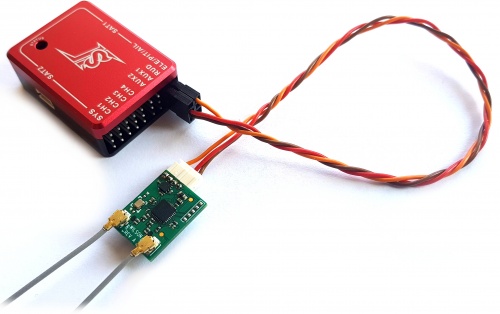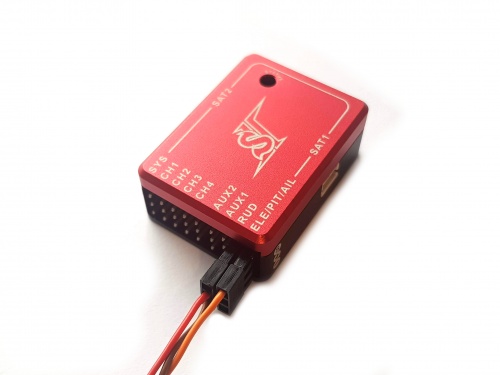Spektrum SRXL2
SRXL2 это новая технология приемников Spektrum позволяющая одновременно передавать значения каналов и данные телеметрии. Это значит что вам не потребуется подключать дополнительные кабели кроме основного.
При использовании адаптера SRXL2 вам не потребуется никаких дополнительных изменений приемника. Кабель доступен в нашем магазине.
Если ваш приемник SRXL2 еще не связан, вы можете сделать это нажатием кнопки Bind button. Нажмите кнопку в момент подачи питания на приемник..
SRXL2 receiver SRXL2 adapter cable must be connected at the JST socket in receiver. Spirit unit Other end of the SRXL2 adapter should be connected so that Orange wire is in the AIL pin. Powering plug with Red and Brown wires in the RUD port. (see the photo)
1 Spirit Settings
Now you are ready to power up the unit. If your Power supply is not connected yet, we recommend to connect it to the AUX1, AUX2 and/or CH0 port. Before you can utilize the Spektrum integration connection, it is important to set the SRXL2 receiver type in the General tab of the software. Please start the Spirit Settings and change the receiver type as displayed on the photo. Then save the settings (e.g. by CTRL+S) or the Backup tab/Unit - Save and restart the unit.
2 Throttle output
In the most cases pilots will need to utilize Throttle Output from the unit (AUX/AUX1 port). Please assign Throttle channel in the General/Channels at Channel 1.
3 Radio Integration
If you want to use Integration and Telemetry features please continue with Spektrum Integration page.