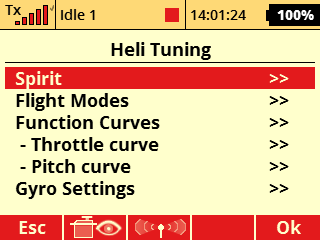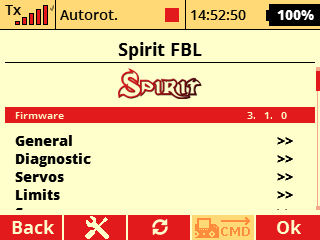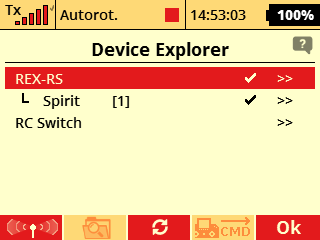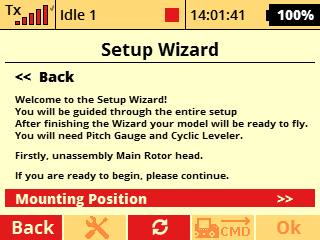Difference between revisions of "SpiritRS Setup/en"
(Importing a new version from external source) |
(Importing a new version from external source) |
||
| Line 44: | Line 44: | ||
=== Spirit Settings interface === | === Spirit Settings interface === | ||
| − | + | Spirit menu is almost identical to computer software called Spirit Settings that can be also optionally used. | |
You can easily change any parameter and changes are applied immediately. | You can easily change any parameter and changes are applied immediately. | ||
Revision as of 16:20, 8 November 2021
All Spirit units can be configured through radio in the full extent without usage of computer. You can perform full setup of the Spirit RS, GTR and tune all flight parameters easily in Device Explorer menu.
Contents
1 Integración Spirit
La integración Sprit es la interfaz para la configuración de la unidad Spirit. Todos los cambios relacionados con el Spirit RS pueden realizarse desde allí. Puede entrar y cerrarla cada vez que lo desee.
It is highly advised to not enter the setup while flying! If you were performing changes in this menu, always close it according section Closing Spirit menu.
Para abrir el menú Spirit puede proceder de la siguiente manera.
Abra Spirit menu en Model/Heli Tuning.
In case you are getting error message when opening the integration menu, please install the latest JETI integration file - available at our web pages.
SPIRIT-3.X.zip archive must be extracted and all the files copied to the Devices directory inside your Radio. Please see following section Updating Integration (BIN) files.
1.1.1 Updating Integration (BIN) files
For Integration menu to work properly it is always needed that the file version correspond to firmware version.
If you were performing Spirit firmware update or you never used integration before please download the latest Jeti Integration files from Spirit System web page. The file is called SPIRIT-3.X.zip. Alternative way is to update the files through Jeti-Studio software, but files might not correspond to the latest Spirit firmware.
Procedimiento de actualización:
- Download JETI Integration ZIP archive from our web page - click at the JETI icon.
- Extract the archive to your hard disc.
- Connect JETI radio with USB cable to your computer.
- Confirm USB connection at the radio.
- Copy content of the directory SPIRIT-3.X to root of the SD Card of your radio. This process must rewrite old files.
Tras dicho procedimiento, debería ver los ficheros SPIRIT.bin, REX-RS.bin y la carpeta SPIRIT dentro de la carpeta Devices de la SD.
1.2 Spirit Settings interface
Spirit menu is almost identical to computer software called Spirit Settings that can be also optionally used.
You can easily change any parameter and changes are applied immediately. But to store any changes do not forget to Save the settings.
Haga click en Save Settings en el menú Spirit para guardar todos los cambios que haya hecho. Si no lo hace, cuando reinicie el dispositivo los parámetros serán los anteriores al cambio.
1.3 Cerrado del menú Spirit
To continue with flying please close the Spirit menu by selecting Close the integration menu. Once this is performed, Status LED of the unit must remain steady On.
2 Configuración del receptor integrado
Para configurar el puerto de telemetría E1 puede abrir Device Explorer y realizar los cambios necesarios.
Open Menu and press right button under display. This will open Device Explorer instantly. Alternatively you can go trough Model/Device Explorer menu.
Then select REX-RS device. All changes in the settings are saved immediately.
3 Spirit setup
Para preparar la unidad Spirit para el primer vuelo es necesario ejecutar primero el asistente Setup Wizard. Este proceso debe realizarse una única vez siempre para un modelo nuevo.
Puede encontrar el asistente Setup Wizard en el menú de integración Spirit.