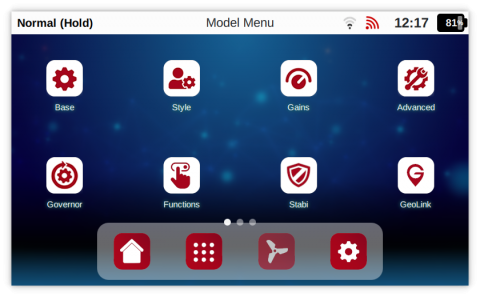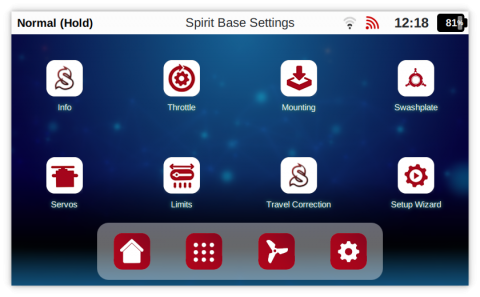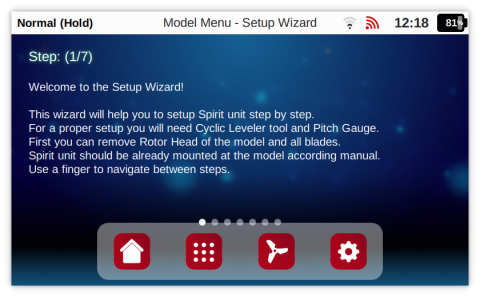Difference between revisions of "SpiritW1 Setup"
| Line 1: | Line 1: | ||
<languages/> | <languages/> | ||
| − | + | == <translate>Setup</translate> == | |
<translate><!--T:1--> | <translate><!--T:1--> | ||
All Spirit units can be configured through radio in the full extent without usage of computer. | All Spirit units can be configured through radio in the full extent without usage of computer. | ||
You can perform full setup of the Spirit W1 and tune all flight parameters easily from the '''Model''' menu in the Spirit Wave radio.</translate> | You can perform full setup of the Spirit W1 and tune all flight parameters easily from the '''Model''' menu in the Spirit Wave radio.</translate> | ||
| − | == <translate><!--T:2--> | + | === <translate><!--T:2--> |
| − | Spirit Integration</translate> == | + | Spirit Integration</translate> === |
<translate><!--T:3--> | <translate><!--T:3--> | ||
| Line 17: | Line 17: | ||
<p></p> | <p></p> | ||
| − | === <translate><!--T:5--> | + | ==== <translate><!--T:5--> |
| − | Opening Spirit menu</translate> === | + | Opening Spirit menu</translate> ==== |
<translate><!--T:6--> | <translate><!--T:6--> | ||
| Line 28: | Line 28: | ||
[[File:wave-spiritmenuop.png|480px]] | [[File:wave-spiritmenuop.png|480px]] | ||
| − | === Spirit Settings interface === | + | ==== Spirit Settings interface ==== |
<translate><!--T:9--> | <translate><!--T:9--> | ||
| Line 42: | Line 42: | ||
<p></p> | <p></p> | ||
| − | == <translate><!--T:18--> | + | === <translate><!--T:18--> |
| − | Spirit setup</translate> == | + | Spirit setup</translate> === |
<translate><!--T:19--> | <translate><!--T:19--> | ||
Revision as of 12:53, 11 January 2024
Contents
1 Setup
All Spirit units can be configured through radio in the full extent without usage of computer. You can perform full setup of the Spirit W1 and tune all flight parameters easily from the Model menu in the Spirit Wave radio.
1.1 Spirit Integration
All Spirit features are tightly integrated to the configuration interface. All changes related to the Spirit W1 unit can be done from there which mean you do not need computer for full model configuration. You can enter and close it anytime you wish.
To open Spirit setup you can proceed in the following way.
Tap at the Model menu and the very first page is all related only to Spirit parameters.
1.1.2 Spirit Settings interface
Spirit menu is almost identical to computer software called Spirit Settings that can be also optionally used.
You can easily change any parameter and changes are applied immediately. But to store any changes do not forget to Save the settings.
Click at the Save Settings in the Spirit menu to save all changes you have made in the Spirit W1 settings. Otherwise after re-power changes are returned to the previous values.
1.2 Spirit setup
To prepare Spirit unit for flight it is necessary to go through Setup Wizard first. This process is required only once, always for a new model.
You can find the Setup Wizard in the Model/Base/Setup Wizard.