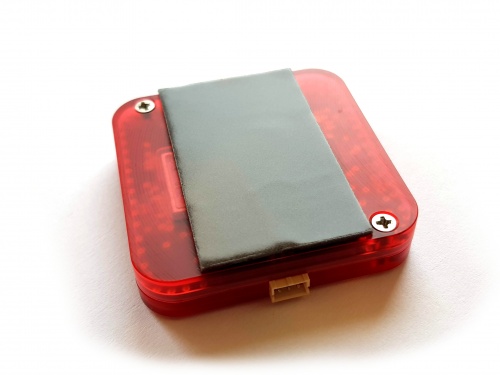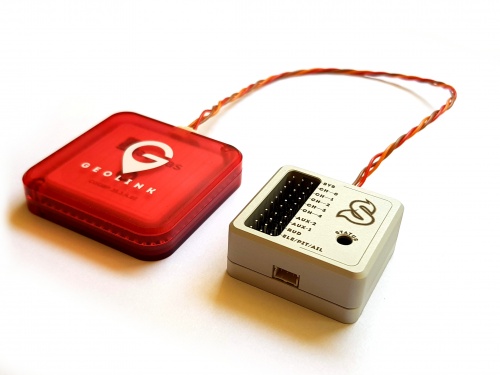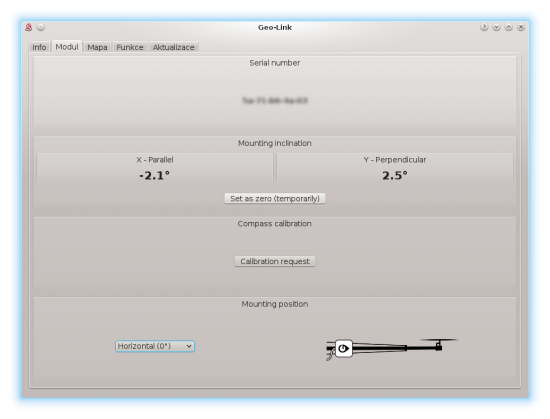Difference between revisions of "GeoLink Mounting/de"
(Created page with "Das GeoLink Modul sollte idealer Weise am Heckrohr (Tailboom) montiert werden. Dies ist normaler weise die beste Position um eine optimale Leistung zu erzielen. Diese Position...") |
(Created page with "Wählen sie eine Position die nicht zu weit entfernt ist, sodass das mitgelieferte Kabel lang genug ist. Wenn das Modul zu weit nach hinten am Heckausleger platziert wird, ver...") |
||
| Line 24: | Line 24: | ||
* Es ist perfekt horizontal ausgerichtet | * Es ist perfekt horizontal ausgerichtet | ||
| − | + | Wählen sie eine Position die nicht zu weit entfernt ist, sodass das mitgelieferte Kabel lang genug ist. Wenn das Modul zu weit nach hinten am Heckausleger platziert wird, verändert sich der Schwerpunkt ungünstig vom Modell. | |
=== How to mount === | === How to mount === | ||
Revision as of 13:40, 18 March 2021
Die korrekte Montage ist das Wichtigste, um optimalen Betriebsbedingungen zu erreichen. Bei unsachgemäßer Montage kann das GeoLink nicht mit hoher Genauigkeit arbeiten oder im schlimmsten Fall können sogar einige Funktionen nicht genutzt werden.
Bitte achten sie besonders darauf, die folgenden Schritte gründlichst zu befolgen.
Contents
1 Montage am Helikopter
Das Modul muss IMMER mit dem GeoLink Logo nach oben montiert werden. Sie können zwischen zwei Positionen wählen:
- Horizontal (0°) - Anschluss zeigt zum Hauptrotor
- Horizontal (180°) - Anschluss zegt zum Heckrotor
Vor der Endgültigen Montage ist es empfehlenswert eine Kalibrierung durchzuführen.
1.1 Wo wird es montiert
Das GeoLink Modul sollte idealer Weise am Heckrohr (Tailboom) montiert werden. Dies ist normaler weise die beste Position um eine optimale Leistung zu erzielen. Diese Position sollte folgende Kriterien erfüllen:
- Es ist mindestens 5cm von starren leitfähigen Teilen wie Carbonrahmen oder Bolzen entfernt
- Es ist mindestens 5cm von jeglicher Elektronik entfernt. (insbesondere Servo)
- Es ist mindestens 8cm von einem Elektromotor entfernt
- Es ist mindestens 30cm von einem Magneten entfernt (z.b canopy magnet)
- Es hat klare Sicht zum Himmel
- Es ist perfekt horizontal ausgerichtet
Wählen sie eine Position die nicht zu weit entfernt ist, sodass das mitgelieferte Kabel lang genug ist. Wenn das Modul zu weit nach hinten am Heckausleger platziert wird, verändert sich der Schwerpunkt ungünstig vom Modell.
1.2 How to mount
Module attachment is normally performed by provided Double Sided tape. Provided tape has extremely good bonding properties so that it can hold more than better even when only two rails of the tape are used.
Some helicopters are equipped with a fuselage instead of boom. In that case there is chance you will have to spend more time to achieve flat mounting surface.
Optionally you can use a third party mounting support designed for GPS modules.
Never mount GeoLink directly on a thick metallic parts, near a motor or any servo.
Do not cover GeoLink connector with any tape, glue or paint. Opening above the connector is used to determine ambient pressure and altitude.
Each circuit containing antennas is very carefully designed to achieve correct impedance. Impedance is electrical property which is directly determining performance of antenna. Impedance is changing immediately by placing any parts close to the circuit, especially near antenna. Because PCB is acting as a part of GPS antenna any change to the PCB, including screws has noticeable impact. Thus we highly do not recommend doing any hardware changes to GeoLink module.
1.3 Mounting with provided tape
1. Take the first piece of tape and glue it approximately in the middle.
2. Attach the module at the tail boom.
3. Divide second piece of tape.
4. While holding folded tape in two fingers insert it between module and boom to create support (from both sides). With a finger or a tool try to insert both pieces as far as possible so that adhesive surfaces are holding well.
The tape will shortly adhere on the surface tightly and can't be reused anymore.
1.4 Unmounting
In some cases pilot might need to remove GeoLink from a model, for example during a repair. When provided double sided is used a special care must be taken!
Always try to pull out double sided tape first, not the module. Lastly rotate with the module gently until double sided tape will peel off.
Never pull the module in any way when mounted with double sided tape! This could bent or crack the plastic enclosure.
1.5 Mounting examples
Mounting can be done also in other ways. Please see following photos.
1.5.1 LYNX Oxy 2
1.5.2 KDS Chase 360
1.5.3 SAB Goblin 700
2 Wiring
Wiring is done through one JST to JST cable with length of 22cm which is supplied with GeoLink. Longer cable is possible and will be available. For GPS itself a shorter cable is better, because any additional cables attached to the module and Spirit unit could distort the signal.
μSpirit Primary satellite port (SAT) Spirit Primary satellite port Spirit 2 Secondary satellite port (SAT2) Spirit Pro Secondary satellite port
3 Alignment
Since it is uneasy to visually align the module perfectly, the GeoLink has built-in digital level in the Spirit Settings. There you can see how to align the module and perform a necessary adjustments.
3.1 Alignment procedure
Alignment can be done prior the mounting or even later, as needed.
- Connect GeoLink and Spirit unit with provided cable (while GeoLink being not mounted yet).
- Power up the Spirit unit.
- After initialization start the Spirit Settings software.
- Open General tab - GeoLink module settings.
- Move to the Module tab there.
- Place GeoLink at a flat, aligned horizontal surface anywhere on your model in order to get a precise reference. (for example the Spirit unit)
- Click Set as zero (temporarily) button to reset angle of built-in protractor.
- Move GeoLink to a desired mounting position.
- Mount it with provided double sided tape at position ideally with 0° deflection.