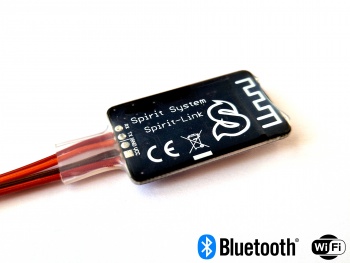Difference between revisions of "Spirit-Link"
(→Pairing BlueTooth) |
|||
| (2 intermediate revisions by the same user not shown) | |||
| Line 1: | Line 1: | ||
| + | [[File:Spirit-Link-detail.jpg|350px|center]] | ||
| + | |||
== Description == | == Description == | ||
| Line 62: | Line 64: | ||
* <translate>Aero:</translate> [https://play.google.com/store/apps/details?id=com.spiritAero Spirit Aero] | * <translate>Aero:</translate> [https://play.google.com/store/apps/details?id=com.spiritAero Spirit Aero] | ||
| − | === Pairing | + | === Pairing === |
Before you can start to use Spirit-Link (BT) module you have to pair your device in the BlueTooth system menu. | Before you can start to use Spirit-Link (BT) module you have to pair your device in the BlueTooth system menu. | ||
Latest revision as of 09:30, 10 November 2022
Contents
1 Description
Spirit-Link is innovative module to allow wireless access to all Spirit units. It has support for BlueTooth and WiFi standard in the one, small form factor.
Module called Spirit-Link (BT) is preloaded with firmware for BlueTooth and can be used as a classic BlueTooth module. It replaced completely older Spirit BlueTooth modules. Since module can be updated Over The Air it can act as Wifi-Link in the future.
2 Wiring
| Wire Meaning | |
| VCC | Positive powering lead: 3.3V – 15V |
| GND | Ground powering lead |
| RX | Communication lead; SYS port |
| TX | Communication lead; SYS port |
TX wire must be always closer to the SYS label. RX wire must be always in the center pin of the SYS port.
VCC and GND can be connected to any port, except ELE/PIT/AIL and SYS. It can be connected to a receiver port too. If powered from a separate battery, GND must be connected with the unit's power source.
Do not connect communication cable to the power supply! It can be connected only to the SYS port.
3 Usage
Spirit-Link module can be used with all Android based devices such as Smartphones and Tablets. There is free application available at Google Play:
- Helicopters: Spirit Settings
- Aero: Spirit Aero
3.1 Pairing
Before you can start to use Spirit-Link (BT) module you have to pair your device in the BlueTooth system menu. After pairing you will see the device in Spirit Settings for Android and you can connect to the Spirit unit anytime.
Pairing is usually performed only once with any device.