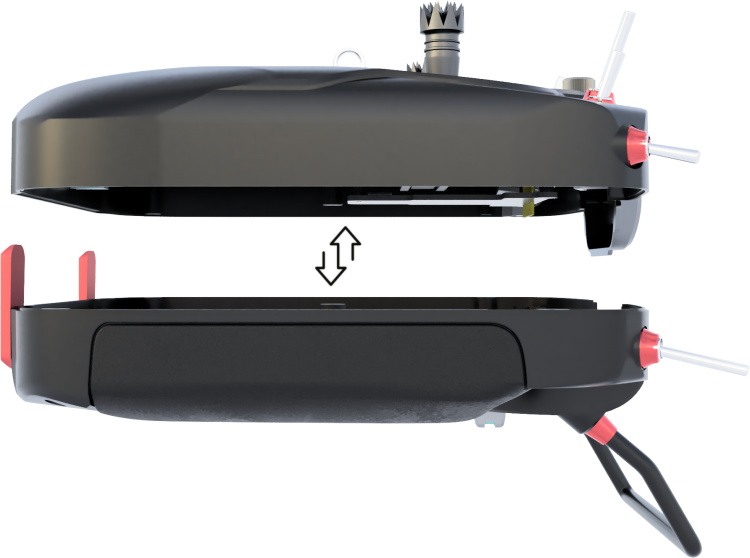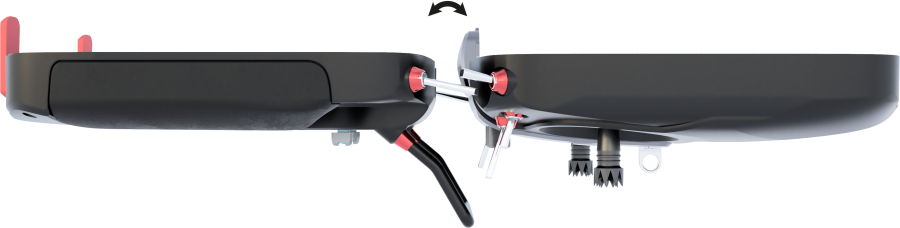Difference between revisions of "Spirit Wave Opening"
From Spirit System Manual
| (3 intermediate revisions by the same user not shown) | |||
| Line 2: | Line 2: | ||
All screws are Torx type, except for Gimbals. | All screws are Torx type, except for Gimbals. | ||
| − | + | == Opening Procedure == | |
| + | === Back Cover === | ||
| + | |||
| + | Use supplied Torx T6 Key to open the Wave radio. Unscrew 5 screws in Total. | ||
| + | |||
| + | {{Quote|<translate>Plastic Body of the Wave radio has center screw longer! When assembling the chasis make sure to insert it only at this center opening.</translate>}} | ||
| + | <br/> | ||
[[File:Wave-Step1.png|900px ]] | [[File:Wave-Step1.png|900px ]] | ||
| + | |||
| + | === Two Chasis parts === | ||
| + | |||
| + | When all 5 screws were disassembled continue in the following way. Gently move top and bottom parts apart. | ||
| + | |||
| + | [[File:Wave-Step2.png|750px ]] | ||
| + | |||
| + | === Opened === | ||
| + | |||
| + | As the last step, put front sides carefully near each other. Both parts are interconnected. To maintain connection of all the cables, proceed with the following photo. | ||
| + | |||
| + | [[File:Wave-Step3.png|900px ]] | ||
Latest revision as of 14:56, 17 October 2024
Spirit Wave can be opened and maintained with provided Screwdrivers. All screws are Torx type, except for Gimbals.
1 Opening Procedure
1.1 Back Cover
Use supplied Torx T6 Key to open the Wave radio. Unscrew 5 screws in Total.
Plastic Body of the Wave radio has center screw longer! When assembling the chasis make sure to insert it only at this center opening.
1.2 Two Chasis parts
When all 5 screws were disassembled continue in the following way. Gently move top and bottom parts apart.
1.3 Opened
As the last step, put front sides carefully near each other. Both parts are interconnected. To maintain connection of all the cables, proceed with the following photo.