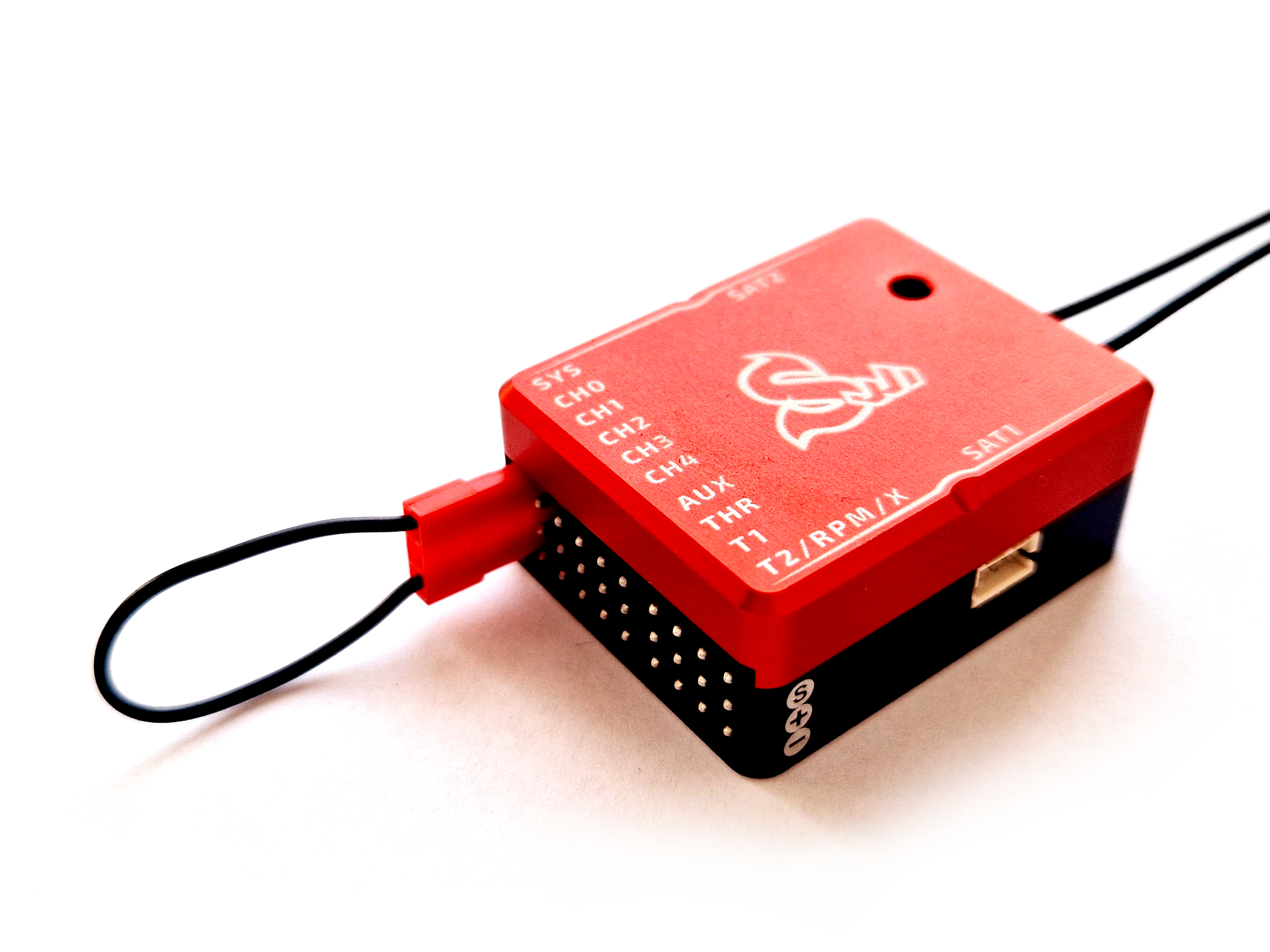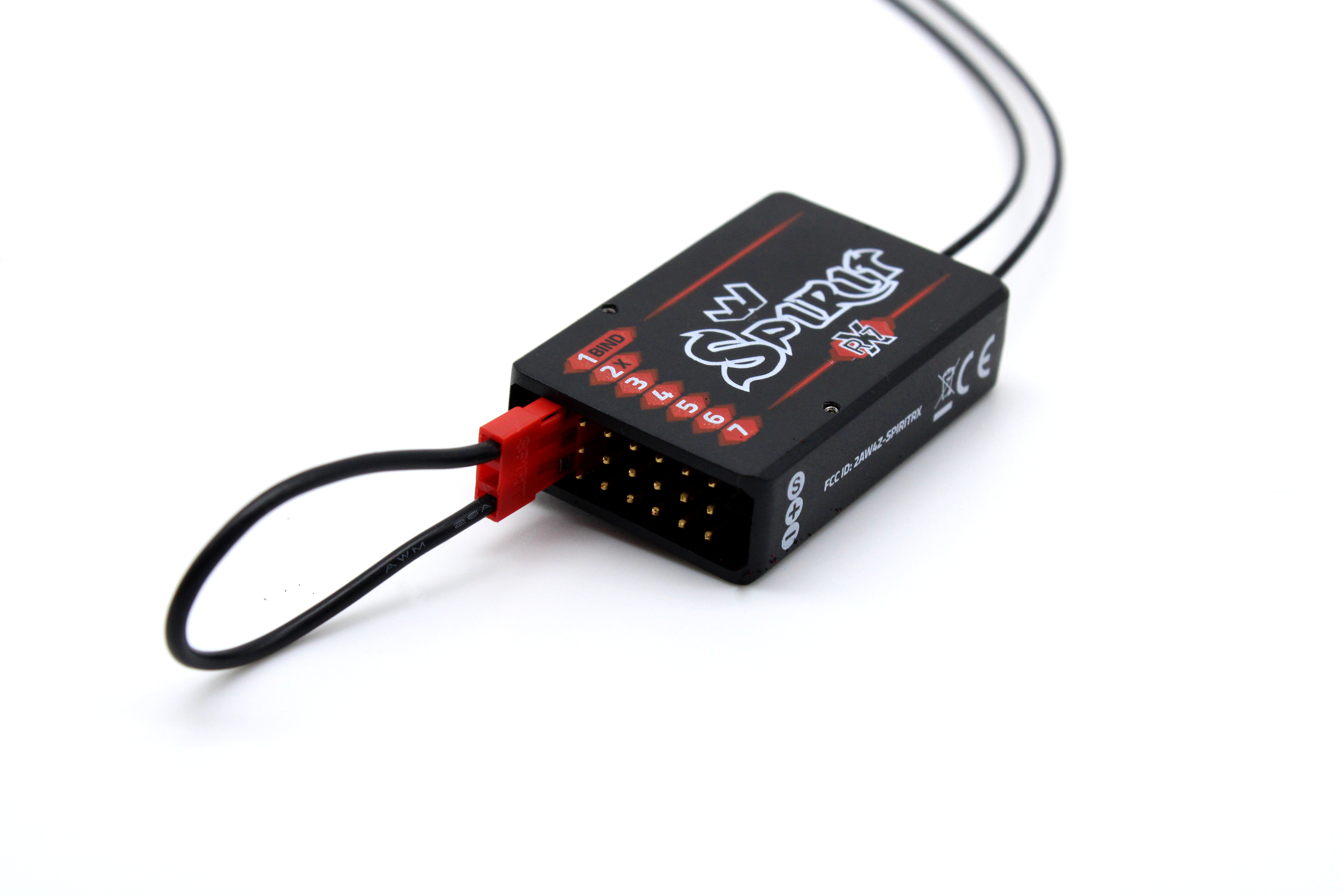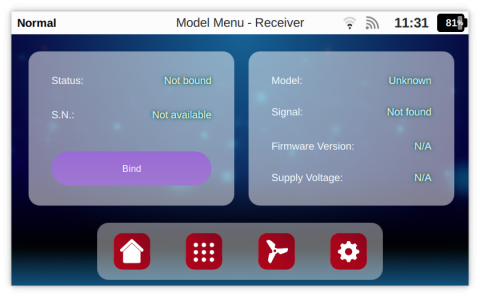Difference between revisions of "Spirit Wave Binding"
| Line 3: | Line 3: | ||
= <translate>Binding Procedure</translate> = | = <translate>Binding Procedure</translate> = | ||
| − | Binding is two side operation, in which Radio and Receiver is put into the Binding mode. Both will learn how to talk to each other and from this time. Bind Date are stored at both sides. Model that is created in your Radio is matched with one specific receiver. | + | Binding is two side operation, in which Radio and Receiver is put into the Binding mode. Both will learn how to talk to each other and from this time they will transmit both channel data, telemetry and allow remote configuration. Bind Date are stored at both sides. Model that is created in your Radio is matched with one specific receiver. |
== Spirit W1 == | == Spirit W1 == | ||
Revision as of 14:31, 17 October 2024
1 Binding Procedure
Binding is two side operation, in which Radio and Receiver is put into the Binding mode. Both will learn how to talk to each other and from this time they will transmit both channel data, telemetry and allow remote configuration. Bind Date are stored at both sides. Model that is created in your Radio is matched with one specific receiver.
1.1 Spirit W1
In order to Bind Spirit W1 with your Wave radio use supplied Bind plug.
If Spirit W1 is new (no Bind Data available) a Bind Plug is not required and you can continue with the following section Binding with Wave.
- Insert Bind plug at the SYS port and connect Power supply to the Spirit W1 unit. You can connect BEC or 1-3S Battery at the THR, AUX, T1 ports.
- Spirit W1 unit will start to blink with the Status LED periodically.
- Perform binding according following Binding with Wave section.
If Spirit W1 is Powered On for 30 seconds or more in the Bind mode, it will remove previously saved bind data.
1.2 Spirit RX7
In order to Bind Spirit RX7 with your Wave radio use supplied Bind plug.
If Spirit RX7 is new (no Bind Data available) a Bind Plug is not required and you can continue with the following section Binding with Wave.
- Insert Bind plug at the BIND port and connect Power supply to the Spirit RX7 unit. You can connect BEC or 1-3S Battery at any port.
- Perform binding according following Binding with Wave section.
If Spirit RX7 is Powered On for 30 seconds or more in the Bind mode, it will remove previously saved bind data.
1.3 Binding with Wave
- You can always Bind any Wave receiver by going to the Model/Receiver menu.
- Press the Bind button after powering up a receiver with a Bind plug. (Spirit RX7 or Spirit W1)
- After successfull binding you will be notified at the Display. Binding will take no more than 500 ms.
- Bind plug can be removed.