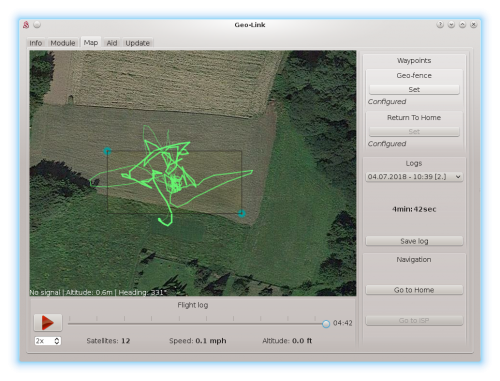Difference between revisions of "GeoLink Features/ru"
(Created page with "Положительный эффект будет заметен если вы летаете несколько аккумуляторов в день, а время меж...") |
(Created page with "Даже если вы делает всего один вылет, но каждый день или раз в два дня, вы также заметите разницу.") |
||
| Line 19: | Line 19: | ||
Положительный эффект будет заметен если вы летаете несколько аккумуляторов в день, а время между вылетами меньше одного часа. В этом случае, как правило, вы будете готовы лететь сразу после инициализации Spirit без дополнительного ожидания. | Положительный эффект будет заметен если вы летаете несколько аккумуляторов в день, а время между вылетами меньше одного часа. В этом случае, как правило, вы будете готовы лететь сразу после инициализации Spirit без дополнительного ожидания. | ||
| − | + | Даже если вы делает всего один вылет, но каждый день или раз в два дня, вы также заметите разницу. | |
Revision as of 11:38, 15 October 2018
GeoLink предлагает множество функций, которые могут быть включены во время полета. Некоторые из них также могут быть объединены, в зависимости от ваших навыков.
Contents
1 Ускоритель геолокации (TTFF)
Эта функция позволяет значительно сократить период, в течение которого модуль GeoLink определяет местоположение. Большинству других устройств для этого требуется требуется несколько минут. В GeoLink этот период сокращен до 6 секунд, без использования встроенной батареи.
1.1 Как это работает
Когда модуль запускается впервые за день, он пытается найти спутники. Он будет делать это обычным образом (без какого-либо сокращения времени). В GeoLink это время должно составлять от 20 до 35 секунд (в зависимости от условий приема).
Во время следующего включения время позиционирования значительно уменьшается. При повторном включении модуля через несколько минут или даже часов можно заметить, что время, необходимое для позиционирования, сокращается.
Поскольку модуль выполняет расчеты для прогнозирования положения спутников даже на следующие дни, вы можете заметить сокращение времени позиционирования, даже если модуль не работал три дня.
1.2 Чем это может быть мне полезно?
Положительный эффект будет заметен если вы летаете несколько аккумуляторов в день, а время между вылетами меньше одного часа. В этом случае, как правило, вы будете готовы лететь сразу после инициализации Spirit без дополнительного ожидания.
Даже если вы делает всего один вылет, но каждый день или раз в два дня, вы также заметите разницу.
2 Logging
GeoLink is logging each flight and stores the logs in its memory. It is storing every second while total flight log length can reach up to 1.5 hour. If the memory is exceeded it automatically delete old logs in order to store new one. Logged data are subject to change and could change in the future updates.
2.1 Logging specification
- Up to 1.5 hour
- Up to 63 logged flights
- Recording period: 1 second
2.2 What is being logged?
- Position on Earth: Latitude and Longitude
- Altitude: relative altitude from starting point
- Speed: flying speed of the model
- Heading: direction in which model is flying
- Date and time
2.3 Log viewer
Any logged flight can be viewed on demand with Spirit Settings software. You can see flight paths directly on the map and can re-play the log in a speed you wish.
2.4 Log backup and sharing
Each log can be also backed up or shared with others easily by saving it as file to your computer. The files can be loaded and replayed in the viewer.
3 Return To Home
Whenever you will loose orientation, this function is the best option. You have to only engage the function with your transmitter and wait a moment, until the model returns to defined position.
Some other systems are taking Home position as the spot where you are powering up the model. This is not the case for Spirit with GeoLink. To increase reliability and safety significantly, we have Home position programmed in the memory. In that way model will return always at the same place repeatably while avoiding flying above pilot. Pilot can program the Home position with enough distance to maintain safety.
Pilot can anytime program the position:
- in the Spirit Settings by choosing the best spot at the map
- by transmitter command being at the place considered as a new Home.
3.1 Description
Once the feature is engaged the model will immediately change its direction to programmed home destination, wherever it is. It can work also upside down, so it does not matter what the orientation is.
All the time the rudder control will still work without any change so that pilot can yaw in any way he wish. The feature will not move with rudder at all, thus pilot will find the model rotated as it was and can change direction at any moment, even when it already returned.
Once model will return it will maintain the position so it can't fly over again.
3.2 With Altitude Hold
This feature can be combined with Altitude Hold.
4 Position Hold
If you are learning the basics this feature can help you significantly in maintaining required spot. If you are not strong in hovering the feature will do the job for you.
4.1 Description
The model is flying similarly as with Coaxial mode. Pilot can control the model fully but all movement speed is controlled so it can't fly too fast. Rather you can fly very safely as with a Coaxial model and without undesired drifting caused by wind. Always when sticks are released the model will stop at that point and will maintain it until other steering command is given. The model can't be flipped over. This feature can work also upside down in the same way.
Rudder control is identical as with a normal flying mode.
4.2 With Altitude Hold
This feature can be combined with Altitude Hold.
5 Geo-fence
This feature allows to restrict flying area so that when flying over the model will return. Pilot can set a virtual fence in which the model is allowed to fly.
5.1 Description
When model fly over configured fence it will try to stop and return back to allowed area as fast as possible. This feature can work also upside down in the same way. Rudder control is identical as with a normal flying mode.
5.2 With Altitude Hold
This feature can be combined with Altitude Hold.
6 Altitude Hold
If pilot is unable to maintain altitude the feature can control collective pitch automatically for him.
6.1 Description
The model will try to maintain altitude at which the feature was engaged. It can work in a normal flying mode and any Stabi function. Pilot can safely change the altitude by collective pitch movements anytime. If without movement, the altitude is maintained. This feature can work also upside down in the same way.
The feature will not change anything else than collective pitch.
7 Altitude Limit
If you are worried you will forget to engage the Rescue mode in time, this feature is what you are looking for.
7.1 Description
If engaged the model will fly without any change in behavior. But as soon as the model will fly under configured altitude the Rescue mode is activated automatically until the model ascend above this level. It will be engaged for at least 1.5 seconds. Then depending on gained altitude it is turned off and pilot can continue in flight. The Rescue mode is utilizing same Collective Pitch settings as when it is engaged manually.
On the other hand if the model exceed configured upper altitude limit it will stop ascending there. The model will maintain the level and pilot can descend on will with collective pitch.
Altitude is determined from initialization point. This mean that at initialization altitude the model is at zero.