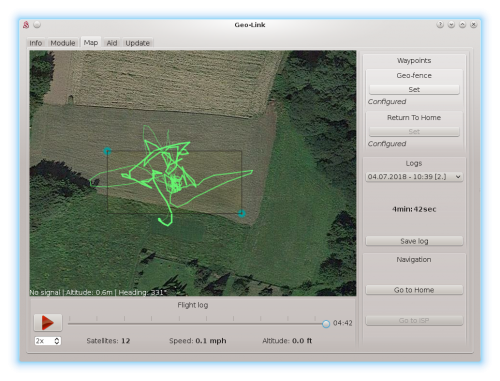GeoLink Szolgáltatások
A GeoLink számos olyan szolgáltatást kínál, amelyek igény esetén repülés közben is elérhetők engedélyezhetők. Néhány funkció kombinálható is a kívánt élmény biztosítására.
Contents
1 Kapcsolódási idő gyorsító TTFF
Ez a szolgáltatás teszi lehetővé, hogy jelentősen rövidítse az az időt, amelyben a GeoLink modul összekapcsolódik a navigációs műholdakkal. Sok készüléknél ez az idő, néhány percig is eltarthat. A GeoLink segítségével ez az időtartam mindössze 6 másodpercre csökkenthető, miközben nincs szükség az akkumulátor segítségére???.
1.1 Hogyan működik
Amikor a modult először bekapcsolja, egy adott napon, az, azonnal keresni fogja a műholdakat. Azonban a normál módon (az idő csökkentése nélkül). A GeoLink esetén ez általában 20-35 másodpercet vesz igénybe (a körülményektől függően).
A következő bekapcsolás után az összekapcsolódás ideje jelentősen lecsökken. Ha egy óra belül pár percig bekapcsolja a modult, észreveheti, hogy a kapcsolási idő lerövidült.
A következő bekapcsolás után a kapcsolódás ideje jelentősen lecsökken. Ha egy óra alatt pár percig bekapcsolgatja, észreveheti, hogy a kapcsolási idő lerövidül????
1.2 Hogyan segíthet ez nekem?
Ha néhány akkutpakkot kirepül ugyanazon a napon, akár egy órán belül, akkor kapja a legjobb eredményt. Általában közvetlenül a Spirit egység inicializálási idejével egy időben, készen áll a repülésre, további várakozás nélkül.
Ha csak egy akkupakkot repül, de egymást követő napokon, akkor is észleli az előnyöket.
2 Naplózás
A GeoLink minden repülést naplóz, és a naplókat tárolja a memóriájában. Minden másodpercet tárol, míg a teljes repülési napló hossza akár 1,5 órát is elérhet. Ha a memóriát túllépi, automatikusan törli a régi naplókat az új tárolása érdekében. A naplózott adatok változhatnak, és megváltozhatnak a jövőbeli frissítések során.
2.1 Naplózási specifikáció
- Legfeljebb 1,5 óra
- Legfeljebb 63 naplózott repülés
- Felvételi idő: 1 másodperc
2.2 Mit kerül a naplózásba?
- Helyszín a földön: Földrajzi szélesség és hosszúsági fok
- Magasság: a kiindulási ponthoz viszonyított relatív magasság
- Sebesség: a modell repülési sebessége
- Irány: a modell repülési iránya
- Dátum és idő
2.3 A Napló megtekintése
Bármelyik naplózott repülést igény szerint meg lehet nézni a Spirit Settings szoftverrel. Láthatja a repülési útvonalakat közvetlenül a térképen, és a kívánt sebességgel újra lejátszhatja a naplót.
2.4 Napló biztonsági mentése és megosztása
Minden naplóról biztonsági másolat készíthet, vagy megoszthatja másokkal, fájlba mentve a számítógépére. A fájlok betölthetők és visszajátszhatók a nézőben.
3 Hazatérés
Ha elveszíti a tájolást, ez a funkció a legjobb megoldás. A funkciót csak az adóval kell bekapcsolnia, és egy pillanatra várnia kell, amíg a modell visszatér a meghatározott pozícióba.
Néhány más rendszer az otthoni pozíciót veszi fel azon a ponton, ahol Ön bekapcsolja a modellt. Ez a Spirit és a GeoLink esetében nem áll fenn. A megbízhatóság és a biztonság fokozása érdekében a memóriába programozható be a Home pozíció. Ilyen módon a modell mindig ugyanarra a helyre fog visszatérni ismételten, miközben elkerüli a pilóta feletti vagy közeli repülést. A pilóta elegendő távolsággal programozhatja a Home pozíciót a biztonság fenntartása érdekében.
A pilóta bármikor beprogramozhatja a pozíciót:
- a Spirit beállításokban azáltal, hogy kiválasztja a térképen a legjobb helyet
- az adó egy parancsának segítségével, az új Home -nak tekintett helyen.
3.1 Leírás
Miután a szolgáltatás bekapcsolódott, a modell azonnal megváltoztatja az irányát a programozott otthoni rendeltetési helyre, bárhol is legyen. Háton repülésben is működhet, tehát nem számít, mi az orientáció.
All the time the rudder control will still work without any change so that pilot can yaw in any way he wish. The feature will not move with rudder at all, thus pilot will find the model rotated as it was and can change direction at any moment, even when it already returned.
Once model will return it will maintain the position so it can't fly over again.
3.2 With Altitude Hold
This feature can be combined with Altitude Hold.
4 Auto Landing
Whenever you want to land with the model you can use this feature to do so automatically.
4.1 Description
It is enough to engage the feature and the model will land at the current position. Firstly, the model will stop it's movement. Secondly it will start to descend until it will reach approximately 2 meter altitude. From this point it will be descending rather slowly and only in case that the model is not moving in other way. If the model seems to be unstable it is important to perform the Compass Calibration or Correction angle adjustment.
Once the model will land the collective pitch will remain at a neutral position (0° deflection). The motor will not turn off.
The swashplate can be controlled all the time as if Coaxial mode is enabled - to perform a slight corrections if needed.
Rudder control is identical as with a normal flying mode.
5 Position Hold
If you are learning the basics this feature can help you significantly in maintaining required spot. If you are not strong in hovering the feature will do the job for you.
5.1 Description
The model is flying similarly as with Coaxial mode. Pilot can control the model fully but all movement speed is controlled so it can't fly too fast. Rather you can fly very safely as with a Coaxial model and without undesired drifting caused by wind. Always when sticks are released the model will stop at that point and will maintain it until other steering command is given. The model can't be flipped over. This feature can work also upside down in the same way.
Rudder control is identical as with a normal flying mode.
5.2 With Altitude Hold
This feature can be combined with Altitude Hold.
6 Geo-fence
This feature allows to restrict flying area so that when flying over the model will return. Pilot can set a virtual fence in which the model is allowed to fly.
6.1 Description
When model fly over configured fence it will try to stop and return back to allowed area as fast as possible. This feature can work also upside down in the same way. Rudder control is identical as with a normal flying mode.
6.2 With Altitude Hold
This feature can be combined with Altitude Hold.
7 Altitude Hold
If pilot is unable to maintain altitude the feature can control collective pitch automatically for him.
7.1 Description
The model will try to maintain altitude at which the feature was engaged. It can work in a normal flying mode and any Stabi function. Pilot can safely change the altitude by collective pitch movements anytime. If without movement, the altitude is maintained. This feature can work also upside down in the same way.
The feature will not change anything else than collective pitch.
8 Altitude Limit
If you are worried you will forget to engage the Rescue mode in time, this feature is what you are looking for.
8.1 Description
If engaged the model will fly without any change in behavior. But as soon as the model will fly under configured altitude the Rescue mode is activated automatically until the model ascend above this level. It will be engaged for at least 1.5 seconds. Then depending on gained altitude it is turned off and pilot can continue in flight. The Rescue mode is utilizing same Collective Pitch settings as when it is engaged manually.
On the other hand if the model exceed configured upper altitude limit it will stop ascending there. The model will maintain the level and pilot can descend on will with collective pitch.
Altitude is determined from initialization point. This mean that at initialization altitude the model is at zero.