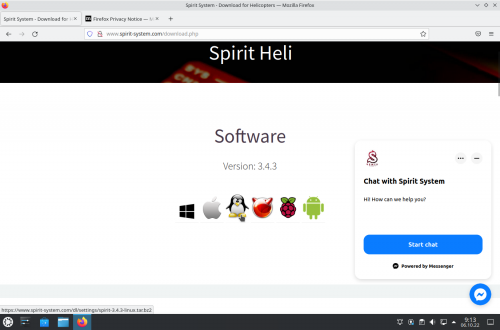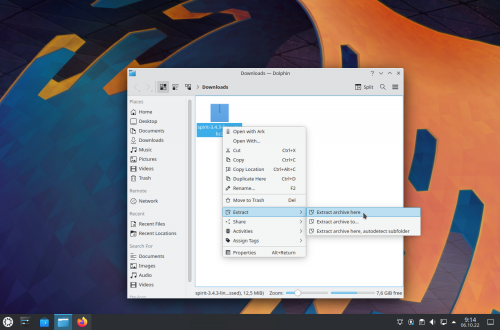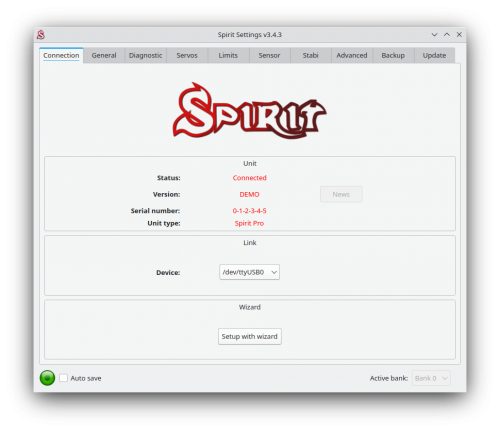Spirit Settings under Linux
From Spirit System Manual
1 Installation
1. Download and extract archive from https://spirit-system.com page.
2. Go to the extracted directory with Spirit Settings software and click at the settings.sh.
3. Choose Run in Terminal selection.
4. Enter your user password to create UDEV rule. (to allow access for the USB interface)
5. Close the app and connect the USB interface to the computer.
2 Usage
Whenever you need, start the app by clicking the settings.sh file. The USB interface must be plugged in your computer before starting. If everything is OK, you will see a Device in the Connection tab.