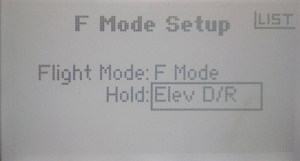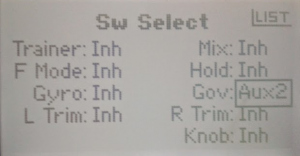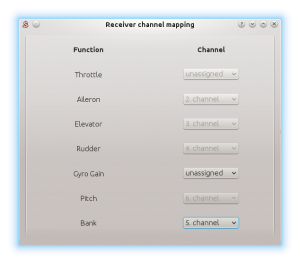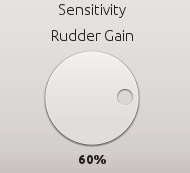Difference between revisions of "Spektrum/ru"
(Created page with "Нормальный (Rate) режим гироскопа") |
(Created page with "Спасение и стабилизация") |
||
| Line 94: | Line 94: | ||
✔ Чувствительность гироскопа устанавливается в программе<br /> | ✔ Чувствительность гироскопа устанавливается в программе<br /> | ||
✔ Нормальный (Rate) режим гироскопа<br /> | ✔ Нормальный (Rate) режим гироскопа<br /> | ||
| − | ✔ | + | ✔ Спасение и стабилизация<br /> |
✔ Bank Switching<br /> | ✔ Bank Switching<br /> | ||
Revision as of 16:37, 30 October 2018
Contents
1 Для подключения PWM или сателлитов - способ 1й (необходим шестиканальный передатчик)
✔ Полетные режимы
✔ Чувствительность хвоста с передатчика
✔ Нормальный (Rate) режим гироскопа
✔ Спасение или стабилизация
✔ ∗Переключение банков
∗Переключение банков при таком способе можно будет использовать только с сателлитами и семиканальным передатчиком.
1.1 Настройка полетных режимов
Переходим в меню System Setup - F-Mode Setup
- Установите Flight Mode = F Mode ; Hold = Elev D/R
- Таким образом, полетные режимы можно переключать тумблером F Mode , а режим Hold будет включаться тумблером Elev D/R. Обычно, так не делают, но мы будем использовать полетный режим Hold для активации режимов Спасения и/или Стабилизации. При такой настройке, мы можем с выгодой использовать более высокий приоритет полетного режима Hold.
Переходим в меню Function List - Throttle Cut
- Установите Sw = Hold
- Канала газа будет настроен на 0% когда включен Hold и мотор работать не будет. В этом случае мы не используем полетный режим Hold и не будет блокировать газ.
Переходим в меню Function List - Throttle Curve
- Настройте кривые газа (Throttle Curve) под свои требования для всех полетных режимов.
Настройте кривую газа и для полетного режима HOLD ! Так как вы будете использовать его для спасения или стабилизации, можно установить полку, например в 90% или такой же величины, как и для других полетных режимов.
При использовании гувернера, мы рекомендуем плоскую полку газа (одно и тоже значение газа по всему диапазону стика). Но лучше изучите руководство ESC и следуйте рекомендациям, данными там.
- Для Normal (N) можно поставить полку 70%
- Для Stunt 1 (1) полка 80%
- Для Stunt 2 (2) полка 90%
- Для Hold (H) полка тоже 90%
Эти полки газа приведены только для примера, фактические настраиваются индивидуально.
1.2 Настройка чувствительности гироскопа
Переходим в меню Functional List - Gyro
- Настройте Sw = F Mode. Это позволит установить чувствительность отдельно для каждого из полетных режимов. Для полетного режима Normal , чувствительность должна быть чуть больше, из-за меньших оборотов ротора.
Пример:
- Normal 70%
- Stunt 1 68%
- Stunt 2 66%
- Hold -66%
Не забудьте установить ОТРИЦАТЕЛЬНОЕ значение чувствительности гироскопа для режима HOLD, иначе не будет активироваться специальный режим (спасение или стабилизация), которые всегда включаются только отрицательным значением в канале.
Эти значения приведены только для примера, фактические настраиваются индивидуально.
Выберете необходимый тип стабилизации/спасения в программе настройки, на вкладке Стабилизация.
1.3 Настройка переключения банков
Переходим в меню system Setup - Switch Select
- Установите Gov = Aux2
- Переключение банков будет осуществляться тумблером Aux2.
- Переключение банков при таком методе настройки будет возможно только при использовании сателлитов. Если вы используете PWM подключение приемника, воспользуйтесь вторым методом, описанным далее в руководстве.
2 Для подключения PWM и Spektrum DSM2/X - метод 2 (необходим шестиканальный передатчик)
✔ Полетные режимы
✔ Чувствительность гироскопа устанавливается в программе
✔ Нормальный (Rate) режим гироскопа
✔ Спасение и стабилизация
✔ Bank Switching
2.1 Flight Mode setup
Go to System Setup → F-Mode Setup
- Set the Flight Mode to F Mode switch and Hold flight mode to Elev D/R.
- So the flight modes can be switched with F Mode switch on your transmitter, while Hold flight mode will be on the Elev D/R switch. Normally this is unwanted, but we will use Hold flight mode for the Rescue and/or Stabilisation modes. In this configuration we can use benefits of the Hold flight mode, because of higher priority.
Go to Function List → Throttle Cut
- Set Sw to Hold switch here.
- Throttle channel will be configured to 0% when Hold switch is on, so the motor will not spool up. In this case we will not use Hold flight mode so Throttle cut is independent of it and still will work.
Go to Function List → Throttle Curve
- Configure your Throttle Curves as you wish for all Flight Modes.
For the Hold flight mode we will configure Throttle Curve too! Because we will use this one for the Rescue/Stabilisation we can set for example 90% flat curve or just same one as for other flight modes.
When using Governor we recommend to use flat throttle curves (same value from low to high position). But you should study instructions of the ESC and always configure these curves with respect to it.
- For Normal (N) you can set for example flat 70%.
- For Stunt 1 (1) it can be 80%.
- For Stunt 2 (2) it can be 90%.
- For Hold (H) it can be 90% too.
Throttle Curves are only for a better imagination, each model must be configured individually.
2.2 Gyro Gain and Bank Switching setup
Go to Function List → Gyro
- Configure Sw to F Mode. Then set the Gyro Gain for each Flight mode. By changing Gyro Gains we can perform bank switching in this method.
So it can look like:
- Normal: -100% (Bank 0)
- Stunt 1: -100% (Bank 0)
- Stunt 2: 0% (Bank 1)
- Hold: 100% (Bank 2)
- Bank 0 can be configured for normal flying while Bank 1 can be different flying settings or any special mode (such as stabilisation mode). For Bank 2 you can enable the rescue mode in the software (Stabi tab).
- Gyro Gain for the rudder will be configured in the software. It is needed to modify Channel Assignment in the software so that the Gyro Gain function will be unassigned while Bank function will be configured to Channel 5.
- Then in the Sensor tab, you can configure Rudder Gain for each bank separately.
So it can look like:
- Bank 0: 60%
- Bank 1: 60%
- Bank 2: -60%
Remember to set NEGATIVE Rudder Gain for Bank 2 flight mode else a special mode will not be activeted! Special mode as the rescue or stabilisation are always activated only when Rudder Gain is negative.
Rudder Gains are only for a better imagination, each model must be configured individually.
To allow the rescue/stabilisation mode you have to set Function parameter in the software, Stabi tab for Bank 2.
With this method Banks are changed by F Mode switch and Elev D/R switch. When Elev D/R is switched the rescue is activated always because it has higher priority.
3 Interesting tips
✔ Rescue Activation
✔ Satellite Binding
3.1 Rescue Activation
If you are more experienced user you can take advantage of the Trainer button. It can be used as a momentary switch for the rescue activation while pressing.
It can be done either by using Mix feature in the transmitter which is tricky but also by setting Gyro switch to Inhibit. Then in the System Setup → Switch Select you can set Trainer: Gear.
On the other hand Trainer button is too far to be reached quickly. The best is to place momentary switch instead of Gear switch and then resolder wires from Elev D/R to the new momentary switch. But with this operation you will loose warranty thus it is not recommended.
3.2 Satellite Binding
When switching from a conventional receiver to a satellite-only connection, you have to re-bind them. This is very important because FailSafe values are saved in this process too.
For proper operation Throttle Range calibration for your ESC is needed too. The unit has different output from the receiver so ranges are not same. If not configured your ESC can't be initialized properly and/or Throttle Curves and Throttle Hold will not work as intended.
If Throttle Calibration is not possible in the ESC you can use Subtrim value in your transmitter. With the subtrim you can change Throttle range to match old one.