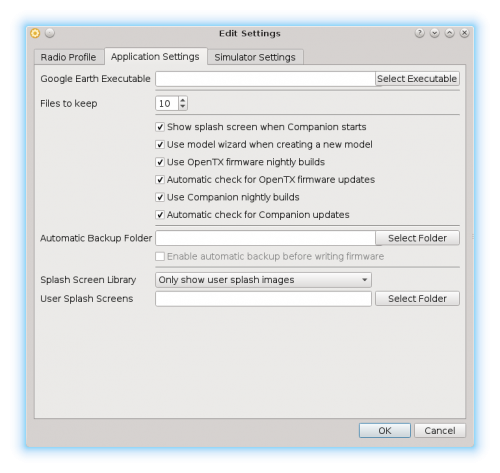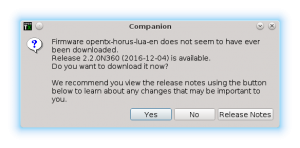Difference between revisions of "OpenTX 2.2"
| Line 20: | Line 20: | ||
Install the Companion software are you are used to do now. | Install the Companion software are you are used to do now. | ||
Start the software and open the Settings/Settings menu. | Start the software and open the Settings/Settings menu. | ||
| + | |||
| + | Tick the '''Use OpenTX firmware nightly nuilds''' option. | ||
[[File:companion-settings.png|500px]] | [[File:companion-settings.png|500px]] | ||
| + | |||
| + | Then confirm the settings and restart the software. | ||
| + | |||
| + | After the restart you will see the Popup window with notification about the new firmware. | ||
| + | Click Yes to download and save the firmware. | ||
| + | |||
| + | [[File:companion-fw.png|300px]] | ||
Revision as of 10:50, 12 January 2017
OpenTX 2.2 is at the moment not oficially released yet - it is still in a development. Because the current version is the Release Candidate it should be usable.
To allow the OpenTX Integration it is required to install the version 2.2. Previous version does not support bi-directional S.Port communication that is used for the integration.
Pre-release versions are recommended only for experienced users. It could cause unexpected behavior!
Before doing any changes, please Backup all your transmitter profiles and the SD Card content.
1 Download
Please download the latest Companion 2.2 software to your PC:
2 Nightly Builds
Install the Companion software are you are used to do now. Start the software and open the Settings/Settings menu.
Tick the Use OpenTX firmware nightly nuilds option.
Then confirm the settings and restart the software.
After the restart you will see the Popup window with notification about the new firmware. Click Yes to download and save the firmware.