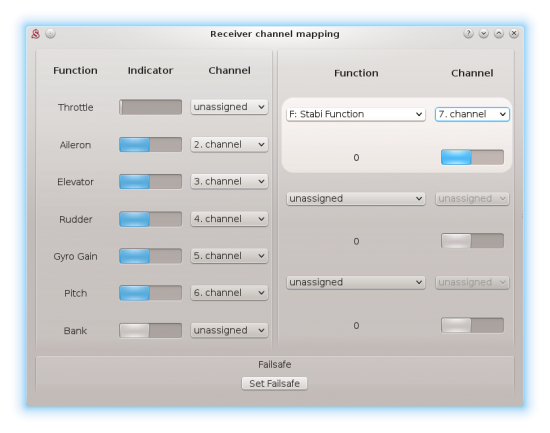Stabilizációs mód
A Mentés vagy a stabilizációs módok engedélyezéséhez a Stabi/Function fülön a kívánt opciót kell beállítani. Letiltva nem használhat külön funkciókat.
Bankok között, lehetőség van különböző funkciók beállítására.
A 2.3.0 verziótól kezdve a Stabi/Function funkciót kétféleképpen lehet aktiválni:
- Negative Gyro Gain
- Külön csatorna (ÚJ)
Contents
1 Negatív Gyro Érték
A normál repüléshez pozitív Gyro értéket használnak. A Stabi/Function paraméterben kiválasztott funkció aktiválásához negatív Gyro értéket kell beállítani.
A Gyro értéket továbbra is a kormány Gyro értékének beállítására használják. Ugyanakkor pozitív vagy negatív érték határozza meg, hogy a kiválasztott funkció inaktív vagy aktív-e. Ezért fontos a giroszkóp értékének megfelelő beállítása mind a normál repüléshez, mind a kiválasztott funkcióhoz. Általában ugyanazon, de az ellentétes értékek megfelelnek: (például +60%/- 60%).
A funkció addig aktív, amíg a negatív. Ezután a normál repülés ismét bekapcsol. Mivel az egység lehetővé teszi a Gyro Érték beállítását az adóján keresztül vagy közvetlenül a szoftverben, ezért két lehetősége van.
1.1 Az adóban (gyakori)
Ez a szokásos módja annak, hogy a pilóták konfigurálják a Gyro Értéket. Könnyen programozható kétállású kapcsolóra. A Mentés szempontjából a rúgós visszatérítésű kapcsoló a legjobb. A konfigurációt általában az adójának GYRO menüjében találja meg. Az elején beállíthatja:
- 0 Pozíció: 50% (normál repülés)
- 1. pozíció: -50% (kiválasztott funkció)
Ezzel egy mérsékelt Giroszkóp Értéket állít be, és lehetővé teszi, hogy bármikor kiválaszthassa, melyik módot használja a repülés során.
Ne felejtse el az értéket a modelljének megfelelően beállítani.Ügyeljen arra is, hogy a Gyro Gain funkció legyen hozzárendelve a szoftverhez.
1.2 A szoftwerben
When you do not want to or can't set your Gyro Gain in the transmitter, you can do so in the software. There is only requirement to unassign the Gyro Gain function in the General/Channels window. This mean that transmitter have no control over the Gyro Gain. Instead the value is configured by the Sensor/Rudder Gain parameter.
There is disadvantage that in order to activate selected function, you have to set a negative Rudder Gain. This can't be changed during the flight normally. On the other hand, you can use a Bank Switching feature and program a different Function and Rudder Gain for each bank.
1.3 Function vs Gyro
Following table is describing how Gyro Gain can activate selected Function.
| Function | Gyro Gain | Gyro Mode | Flight Mode |
|---|---|---|---|
| Disabled | 0 - 100% | Head-Lock | - |
| Rescue (Normal) | 0 - 100% | Head-Lock | - |
| Rescue (Acro) | 0 - 100% | Head-Lock | - |
| Stabilisation (Normal) | 0 - 100% | Head-Lock | - |
| Stabilisation (Acro) | 0 - 100% | Head-Lock | - |
| Stabilisation (Scale) | 0 - 100% | Head-Lock | - |
| Coaxial | 0 - 100% | Head-Lock | - |
| Disabled | -100% - 0% | Normal (Rate) | - |
| Rescue (Normal) | -100% - 0% | Head-Lock | Rescue |
| Rescue (Acro) | -100% - 0% | Head-Lock | Rescue |
| Stabilisation (Normal) | -100% - 0% | Head-Lock | Stabilisation |
| Stabilisation (Acro) | -100% - 0% | Head-Lock | Stabilisation |
| Stabilisation (Scale) | -100% - 0% | Normal (Rate) | Stabilisation |
| Coaxial | -100% - 0% | Head-Lock | Stabilisation |
2 Separate channel
Function in the Stabi/Function parameter will be activated by a dedicated channel selected in the General/Channels.
- Channel configuration
- Open the General/Channels.
- In the right part of the Channels window, select F: Stabi Function.
- Then select a channel that you can use for the activation.
- Assign a switch in your transmitter that will control the channel (assigned channel should react now).
- Function indicator
- 0 - function is inactive.
- 1 - function is active.
Gyro Gain can still change gyro mode (Head-Lock or Normal). Positive Gyro Gain value will activate Head-Lock mode always. Active Function and Gyro mode is always visible in the Diagnostic tab.
2.1 Function vs Channel
Following table is describing how selected Channel can activate the Function.
- Flight Mode "-" mean that the function is inactive and a normal flight regime is on.
| Function | Channel | Gyro Mode | Flight Mode |
|---|---|---|---|
| Disabled | -100% - 0% | Head-Lock / Normal | - |
| Rescue (Normal) | -100% - 0% | Head-Lock | - |
| Rescue (Acro) | -100% - 0% | Head-Lock | - |
| Stabilisation (Normal) | -100% - 0% | Head-Lock | - |
| Stabilisation (Acro) | -100% - 0% | Head-Lock | - |
| Stabilisation (Scale) | -100% - 0% | Head-Lock / Normal | - |
| Coaxial | -100% - 0% | Head-Lock | - |
| Disabled | 0 - 100% | Head-Lock / Normal | - |
| Rescue (Normal) | 0 - 100% | Head-Lock | Rescue |
| Rescue (Acro) | 0 - 100% | Head-Lock | Rescue |
| Stabilisation (Normal) | 0 - 100% | Head-Lock | Stabilisation |
| Stabilisation (Acro) | 0 - 100% | Head-Lock | Stabilisation |
| Stabilisation (Scale) | 0 - 100% | Head-Lock / Normal | Stabilisation |
| Coaxial | 0 - 100% | Head-Lock | Stabilisation |