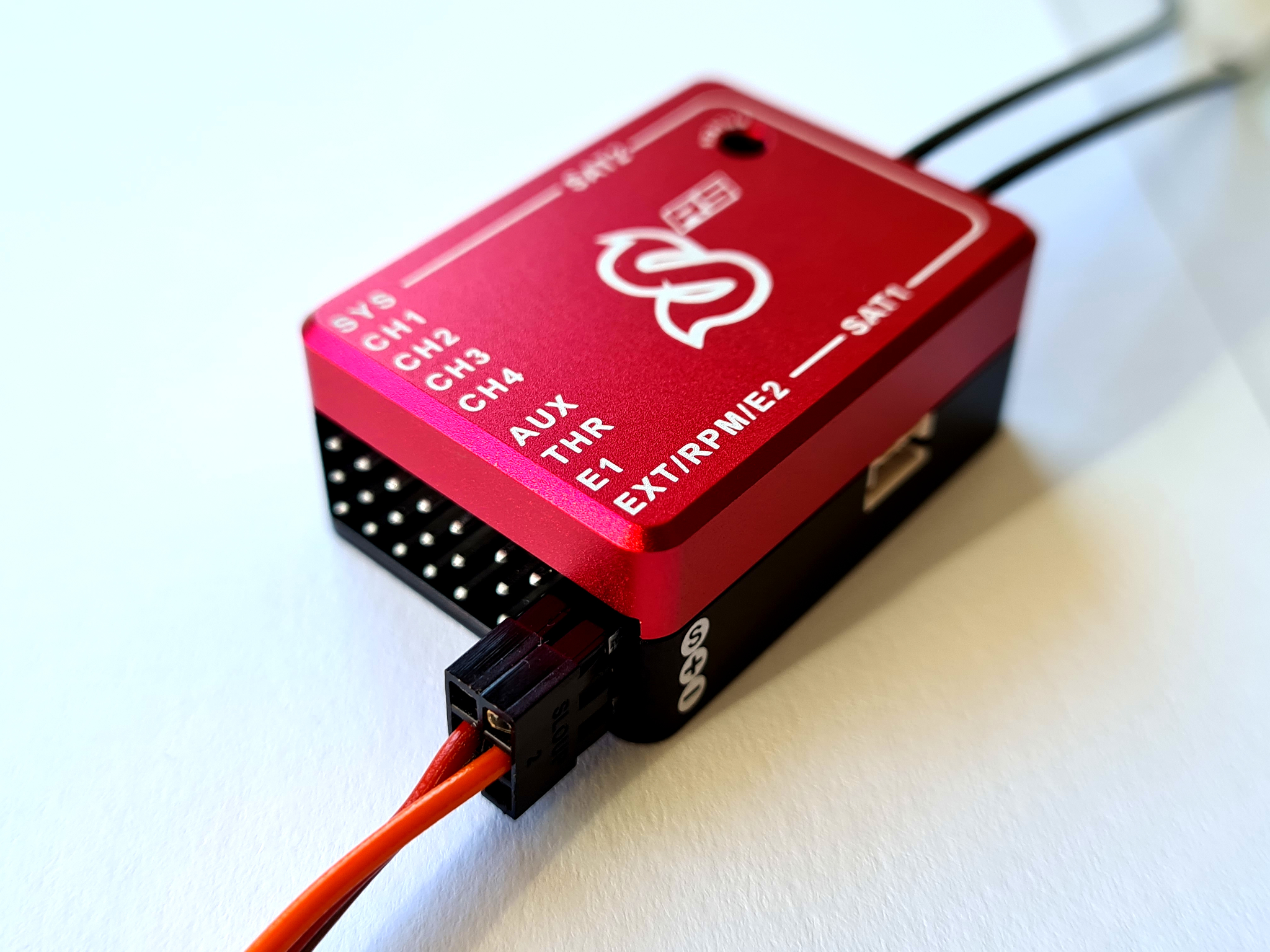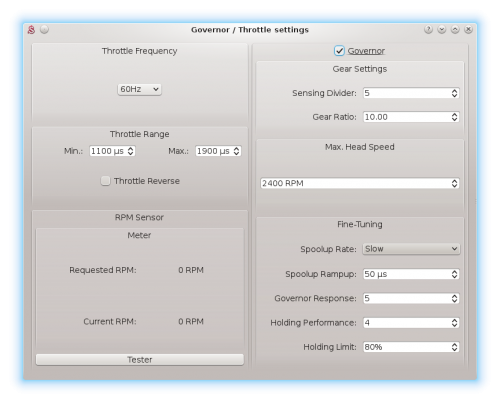Гувернер двигателя
Гувернер Spirit (так называемый внешний гувернер) может использоваться со всеми приемниками, подключаемыми по однопроводному цифровому интерфейсу.
Это значит что с подключением PWM и PPM использовать не получится. Для работы необходим датчик оборотов который сможет передавать в Spirit данные об оборотах.
Contents
- 1 Подключение
- 2 Список протестированных датчиков
- 3 Активация.
- 4 Spirit Settings
- 5 Throttle Channel verification
- 6 Electric motors - ESC Setup
- 7 Combustion motors - Throttle Servo Setup
- 8 Radio Setup - Throttle Curve
- 9 Governor Setup Procedure
- 10 First start
- 11 Экстренное прерывание авторотации (Bailout)
- 12 Throttle Hold для авторотации (необязательно).
- 13 Устранение проблем
1 Подключение
1.1 Газ
Для использования гувернера Spirit необходимо подключить управление газом (ESC или сервопривод карбюратора ДВС) в следующий порт:
- Spirit и μSpirit - порт AUX +
- Spirit Pro и Spirit 2 - порт AUX1 +
- Spirit RS - порт THR
1.2 Сигнал датчика оборотов
Для надежной работы гувернера очень важно выбрать подходящий датчик оборотов. Датчик может быть как отдельный, так и встроеный в регулятор оборотов.
Кабель передачи данных об оборотах должен быть постоянно подключен во время использования гувернера.
Подключите провод датчика оборотов к Spirit:
- μSpirit - P пин - пин в середине порта P/E/A
- Spirit - PIT пин - пин в середине порта ELE/PIT/AIL
- Spirit Pro и Spirit 2 - PIT пин - пин в середине порта ELE/PIT/AIL
- Spirit RS - RPM пин - пин в середине порта EXT/RPM/E2
Датчик может быть запитан от любого порта для сателлитов (SAT) или напрямую от BEC. Порт сателлитов выдает 3.3V, тогда как BEC обычно 5 - 8V.
1.3 Пример подключения
Красный (+3.3V), Коричневый (GND).
2 Список протестированных датчиков
Нижеперечисленные работают хорошо.
- Электродвигатели
- HobbyWing Platinum ESC v3/v4 RPM output/ru
- YGE ESC RPM output/ru
- CC Phoenix Edge RPM output/ru
- Scorpion Commander V RPM output/ru
- HobbyWing RPM Sensor/ru
- Hyperion RPM Sensor/ru
- Orange RPM Sensor/ru
- ДВС
3 Активация.
Что бы активировать функцию гувернера в Спирите необходимо назначить канал газа на вкладке Общие/Каналы. Затем войти в Настройки гувера на вкладке Общие.
4 Spirit Settings
Для начала необходимо настроить базовые параметры. Пожалуйста проверьте все параметры перед настройкой.
Частота управления газом
Для достижения максимально быстрой реакции гувернера необходимо установить максимально возможную частоту. Для регулятора оборотов это может быть 60Гц, но большинство регуляторов могут работать даже при частоте 200Гц. Если вы не уверены, свяжитесь с производителем регулятора. Для вертолетов с ДВС это максимальная частота управления для сервы газа.
Диапазон газа.
Этот параметр точно задает пределы регулирования газом. Для электрических вертолетов это не обязательно. Но если ваш регулятор не может откалиброван должным образом, вы можете задать диапазон здесь. Для ДВС вертолетов вы должны настроить диапазон газа согласно требованиям двигателя.
Диапазон газа - Мин.
Value of the lowest throttle signal. Default value: 1100 μs. For electric helicopters this value should be specified by manufacturer of the ESC. It is often specified in value of miliseconds (ms).
Parameter is optional - you do not have to change it if your ESC support the throttle calibration (e.g. by sticks).
You should set the lowest position when the motor is not spinning up anymore – is halted. While configuring this, the motor can start so you have to be very carefull.
For combustion helicopters it is important to set the value at the point when Engine carburetor is fully closed, but right before point it starts to be open.
Throttle Range – Max.
Value of the highest throttle signal. Default value: 1900 μs. For electric helicopters this value should be specified by manufacturer of the ESC. It is often specified in value of miliseconds (ms).
Parameter is optional - you do not have to change it if your ESC support the throttle calibration (e.g. by sticks).
The value should be configured to match with 100% throttle output programmed in your ESC or full throttle of the motor. If this parameter is not high enough you will be unable to tune Governor because there will be not enough room to compensate high loads. If configured too high then you can observe that after high load head speed will not drop immediately but can be there even for few seconds.
For combustion helicopters it is important to set the value at the point when Engine carburetor is fully open, but right before point the valve is closing. The best is to check the carburetor valve optically to see in which position it is. Adding more than required will cause overspeeding issue.
Throttle Reverse
Especially for Nitro and Gasser motors you can set correct compensation direction for the servo here.
Gear Settings - Sensing Divider
Electric motor: Motor poles / 2. For a 10 pole motor set divider to number 5. Mostly configured to 3 – 5.
Nitro/Gasser motor: Number of all active magnets. Mostly it is 1 – 2.
Gear Settings - Gear Ratio
Gear Ratio of the helicopter between the main wheel and pinion of the motor. For example: 120T main gear / 12T pinion = 10.
Max. Head Speed
Configure max. head speed that should be achieved with 100% throttle curve. For example: If you know that you won't exceed 2500 RPM then you can set the value to 2500. With 80% throttle curve your head speed will be 2000 RPM (2500 * 0.80 = 2000).
Fine-Tuning – Spoolup rate
Configure speed of the motor spoolup. For initial tests we recommend Slow spoolup rate.
Fine-Tuning – Spoolup Rampup
Value that will be added at the beginning of motor spoolup – when Hold is turned off. If the spoolup is not smooth, i.e. motor will start with a kick, the value is too high. If the spoolup has a delay, the value is too low. Default value of 50 μs should work fine in the most cases.
Fine-Tuning - Governor Response
This parameter is the most important one to achieve fast and proper response of the governor. It determine how fast the governor should react to a short-term load. Thus optimal settings are required. If configure too low or too high, rudder will not hold properly and can oscillate. Governor can greatly affect rudder performance so you can achieve better holding behavior. Too high value will result in overspeeding during e.g. pitch pump.
Fine-Tuning - Holding Performance
Determine how well the head speed is maintained during a long-term load. If value is too low then during e.g. tic-toc maneuver head speed can drop gradually. In case it is too high then after the tic-toc head speed can be higher than necessary and can even return to requested RPM with noticeable delay. It is better to start governor tuning process with low value.
Fine-Tuning - Holding Limit
Prevents from prolonged overspeeding after demanding maneuvers. If head speed is higher than requested after demanding maneuver then by decreasing percentage value it is possible to shorten or eliminate this odd behavior. If Limit value is too low then Holding Performance will not affect Governor performance. It is recommended to use 80% for the most helicopters. Usually combustion helicopters might need to decrease the Limit. Changing the Limit as the last parameter of the Governor is recommended - once a proper Governor Response and Holding Performance values are configured.
5 Throttle Channel verification
Set the Throttle Range in your transmitter so that 0% and 100% throttle position matches with value of the Throttle bar in the Diagnostic tab. This can be done by Subtrim function in your transmitter and/or Travel Adjust function. When 0% or 100% throttle curve value in your radio is configured and Diagnostic tab in the Spirit Settings will show the same, then Throttle channel in your radio is configured well.
6 Electric motors - ESC Setup
6.1 ESC Throttle Calibration
Before you can use Spirit Governor, Throttle Range in the Spirit and ESC must match with each other. For this purpose Throttle Calibration is performed. For the most ESCs you can find out what factory Throttle signal range is. If you know these two values (usually near 1100 - 1900) you do not have to perform Throttle Calibration. Each ESC manufacturer can have a slightly different values. If you will set these values in the Spirit unit, then the throttle range should match perfectly. If you performed Throttle Calibration in the past then the following procedure is necessary.
- Turn off Spirit Governor in order to perform Throttle Calibration.
- Set linear Throttle curve in your radio transmitter so that 0% and 100% throttle position matches with value of the Throttle bar in the Diagnostics tab. If it is not matching, use Subtrim function in your transmitter and/or Travel Adjustment function.
- Re-calibrate Throttle Range according the instructions of your ESC. In the most cases it can be configured by powering the model with throttle stick with 100% throttle and then by moving the stick down to 0%.
- Now you can enable Spirit Governor again.
6.2 ESC setup
To obtain good performance, configure fast spoolup mode in the ESC so the governor spoolup procedure will not interfere with ESC.
Some ESC offer specific settings for External Governor. Please set mode recommended by ESC manufacturer.
7 Combustion motors - Throttle Servo Setup
Please set Throttle Range and Throttle Reverse parameters in the Spirit Settings software to match carburator range precisely.
8 Radio Setup - Throttle Curve
Flat Throttle Curve above 50% is necessary in order to use Governor feature. Under 50% Governor is immediately disarmed and instead motor will be driven directly by throttle curve. As soon as it will exceed 50% spoolup procedure is engaged until Requested RPM is reached. Only when Flight log will show Governor was Engaged then Governor is maintaining Head-Speed. If this message is not present it mean that Governor is still in the spoolup procedure.
In order to achieve different Head Speeds on demand you can set different flat curves (for example for each flight mode).
Governor can be deactivated in flight by switching to a Bank where Governor is disabled in the Spirit Settings. It can be also re-activated by switching back to a Bank with enabled Governor.
For Electric motors you can go from Throttle Hold to a flat Throttle Curve above 50%. This will always trigger smooth spoolup.
For Combustion motors we recommend to go from Idle RPM (Throttle Curve around 10%) directly to 50% flat curve and above. This will trigger smooth spoolup as well.
9 Governor Setup Procedure
Firstly you have to finish basic setup. Please set Max. Head Speed, Sensing Divider and Gear Ratio parameters now. Throttle curve in the transmitter must be always FLAT when using Spirit Governor. We recommend to set the Throttle curve for example to flat 70%, 80% or 90%.
After disarming Throttle Hold you should immediately see Requested RPM in the software – this is desired head speed that should be maintained. Current RPM is head speed that is currently on the rotor head. If Current RPM is not calculated properly, then there is a problem with Gear Settings. In case that you can see zero or random Current RPM value then there is a problem with RPM Sensor and must be fixed.
9.1 Performance tuning procedure
We recommend to set the following values for the beginning:
- Governor Response: 5
- Holding Performance: 1
- You should start with increasing the Governor Response. You can do so until RPM is constant enough while doing aggressive collective pitch changes during hovering. When you will notice an overspeeding (RPM is higher than initially was) then the value is too high. In case that the value is too low or too high then the rudder performance can be affected negatively as well.
- When the Governor Response is well tuned, you can continue with increasing the Holding Performance parameter. In case that the value is too low, you will notice poor holding performance during demanding maneuvers with longer duration such as loop or tic-toc. If the value is too high, you can observe that the head speed is unstable even during stationary hovering.
Governor Response: 6 and Holding Performance: 5 may work fine for wide range of the helicopters.
10 First start
Once model is prepared at the flying field, please disarm Throttle Hold. Motor should start immediately, slowly and preferably without any kick. If not, please tune Spoolup Rate, Spoolup Rampup or a Start Power parameter in the ESC settings.
Wait until model will achieve Requested RPM and then lift off. If some tuning is needed, always land and stop the motor.
11 Экстренное прерывание авторотации (Bailout)
Функция Bailout может быть полезна пилотам, исполняющим авторотацию. Эта функция позволяет при необходимости быстро вывести двигатель на рабочие обороты. Скорость раскрутки двигателя можно задать параметром Скорость раскрутки для Bailout в Дополнительно / Экспертные настройки.
Чтобы воспользоваться функцией, надо всего лишь настроить передатчик.
- Когда вы делаете авторотацию, не включайте Throttle Hold.
- Вместо этого используйте специальный тумблер, который установит полку газа в диапазоне 12-50%.
Если полка газа упадет ниже 12%, раскрутка ротора будет нормальной (медленная, как при взлете) .
12 Throttle Hold для авторотации (необязательно).
В случае, если для авторотации вы хотите пользоваться только одним тумблером Throttle Hold, выполните следующие действия:
- Установите полку газа для Throttle Hold на 12%. (Двигатель будет крутиться)
- Уменьшайте Основное/Гувернер/Диапазон газа - Мин. пока двигатель полностью не остановится.
- Увеличивайте Усилие раскрутки до тех пор, пока не получите быструю раскрутку при отщелкивании Throttle Hold.
13 Устранение проблем
- Задержка между отщелкиванием Throttle Hold и пуском двигателя - двигатель начнет вращаться с задержкой.
- Убедитесь, что Диапазон газа настроен правильно. Вы делали калибровку газа подключив ESC к Spirit?
- Мы рекомендуем сбросить ESC к заводским настройкам. В большинстве случаев, диапазон газа в ESC по умолчанию соответствует предварительно настроенному диапазону в Spirit (1100 мкс - 1900 мкс).
- Если диапазон настроен правильно, но задержка все равно еще присутствует, увеличивайте параметр Усилие раскрутки до тех пор, пока двигатель не начнет вращаться сразу после отщелкивании Throttle Hold.
- После отщелкивания Throttle Hold, двигатель стартует рывком и поворачивает модель.
- Уменьшайте параметр Усилие раскрутки до тех пор, пока рывок не исчезнет. Если вы заметите задержку перед раскруткой мотора, значение слишком низкое и проблема не может быть решена настройками Spirit.
- Проверьте, поддерживает ли ESC настройку усилия раскрутки (Например Startup power в HobbyWing). Если это поддерживается, попробуйте уменьшить и проверить. В некоторых случаях может помочь другие настройки, например, тайминга или PWM, но сначала убедитесь, что настройки допустимы для вашего двигателя.
- После нагруженных фигур обороты держатся выше требуемых длительное время.
- Убедитесь, что диапазон газа для ESC или сервы настроен правильно. Обычно проблема вызвана превышением предела для полного газа, задаваемого Диапазон газа - Макс. Например, если полный газ в ESC запрограммирован на 1800 мкс, но Spirit настроен на 1900 мкс, тогда Spirit будет перегазовывать на 100 мкс. Таким образом, при высокой нагрузке, может пройти несколько секунд, пока значение опустится до 1800 мкс.
- Правильное решение - перенастроить диапазон газа либо в ESC, либо в Spirit.
- В логе полетов часто встречается "Сигнал датчика оборотов зашумлен".
- Убедитесь, что соединение с датчиком оборотов двигателя надежное. Если датчик - отдельное устройство, подключите провода от источника бортового питания (особенно минусовой провод) как можно ближе к сигнальному проводу в разъеме Spirit. Использование ферритовых колец на питающих проводах также может снизить шум. Проверьте требования к рабочему напряжению для датчика. Некоторые датчики требуют 3,5 В или более, поэтому они не могут питаться от портов для сателлитов Spektrum. В некоторых случаях проблема вызвана слишком высоким значением Отклик гувернера, поэтому обороты двигателя начинают колебаться.
- Гувернер не меняет обороты на разных полках газа
- Диапазон газа в ESC откалиброван неправильно и не совпадает с установками в Spirit. Правильная калибровка диапазона в ESC решит проблему.
- Сигнал датчика оборотов потерян.
- Сигнал считается потерянным, если он не приходил в течение 2 секунд. Гувернер по-прежнему будет работать, но с ухудшением эффективности - аналогично V-кривой газа. Сигнал с датчика может пропасть из-за плохого соединения. По этой причине мы настоятельно рекомендуем использовать термоклей или другой способ крепления разъемов.
- Throttle calibration of the ESC is possible only if the Governor is disabled in the unit.
- For throttle curve under approx. 50% governor is inactive – throttle is controlled directly.
- You should see “Governor was Engaged” event in the log after spoolup with enabled governor.
- Governor Bailout function can be activated whenever the throttle signal is higher than 1250 μs which is approx. 12% throttle curve. If the signal is lower then smooth spoolup sequence is activated.
- In case that the Current RPM value is 8000 RPM measurement is out of range. It may be needed to change count of the active magnets.
- If governor does not react correctly during Throttle Curve changes or even during spoolup, it is most probably result of an excess noise in the RPM sensor or connection. You may consider to use a proper shielding. Increasing value of the RPM Sensor filter in the Expert settings can solve the problem.