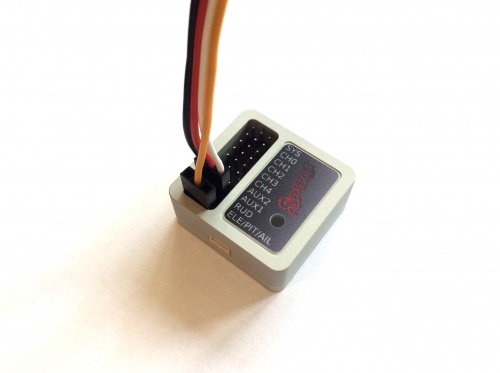Difference between revisions of "HobbyWing Platinum ESC v3/v4 RPM output/ru"
From Spirit System Manual
(Created page with "Схема подключения") |
(Created page with "Желтый провод: выходной сигнал RPM (пин PIT)") |
||
| Line 16: | Line 16: | ||
; Схема подключения | ; Схема подключения | ||
| − | : | + | : Желтый провод: выходной сигнал RPM (пин PIT) |
: White wire: Throttle signal (AUX1 port) | : White wire: Throttle signal (AUX1 port) | ||
: Red wire: BEC Voltage (AUX1 port) | : Red wire: BEC Voltage (AUX1 port) | ||
Revision as of 09:03, 16 October 2018
HobbyWing ESCs v3 / v4 оснащены проводом RPM, который выдает сигнал для внешнего гувернера. Поэтому вам не нужно ничего делать, кроме как правильно подключить провод и отключить внутренний гувернер ESC.
1 Необходимая переделка
Для использования со Spirit требуется небольшая модификация разъема RPM.
- Переставьте желтый провод в середину разъема.
- Проще всего это сделать с помощью иголки.
- Схема подключения
- Желтый провод: выходной сигнал RPM (пин PIT)
- White wire: Throttle signal (AUX1 port)
- Red wire: BEC Voltage (AUX1 port)
- Black wire: Ground (AUX1 port)
Connect the cables according the photo now.
2 Changing ESC mode
It is very important to change ESC mode so that internal Governor is disabled.
This can be made by a Multifunction LCD Program Box. Please see HobbyWing manual.
You can use the following modes:
- Helicopter (Linear Throttle) - great for beginners.
- Fixed-wing - great for advanced (will eliminate problems with slow spoolup and Autorotation Bailout feature).
After this, you can enable Governor in the Spirit unit.
3 Governor Settings
In the Spirit Settings open the General - Throttle/Governor window and set the following:
- Throttle Frequency: 120Hz.
- Throttle Range - Min.: 1100 us.
- Throttle Range - Max.: 1940 us.