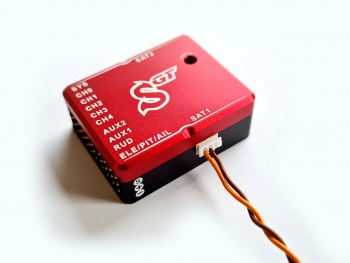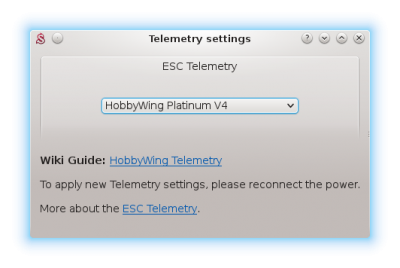Difference between revisions of "HobbyWing Telemetry/it"
(Created page with "Attivazione della telemetria") |
(Updating to match new version of source page) |
||
| (36 intermediate revisions by 3 users not shown) | |||
| Line 1: | Line 1: | ||
<languages /> | <languages /> | ||
| − | HobbyWing Platinum V4 ESC | + | HobbyWing Platinum V4 ESC has telemetry feature built-in in the Programming port. This allows telemetry data transmission to the unit. |
| − | + | To allow the ESC telemetry, it is necessary to have updated ESC firmware to a recent, non VBar firmware. | |
== Cavo di telemetria == | == Cavo di telemetria == | ||
| − | Per consentire la trasmissione dei dati di telemetria è necessario il '' 'Cavo Telem UNI' ''. Questo cavo è disponibile nel nostro [http://store.spirit-system.com/en/accessories/34-telemuni-cable.html Eshop]. | + | Per consentire la trasmissione dei dati di telemetria è necessario il '''Cavo Telem UNI'''. Questo cavo è disponibile nel nostro [http://store.spirit-system.com/en/accessories/34-telemuni-cable.html Eshop]. |
[[File:telemuni.png|280px]] | [[File:telemuni.png|280px]] | ||
| − | {{Quote| | + | {{Quote|Si sconsiglia di realizzare questo cavo a casa poiché un collegamento improprio causerà danni permanenti all'unità. |
| − | + | Il filo rosso deve essere sempre scollegato internamente!}} | |
== Interfaccia == | == Interfaccia == | ||
| − | + | Connect the Telemetry cable to the primary Spektrum satellite port ('''SAT1''') in the unit - apply for Spirit 2, Spirit RS, Spirit Pro, Spirit GT, Spirit GTR. | |
| − | Le unità Spirit più piccole utilizzeranno l'unica porta satellitare Spektrum nativa ('' 'SAT' '') - richiedi μSpirit e Spirit 1. | + | Le unità Spirit più piccole utilizzeranno l'unica porta satellitare Spektrum nativa ('''SAT''') - richiedi μSpirit e Spirit 1. |
[[File:unit-telemuni.jpg|350px]] | [[File:unit-telemuni.jpg|350px]] | ||
| Line 30: | Line 30: | ||
=== Attivazione della telemetria === | === Attivazione della telemetria === | ||
| − | + | Come ultimo passaggio è necessario impostare la telemetria ESC nel software Impostazioni spirit. | |
| − | + | Vai alle '''Impostazioni avanzate/telemetria''' e imposta l'opzione '''HobbyWing Platinum V4'''. | |
[[File:esc-telem-hw.png|400px]] | [[File:esc-telem-hw.png|400px]] | ||
| − | + | Quindi chiudere la finestra e salvare le impostazioni ''(CTRL + S)''. Infine, ricollegare la batteria dall'ESC. | |
| − | + | Da questo momento, tutto dovrebbe funzionare. | |
| − | == | + | == Visualizzazione dei dati di telemetria == |
| − | + | Da ora puoi visualizzare i dati di telemetria direttamente nella tua radio. | |
| − | + | La modalità di visualizzazione dei dati è descritta nelle guide all'integrazione: | |
| − | *[[Jeti_Integration|JETI Duplex]] | + | *[[Jeti_Integration/it|JETI Duplex]] |
| − | *[[OpenTX_Integration|FrSky | + | *[[OpenTX_Integration/it|OpenTX]] |
| − | *[[Hott_Integration|Graupner HoTT]] | + | *[[EthOS|FrSky EthOS]] |
| − | *[[Spektrum_Integration|Spektrum Integration]] | + | *[[Hott_Integration/it|Graupner HoTT]] |
| − | *[[Futaba Telemetry|Futaba Telemetry]] | + | *[[Spektrum_Integration/it|Spektrum Integration]] |
| + | *[[Futaba Telemetry/it|Futaba Telemetry]] | ||
<p></p> | <p></p> | ||
| − | {{Info|[[File:Info.png|18px|]] HobbyWing ESC | + | {{Info|[[File:Info.png|18px|]] HobbyWing ESC può trasmettere la capacità corrente e consumata solo quando è presente un carico. Senza le pale principali mostrerà il valore zero..}} |
<p></p> | <p></p> | ||
| − | == | + | {{Quote|Please update your ESC firmware to the most recent firmware, but one which has not "VBar" in the name. Otherwise all telemetry values will be Zero.}} |
| + | |||
| + | == Modelli supportati == | ||
{| class="servolist" | {| class="servolist" | ||
! | ! | ||
| − | + | Modelli | |
! | ! | ||
| − | + | Voltaggio batteria | |
! | ! | ||
| − | + | Corrente della batteria | |
! | ! | ||
| − | + | Capacità consumata | |
! | ! | ||
| − | ESC | + | ESC Temperatura |
! | ! | ||
RPM | RPM | ||
| Line 135: | Line 138: | ||
|} | |} | ||
<p></p> | <p></p> | ||
| − | {{Info|[[File:Info.png]] | + | {{Info|[[File:Info.png]] La capacità consumata viene calcolata dal consumo corrente.}} |
Latest revision as of 11:24, 17 November 2023
HobbyWing Platinum V4 ESC has telemetry feature built-in in the Programming port. This allows telemetry data transmission to the unit. To allow the ESC telemetry, it is necessary to have updated ESC firmware to a recent, non VBar firmware.
Contents
1 Cavo di telemetria
Per consentire la trasmissione dei dati di telemetria è necessario il Cavo Telem UNI. Questo cavo è disponibile nel nostro Eshop.
Si sconsiglia di realizzare questo cavo a casa poiché un collegamento improprio causerà danni permanenti all'unità. Il filo rosso deve essere sempre scollegato internamente!
2 Interfaccia
Connect the Telemetry cable to the primary Spektrum satellite port (SAT1) in the unit - apply for Spirit 2, Spirit RS, Spirit Pro, Spirit GT, Spirit GTR.
Le unità Spirit più piccole utilizzeranno l'unica porta satellitare Spektrum nativa (SAT) - richiedi μSpirit e Spirit 1.
Il connettore servo del cavo Telem UNI deve essere collegato alla porta di programmazione ESC (P).
3 Spirit Settings
Accendi l'ESC e avvia le impostazioni dello spirito come al solito.
3.1 Attivazione della telemetria
Come ultimo passaggio è necessario impostare la telemetria ESC nel software Impostazioni spirit.
Vai alle Impostazioni avanzate/telemetria e imposta l'opzione HobbyWing Platinum V4.
Quindi chiudere la finestra e salvare le impostazioni (CTRL + S). Infine, ricollegare la batteria dall'ESC.
Da questo momento, tutto dovrebbe funzionare.
4 Visualizzazione dei dati di telemetria
Da ora puoi visualizzare i dati di telemetria direttamente nella tua radio.
La modalità di visualizzazione dei dati è descritta nelle guide all'integrazione:
HobbyWing ESC può trasmettere la capacità corrente e consumata solo quando è presente un carico. Senza le pale principali mostrerà il valore zero..
Please update your ESC firmware to the most recent firmware, but one which has not "VBar" in the name. Otherwise all telemetry values will be Zero.
5 Modelli supportati
|
Modelli |
Voltaggio batteria |
Corrente della batteria |
Capacità consumata |
ESC Temperatura |
RPM |
|---|---|---|---|---|---|
| Platinum 25A V4 | ✔ | x | x | ✔ | ✔ |
| Platinum 40A V4 | ✔ | x | x | ✔ | ✔ |
| Platinum 60A V4 | ✔ | x | x | ✔ | ✔ |
| Platinum 80A V4 | ✔ | ✔ | ✔ | ✔ | ✔ |
| Platinum 120A V4 | ✔ | ✔ | ✔ | ✔ | ✔ |
| Platinum HV 130A V4 | ✔ | ✔ | ✔ | ✔ | ✔ |
| Platinum HV 130A OPTO V4 | ✔ | ✔ | ✔ | ✔ | ✔ |
| Platinum HV 160A V4 | ✔ | ✔ | ✔ | ✔ | ✔ |
| Platinum HV 200A OPTO V4 | ✔ | ✔ | ✔ | ✔ | ✔ |