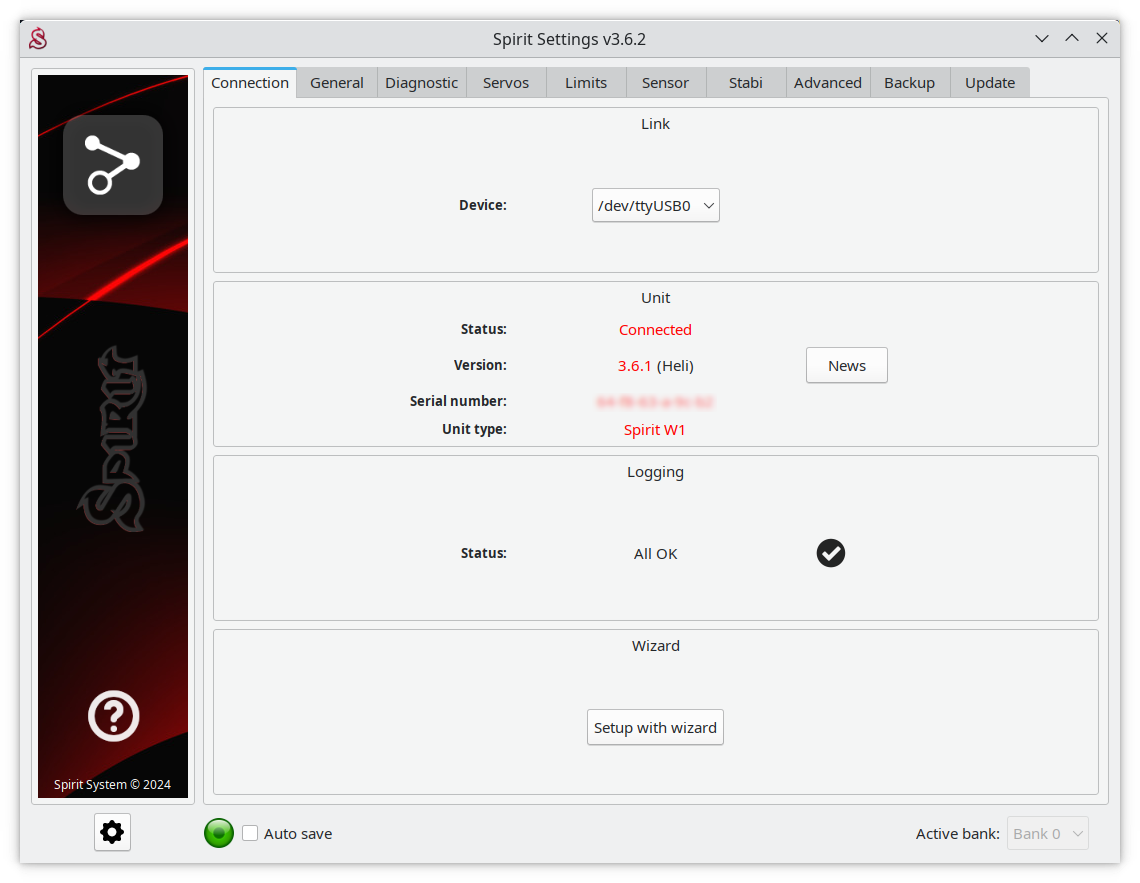Difference between revisions of "SpiritRS Computer"
From Spirit System Manual
| (3 intermediate revisions by the same user not shown) | |||
| Line 1: | Line 1: | ||
| + | <languages/> | ||
| + | |||
<translate><!--T:1--> | <translate><!--T:1--> | ||
| − | Spirit RS units can be configured basically through any modern computer. This will allow the best comfort and guidance through the entire setup process. | + | Spirit RS and Spirit GTR units can be configured basically through any modern computer. This will allow the best comfort and guidance through the entire setup process. |
<!--T:2--> | <!--T:2--> | ||
| − | Spirit RS is compatible with Spirit USB interface and can be connected and configured at any given moment. | + | Spirit RS, GTR is compatible with Spirit USB interface and can be connected and configured at any given moment. |
<!--T:3--> | <!--T:3--> | ||
| Line 18: | Line 20: | ||
{|style="width: 100%;color: white;" | {|style="width: 100%;color: white;" | ||
|- | |- | ||
| − | | style="width: 33%;"| [[<translate>SpiritRS Setup</translate>|← <translate>Configuring | + | | style="width: 33%;"| [[<translate><!--T:5--> |
| − | | style="width: 33%;text-align:center;"| [[#up|↑<translate>Up</translate>↑]] | + | SpiritRS Setup</translate>|← <translate><!--T:6--> |
| − | | style="text-align:right;" | [[<translate>SpiritRS</translate>|<translate>Main page</translate> →]] | + | Configuring from Radio</translate>]] |
| + | | style="width: 33%;text-align:center;"| [[#up|↑<translate><!--T:7--> | ||
| + | Up</translate>↑]] | ||
| + | | style="text-align:right;" | [[<translate><!--T:8--> | ||
| + | SpiritRS</translate>|<translate><!--T:9--> | ||
| + | Main page</translate> →]] | ||
|} | |} | ||
---- | ---- | ||
</div> | </div> | ||
Latest revision as of 14:36, 8 November 2021
Spirit RS and Spirit GTR units can be configured basically through any modern computer. This will allow the best comfort and guidance through the entire setup process.
Spirit RS, GTR is compatible with Spirit USB interface and can be connected and configured at any given moment.
Please proceed according our Configuration page that is common for all Spirit units.
For configuration of the GeoLink module it is necessary to use this software.