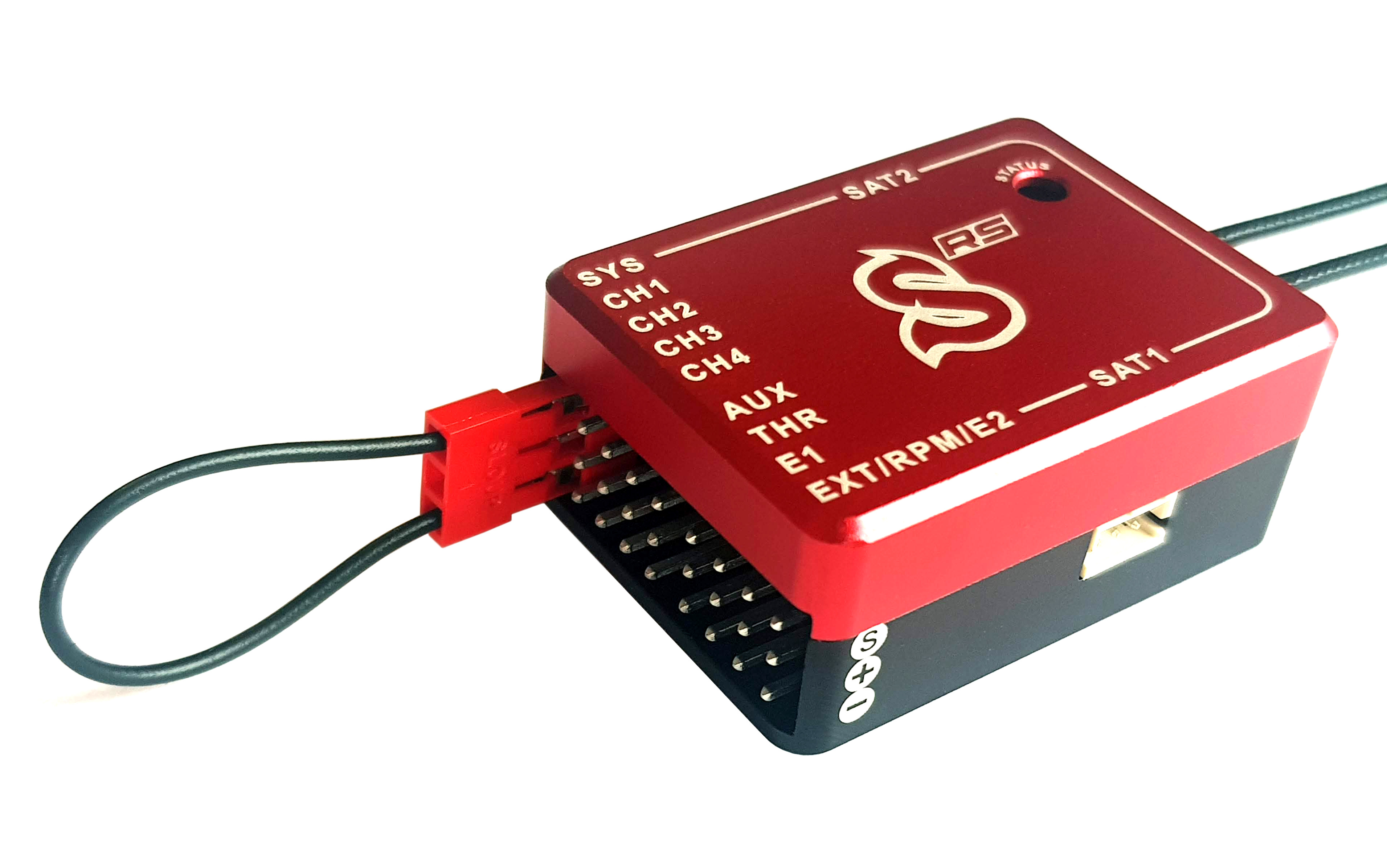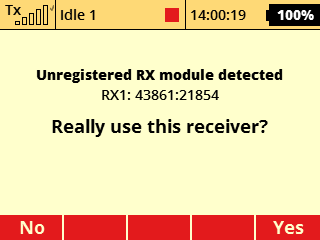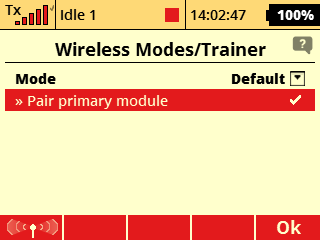Difference between revisions of "SpiritRS Binding"
From Spirit System Manual
| Line 11: | Line 11: | ||
[[File:jeti-bind.png||center]] | [[File:jeti-bind.png||center]] | ||
| + | |||
| + | === Not recognized by radio === | ||
| + | |||
| + | In case you already bound a receiver or Spirit RS with selected Model profile, you might need to start Binding process again. | ||
| + | |||
| + | Go to Model/Heli Tuning and press middle button under display. Then press ̈́'''Pair primary module'''. | ||
| + | |||
| + | [[File:jeti-newbind.png||center]] | ||
Revision as of 13:39, 2 June 2020
In order to Bind Spirit RS with your radio use supplied Bind plug.
1 Binding Procedure
- Insert Bind plug in the SYS port and connect Power supply to the Spirit unit. (For example ESC/BEC at the THR port)
- Spirit unit will start to blink with the Status LED periodically.
- Then power up your radio.
- Radio will ask if you wish to Bind to the receiver. Confirm by pressing Yes button.
1.1 Not recognized by radio
In case you already bound a receiver or Spirit RS with selected Model profile, you might need to start Binding process again.
Go to Model/Heli Tuning and press middle button under display. Then press ̈́Pair primary module.