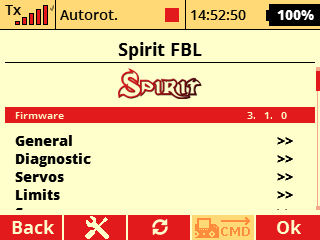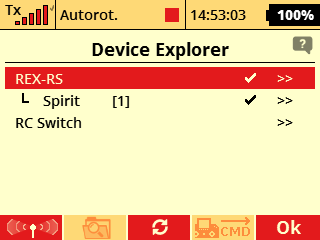Difference between revisions of "SpiritRS Setup"
From Spirit System Manual
(→Opening Spirit Integration menu) |
|||
| Line 4: | Line 4: | ||
You can perform full setup of the Spirit RS and tune all flight parameters easily in '''Device Explorer''' menu. | You can perform full setup of the Spirit RS and tune all flight parameters easily in '''Device Explorer''' menu. | ||
| − | === | + | === Spirit Integration === |
| + | |||
| + | Sprit Integration is interface for configuration of the Spirit unit. All changes related to the Spirit RS can be done from there. | ||
| + | You can enter and close it anytime you wish. | ||
| + | |||
| + | <p></p> | ||
| + | {{Info|[[File:Info.png|18px|]] <translate>It is highly advised to not enter the setup while flying! If you were performing changes in this menu, always close it according section Closing Spirit menu.</translate>}} | ||
| + | <p></p> | ||
| + | |||
| + | ==== Opening Spirit menu === | ||
To open Spirit setup you can proceed in the following way. | To open Spirit setup you can proceed in the following way. | ||
Revision as of 14:03, 2 June 2020
Contents
1 Configuring with Radio
All Spirit units can be configured through radio in the full extent without usage of computer. You can perform full setup of the Spirit RS and tune all flight parameters easily in Device Explorer menu.
1.1 Spirit Integration
Sprit Integration is interface for configuration of the Spirit unit. All changes related to the Spirit RS can be done from there. You can enter and close it anytime you wish.
It is highly advised to not enter the setup while flying! If you were performing changes in this menu, always close it according section Closing Spirit menu.
To open Spirit setup you can proceed in the following way.
Open Spirit menu in the Model/Heli Tuning.