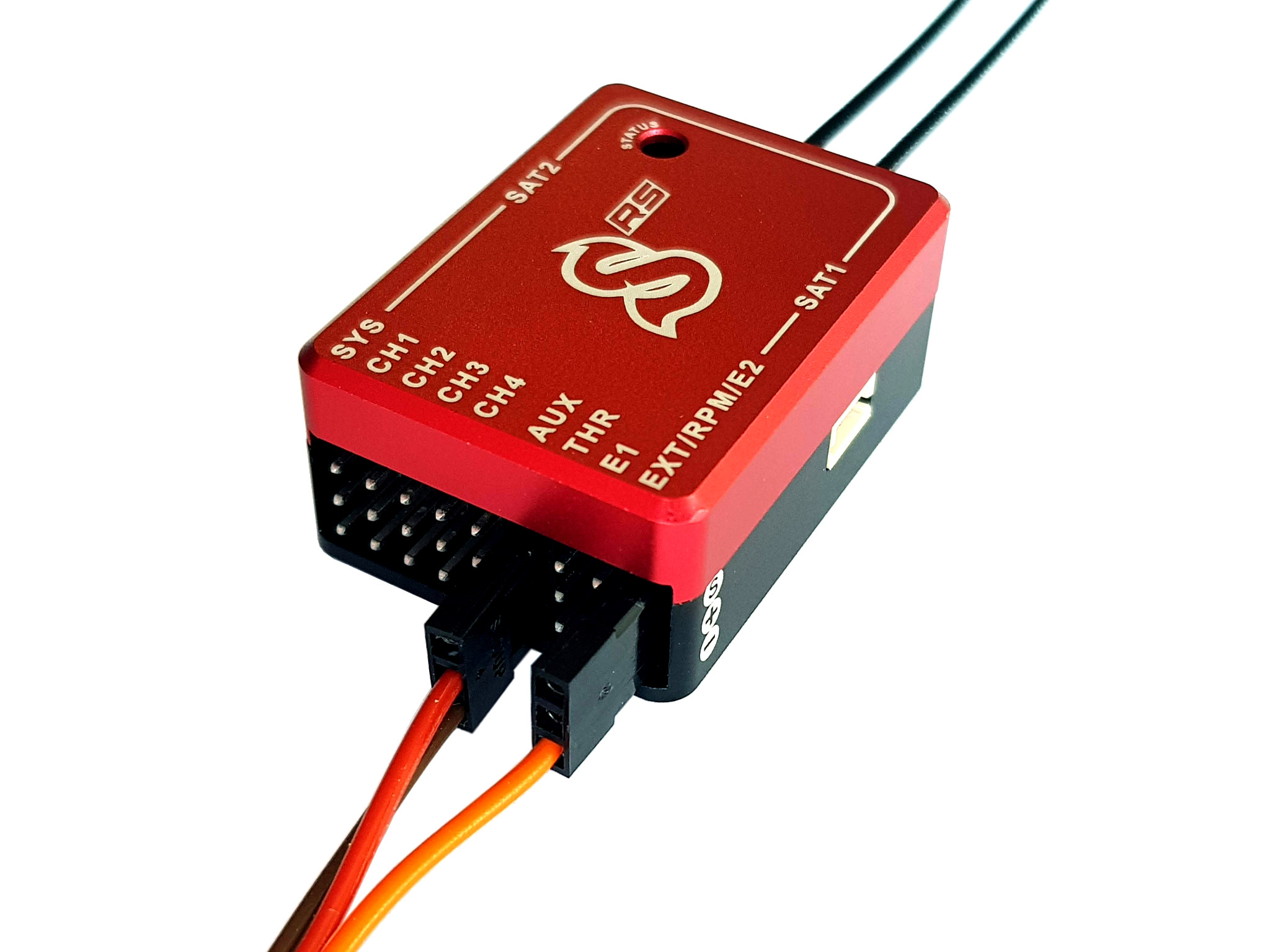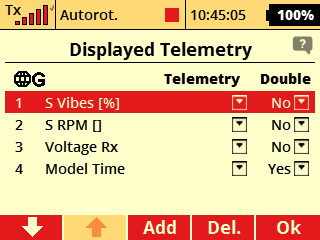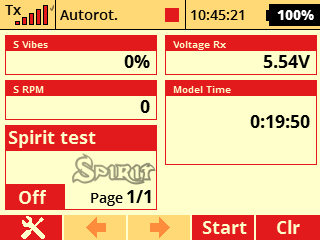Difference between revisions of "SpiritRS Telemetry"
(→Spirit Telemetry) |
(→Spirit Telemetry) |
||
| Line 36: | Line 36: | ||
== Spirit Telemetry == | == Spirit Telemetry == | ||
| − | Besides JETI model sensors you can also utilize the [[ESC Telemetry]] and Spirit telemetry variables. | + | Besides JETI model sensors you can also utilize the [[ESC telemetry|ESC Telemetry]] and Spirit telemetry variables. |
So that you can interface your ESC and display telemetry data such as Battery Voltage, Current, Consumed Capacity, Temperature, RPM. | So that you can interface your ESC and display telemetry data such as Battery Voltage, Current, Consumed Capacity, Temperature, RPM. | ||
Revision as of 09:56, 3 June 2020
Spirit RS is equipped with 2 separate inputs for JETI model sensors. These sensors are completely compatible and can be used in the same way as with REX-line receivers.
If you will need to connect more sensors, you can use JETI model EXPANDER. So you are able to virtually connect up to 8 telemetry sensors at the same time.
Available telemetry ports:
- E1
- EXT
By default both are configured as JETIBOX/Sensor which mean you do not have to do any other adjustments, just connect the sensors.
Contents
1 Telemetry Sensor Wiring
1.1 E1 port
Connect Sensor or Expander cable directly without any change.
1.2 EXT port
Connect Sensor or Expander cable in so that RED/BROWN wires are at the AUX port (or any other free powering port) and ORANGE wire at the EXT pin. In case of lack of free ports, please use an Y-cable.
Original connector must be modified so that two servo connectors are used. You can use JETI integration cable for this purpose.
2 Telemetry Sensor Data
You can set display Sensor Data at the Main screen in the Displayed Telemetry menu.
3 Spirit Telemetry
Besides JETI model sensors you can also utilize the ESC Telemetry and Spirit telemetry variables.
So that you can interface your ESC and display telemetry data such as Battery Voltage, Current, Consumed Capacity, Temperature, RPM.