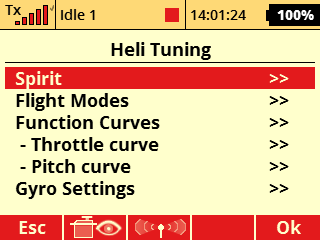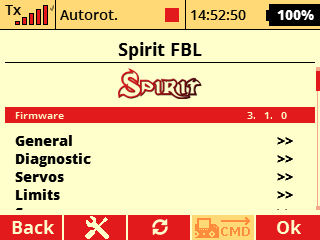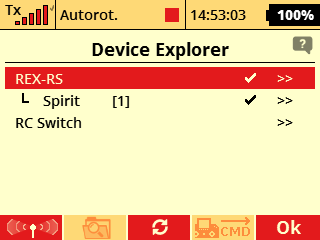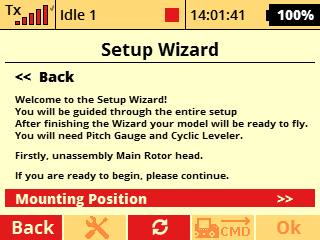Difference between revisions of "SpiritRS Setup/cs"
(Created page with "Otevřete '''Spirit menu''' v Model/Průvodce nast. vrtulníku.") |
(Created page with "Rozhraní Spirit integrace je téměř shodné s počítačovým programem Spirit Settings, který lze také kdykoli použít.") |
||
| Line 25: | Line 25: | ||
=== Spirit Settings === | === Spirit Settings === | ||
| − | Spirit | + | Rozhraní Spirit integrace je téměř shodné s počítačovým programem Spirit Settings, který lze také kdykoli použít. |
You can easily change any parameter and changes are applied immediately. | You can easily change any parameter and changes are applied immediately. | ||
Revision as of 19:34, 3 June 2020
Všechny jednotky spirit lze nastavovat prostřednictvím vysílače. Není tedy zapotřebí počítač. Jednotku Spirit RS lze celou konfigurovat a upravovat veškeré letové parametry, jednoduše v menu Připojená zařízení.
Contents
1 Integrace Spirit
Integrace Spirit je rozhraní, které umožnuje nastavovat jednotky Spirit. Jakékoli změny v nastavení týkající se jednotky Spirit RS lze provést zde. Do rozhraní je navíc možné vkročit kdykoli je to zapotřebí.
Výrazně doporučujeme neprovádět nastavení během létání! Pokud byla otevřená integrace, vždy ji poté uzavřete zvolením Zavřít menu.
Pro otevření integrace lze postupovat následovně.
Otevřete Spirit menu v Model/Průvodce nast. vrtulníku.
In case you are getting error message when opening the integration menu, please install the latest JETI integration file - available at our web pages.
SPIRIT-3.X.zip archive must be extracted and all the files copied to the Devices directory inside your Radio.
1.2 Spirit Settings
Rozhraní Spirit integrace je téměř shodné s počítačovým programem Spirit Settings, který lze také kdykoli použít.
You can easily change any parameter and changes are applied immediately. But to store any changes do not forget to Save the settings.
Click at the Save Settings in the Spirit menu to save all changes you have made in the Spirit RS settings. Otherwise after re-power changes are returned to the previous values.
To continue with flying please close the Spirit menu by selecting Close the integration menu. Once this is performed, Status LED of the unit must remain steady On.
2 Configuring Receiver part
To configure E1 telemetry port you can open Device Explorer and perform settings there.
Open Menu and press right button under display. This will open Device Explorer instantly. Alternatively you can go trough Model/Device Explorer menu.
Then select REX-RS device. All changes in the settings are saved immediately.
3 Spirit RS setup
To prepare Spirit unit for flight it is necessary to go through Setup Wizard first. This process is required only once, always for a new model.
You can find the Setup Wizard in the Spirit Integration menu.