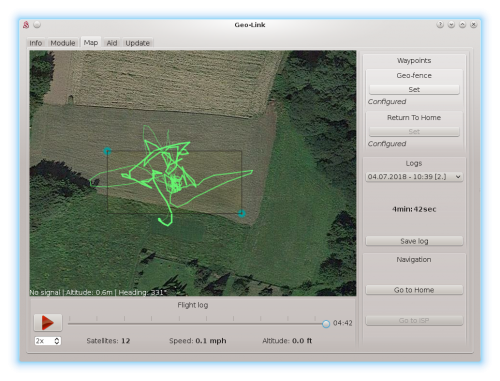Difference between revisions of "GeoLink Features/de"
(Created page with "Protokoll Spezifikationen") |
|||
| Line 26: | Line 26: | ||
GeoLink protokolliert jeden Flug und speichert diese in seinem Speicher. Jede Sekunde wird ein Speicherpunkt gesetzt während des gesamten Fluges jedoch max. 1,5h. Wird die Speicherkapazität überschritten, werden ältere Protokolle automatisch gelöscht um Platz zu schaffen. Bereits gespeicherte Protokolle können sich ändern und können sich bei zukünftigen Updates ändern. | GeoLink protokolliert jeden Flug und speichert diese in seinem Speicher. Jede Sekunde wird ein Speicherpunkt gesetzt während des gesamten Fluges jedoch max. 1,5h. Wird die Speicherkapazität überschritten, werden ältere Protokolle automatisch gelöscht um Platz zu schaffen. Bereits gespeicherte Protokolle können sich ändern und können sich bei zukünftigen Updates ändern. | ||
| − | === | + | === Protokoll Spezifikationen === |
* Up to 1.5 hour | * Up to 1.5 hour | ||
Revision as of 11:34, 18 March 2021
GeoLink bietet eine Vielzahl an Funktionen die während des Fluges aktiviert werden können. Einige dieser Funktionen können auch kombiniert werden um den gewünschten Effekt zu erzielen.
Contents
1 TTFF Beschleuniger
Mit diesem Feature kann der Zeitraum, in welchen sich das GeoLink mit den Navigationssatelliten verbinden kann, erheblich verkürzt. Bei einigen Geräten dauert es sogar einige Minuten. Mit dem GeoLink kann diese Zeit auf 6 Sekunden reduziert werden, ohne dass eine Backupbatterie erforderlich ist.
1.1 Wie es funktioniert
Wenn das Modul zum ersten Mal eingeschaltet wird, versucht es, Satelliten in der Nähe zu finden. Dies geschieht ohne jeglicher Zeitverkürzung und sollte beim GeoLink normalerweise zwischen 20 und 35 Sekunden dauern (abhängig der Bedingungen)
Gleich nach dem Flug und dem nächsten Einschalten wird diese Zeitspanne erheblich verkürzt. Beim Einschalten innerhalb weniger Minuten (Akkuwechseln) bis Stunden können sie immer feststellen, dass sich die Zeit für die Satellitensuche erheblich verkürzt.
Da das Modul Berechnungen vornimmt, um die Position der Satelliten auch für die folgenden Tage vorherzusagen, werden sie eine Zeitverkürzung merken, selbst wenn das Modul 3 Tage nicht eingeschaltet wurde.
1.2 Wie kann das mir helfen?
Wenn sie mehrere Akkupacks an einen Tag fliegen und Flugpausen unter einer Stunde sind, dann ist die Satelittenverbindung vorhanden sobald das Spirit fertig ist mit der Initialisierung. Keine Wartezeiten mehr nach einem Akkuwechsel
Selbst wenn nur ein Akku geflogen wird und dann ein oder zwei Tage vergehen ist die Verbindung erheblich schneller aufgebaut.
2 Protokollierung (Logging)
GeoLink protokolliert jeden Flug und speichert diese in seinem Speicher. Jede Sekunde wird ein Speicherpunkt gesetzt während des gesamten Fluges jedoch max. 1,5h. Wird die Speicherkapazität überschritten, werden ältere Protokolle automatisch gelöscht um Platz zu schaffen. Bereits gespeicherte Protokolle können sich ändern und können sich bei zukünftigen Updates ändern.
2.1 Protokoll Spezifikationen
- Up to 1.5 hour
- Up to 63 logged flights
- Recording period: 1 second
2.2 What is being logged?
- Position on Earth: Latitude and Longitude
- Altitude: relative altitude from starting point
- Speed: flying speed of the model
- Heading: direction in which model is flying
- Date and time
2.3 Log viewer
Any logged flight can be viewed on demand with Spirit Settings software. You can see flight paths directly on the map and can re-play the log in a speed you wish.
2.4 Log backup and sharing
Each log can be also backed up or shared with others easily by saving it as file to your computer. The files can be loaded and replayed in the viewer.
3 Return To Home
Whenever you will loose orientation, this function is the best option. You have to only engage the function with your transmitter and wait a moment, until the model returns to defined position.
Some other systems are taking Home position as the spot where you are powering up the model. This is not the case for Spirit with GeoLink. To increase reliability and safety significantly, we have Home position programmed in the memory. In that way model will return always at the same place repeatably while avoiding flying above pilot. Pilot can program the Home position with enough distance to maintain safety.
Pilot can anytime program the position:
- in the Spirit Settings by choosing the best spot at the map
- by transmitter command being at the place considered as a new Home.
3.1 Description
Once the feature is engaged the model will immediately change its direction to programmed home destination, wherever it is. It can work also upside down, so it does not matter what the orientation is.
All the time the rudder control will still work without any change so that pilot can yaw in any way he wish. The feature will not move with rudder at all, thus pilot will find the model rotated as it was and can change direction at any moment, even when it already returned.
Once model will return it will maintain the position so it can't fly over again.
3.2 With Altitude Hold
This feature can be combined with Altitude Hold.
4 Auto Landing
Whenever you want to land with the model you can use this feature to do so automatically.
4.1 Description
It is enough to engage the feature and the model will land at the current position. Firstly, the model will stop it's movement. Secondly it will start to descend until it will reach approximately 2 meter altitude. From this point it will be descending rather slowly and only in case that the model is not moving in other way. If the model seems to be unstable it is important to perform the Compass Calibration or Correction angle adjustment.
Once the model will land the collective pitch will remain at a neutral position (0° deflection). The motor will not turn off.
The swashplate can be controlled all the time as if Coaxial mode is enabled - to perform a slight corrections if needed.
Rudder control is identical as with a normal flying mode.
5 Position Hold
If you are learning the basics this feature can help you significantly in maintaining required spot. If you are not strong in hovering the feature will do the job for you.
5.1 Description
The model is flying similarly as with Coaxial mode. Pilot can control the model fully but all movement speed is controlled so it can't fly too fast. Rather you can fly very safely as with a Coaxial model and without undesired drifting caused by wind. Always when sticks are released the model will stop at that point and will maintain it until other steering command is given. The model can't be flipped over. This feature can work also upside down in the same way.
Rudder control is identical as with a normal flying mode.
5.2 With Altitude Hold
This feature can be combined with Altitude Hold.
6 Geo-fence
This feature allows to restrict flying area so that when flying over the model will return. Pilot can set a virtual fence in which the model is allowed to fly.
6.1 Description
When model fly over configured fence it will try to stop and return back to allowed area as fast as possible. This feature can work also upside down in the same way. Rudder control is identical as with a normal flying mode.
6.2 With Altitude Hold
This feature can be combined with Altitude Hold.
7 Altitude Hold
If pilot is unable to maintain altitude the feature can control collective pitch automatically for him.
7.1 Description
The model will try to maintain altitude at which the feature was engaged. It can work in a normal flying mode and any Stabi function. Pilot can safely change the altitude by collective pitch movements anytime. If without movement, the altitude is maintained. This feature can work also upside down in the same way.
The feature will not change anything else than collective pitch.
8 Altitude Limit
If you are worried you will forget to engage the Rescue mode in time, this feature is what you are looking for.
8.1 Description
If engaged the model will fly without any change in behavior. But as soon as the model will fly under configured altitude the Rescue mode is activated automatically until the model ascend above this level. It will be engaged for at least 1.5 seconds. Then depending on gained altitude it is turned off and pilot can continue in flight. The Rescue mode is utilizing same Collective Pitch settings as when it is engaged manually.
On the other hand if the model exceed configured upper altitude limit it will stop ascending there. The model will maintain the level and pilot can descend on will with collective pitch.
Altitude is determined from initialization point. This mean that at initialization altitude the model is at zero.