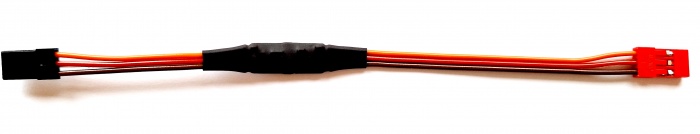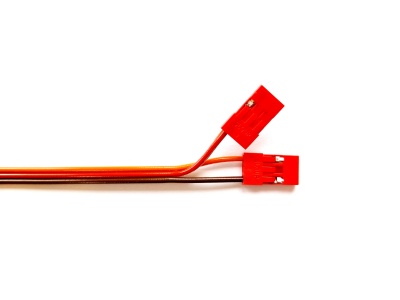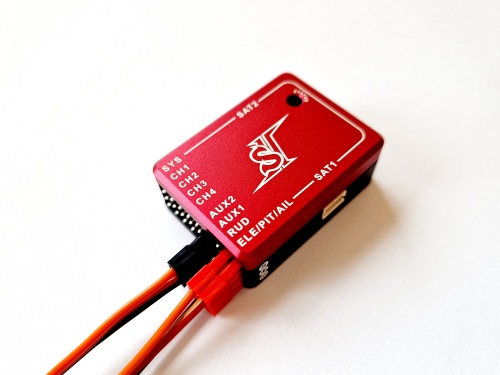Difference between revisions of "FrSky FPort"
| Line 61: | Line 61: | ||
Resulting cable modification</translate> | Resulting cable modification</translate> | ||
| − | Please connect FrSky integration cable according the following photo. Please connect also a direct cable for powering the receiver - this cable is supplied with Spirit unit. | + | Please connect FrSky integration cable according the following photo. |
| + | Please connect also a '''direct cable for powering the receiver''' - this cable is supplied with Spirit unit. | ||
| + | FrSky integration cable can't feed power to the receiver alone. | ||
[[File:FPort-Spirit2.jpg|500px]] | [[File:FPort-Spirit2.jpg|500px]] | ||
Revision as of 15:02, 10 January 2023
With F.PORT both channel transmission and telemetry data are carried in a single wire. This makes wiring much easier and additionally, transmission is faster due to improved protocol design.
The most old and new FrSky receivers have support for F.PORT protocol.
Channel transmission, telemetry and integration at the same time.
FrSky F.Port is supported by all Spirit units, except Spirit 1. Spirit GT does not require any special cable. Other units will require the FrSky integration cable that can be bought in our Spirit eshop.
Contents
1 Updating receiver to F.PORT
First from all, updating receiver is required to make it work. Receiver must be flashed with F.Port firmware.
1.1 Downloading firmware
All firmwares can be downloaded from FrSky web pages here. For example, you can find firmware for R-XSR here:
https://www.frsky-rc.com/r-xsr/
It is important to download F.PORT firmware always to make it work.
1.2 Flashing firmware
1.2.1 With FrSky STK
Flashing can be done with a special USB dongle from FrSky called FrSky STK - S.PORT TOOL KIT.
Here you can find video how to perform the flashing process:
https://www.frsky-rc.com/how-to-use-frsky-stk-tool-to-update-firmware/
1.2.2 With radio
You can also flash receiver firmware through your radio. Please check the FrSky video here:
https://www.frsky-rc.com/how-to-use-the-transmitter-to-flash-the-firmware-of-the-x8r-receiver/
2 FrSky F.Port Wiring
2.1 Spirit Pro, Spirit 2, µSpirit
To allow telemetry transmission the FrSky Integration cable must be modified. For this purpose you will need a servo' plastic plug (already included with the cable).
Modification of the longer end
- Use a needle to free-up the Red wire from the plastic.
- Then plug the Red wire from the middle to a separate servo plastic (at the signal position).
Resulting cable modification
Please connect FrSky integration cable according the following photo. Please connect also a direct cable for powering the receiver - this cable is supplied with Spirit unit. FrSky integration cable can't feed power to the receiver alone.
2.2 Spirit GT
Please connect stright cable between S.PORT and RUD port of the Spirit GT unit. S.PORT is used for F.PORT protocol after receiver firmware update.
3 Spirit Settings configuration
Once wiring is done, please set FrSky F.Port receiver type in the Spirit Settings. Then save the settings and repower the unit. From this moment everything should work.