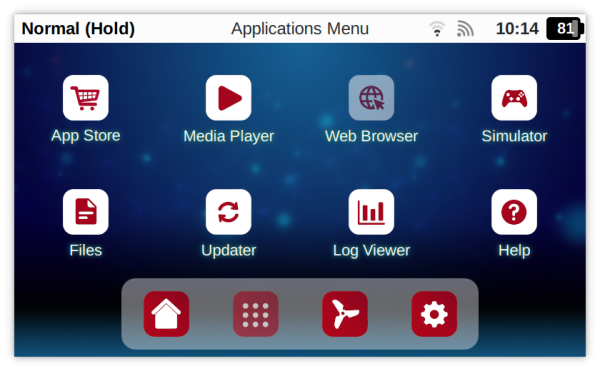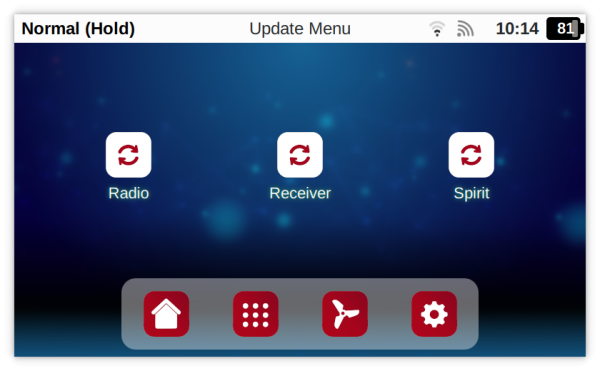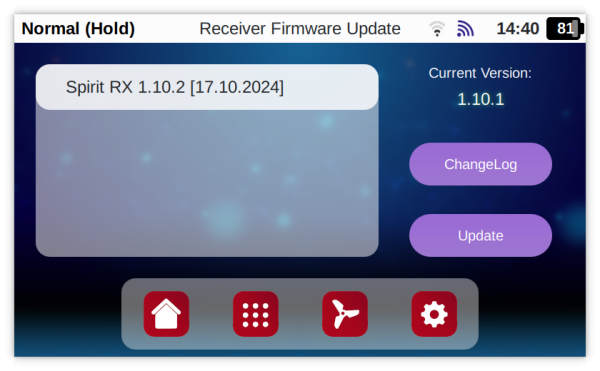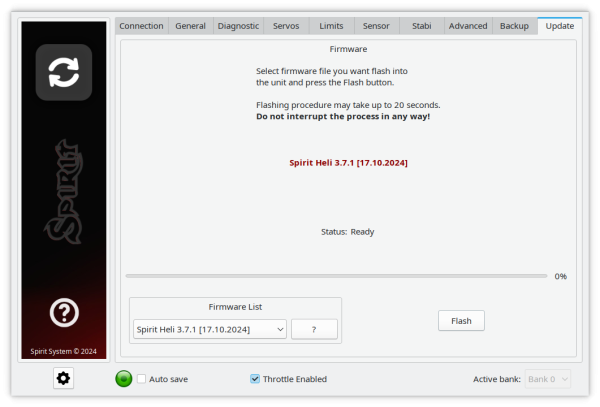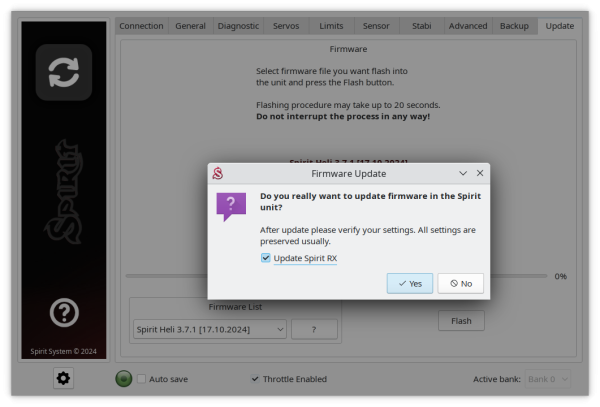Difference between revisions of "Spirit RX Updating"
(Created page with "Spirit RX receivers can be updated in a two different ways: *From Spirit Wave radio *From Spirit Settings PC software Updating through Spirit Wave is very easy and convinient...") |
|||
| Line 5: | Line 5: | ||
Updating through Spirit Wave is very easy and convinient way because no other device is required. | Updating through Spirit Wave is very easy and convinient way because no other device is required. | ||
Updating through Spirit Settings require a Spirit unit. Update process can be done at the same time as updating Spirit firmware by checking Spirit RX option during the Update. | Updating through Spirit Settings require a Spirit unit. Update process can be done at the same time as updating Spirit firmware by checking Spirit RX option during the Update. | ||
| − | |||
| − | |||
| − | |||
{{Info|[[File:Info.png]] <translate>It is always recommended to use the latest firmware, preferably to update all Spirit products to the latest version.</translate>}} | {{Info|[[File:Info.png]] <translate>It is always recommended to use the latest firmware, preferably to update all Spirit products to the latest version.</translate>}} | ||
<p></p> | <p></p> | ||
| − | == | + | == Updating with Spirit Wave == |
Updater tool is embedded software for doing Firmware Updates easily. No other tool is required for full System update. | Updater tool is embedded software for doing Firmware Updates easily. No other tool is required for full System update. | ||
| Line 33: | Line 30: | ||
{{Info|[[File:Info.png]] <translate>Before updating Spirit RX you have to bind the receiver with Wave.</translate>}} | {{Info|[[File:Info.png]] <translate>Before updating Spirit RX you have to bind the receiver with Wave.</translate>}} | ||
<p></p> | <p></p> | ||
| + | |||
| + | == Updating with PC == | ||
| + | |||
| + | [[File:spirit-rx-pc-updating.png|600px]] | ||
| + | |||
| + | #Connect Spirit RX with a Spirit unit. (any Spirit unit, except Spirit 1 can be used) - see Wiring section. | ||
| + | #Start the Spirit Settings software, make sure that '''Spirit RX''' Receiver Type is selected at the General tab. | ||
| + | #Go to the Update tab. | ||
| + | #Select the latest Spirit firmware and check '''Spirit RX''' option after pressing the Flash button. | ||
| + | |||
| + | [[File:spirit-rx-pc-updating2.png|600px]] | ||
Revision as of 13:59, 21 October 2024
Spirit RX receivers can be updated in a two different ways:
- From Spirit Wave radio
- From Spirit Settings PC software
Updating through Spirit Wave is very easy and convinient way because no other device is required. Updating through Spirit Settings require a Spirit unit. Update process can be done at the same time as updating Spirit firmware by checking Spirit RX option during the Update.
It is always recommended to use the latest firmware, preferably to update all Spirit products to the latest version.
1 Updating with Spirit Wave
Updater tool is embedded software for doing Firmware Updates easily. No other tool is required for full System update. The only requirement is working Internet connection.
The Updater tool can be found at the Applications menu (second Icon from left at the bottom panel).
Select Receiver and then choose the firmware.
Firmware list is automatically displayed as soon as Internet Connection is working. Usually there are more firmwares available, one with the most recent date is the latest one.
Immediately after pressing the Update button Receiver will be updated. It takes approximately one minute.
Before updating Spirit RX you have to bind the receiver with Wave.
2 Updating with PC
- Connect Spirit RX with a Spirit unit. (any Spirit unit, except Spirit 1 can be used) - see Wiring section.
- Start the Spirit Settings software, make sure that Spirit RX Receiver Type is selected at the General tab.
- Go to the Update tab.
- Select the latest Spirit firmware and check Spirit RX option after pressing the Flash button.