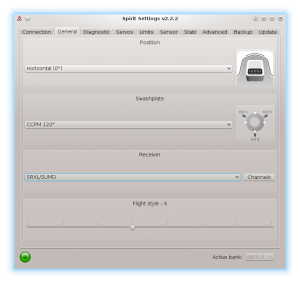Difference between revisions of "Graupner SUMD/cs"
(Created page with "Nikdy nepřipojujte napájení na pozice SYS nebo ELE/PIT/AIL!") |
(Created page with "Program Spirit Settings") |
||
| Line 16: | Line 16: | ||
{{Quote|'''Nikdy nepřipojujte napájení na pozice SYS nebo ELE/PIT/AIL!'''}} | {{Quote|'''Nikdy nepřipojujte napájení na pozice SYS nebo ELE/PIT/AIL!'''}} | ||
| − | == Spirit Settings == | + | == Program Spirit Settings == |
After initialization of the unit you can start the software. | After initialization of the unit you can start the software. | ||
Revision as of 10:54, 2 February 2017
S vysílači Graupner HoTT lze využít digitální spojení, pomocí protokolu SUMD. Toto spojení vyžaduje pouze jednu běžnou servo propojku.
1 Zapojení
Připojte propojku dle následující fotky. Na straně jednotky zapojte na pozici RUD, u přijímače je to pozice výstupu s nejvyšším ID (číslem). Pro GR-12/GR-12L je výstup označen jako 6.
Pokud jste nepřipojili ještě napájení, můžete to udělat nyní. Např. připojením vývodu BEC či 1-2 článkové LiPol (lze i bez připojených serv).
2 Program Spirit Settings
After initialization of the unit you can start the software. To allow the connection set the Receiver type to SRXL/SUMD in the General tab.
Now save the settings (CTRL+S) or in the Backup tab/Unit - Save.
3 Receiver configuration
By default SUMD transmission is disabled in the HoTT receivers.
It is necessary to enable it in the (F) Function/Telemetry/Setting & Data View menu (HoTT MZ series).
Change SUMD at CH6 to YES.
4 Usage
Now you can restart the unit. After the initialization the SUMD connection will work. Reverse of some channels might be necessary depending on the radio model - please check the Diagnostic tab.
The transmission is able to carry all the channels. Usually SUMDOF12 option (if available) is fine.
For MX-12/MZ-12 transmitters it is needed to change the channel mapping in the Spirit Settings. Please go to the General tab/Channels and change Gyro Gain to Channel 7.