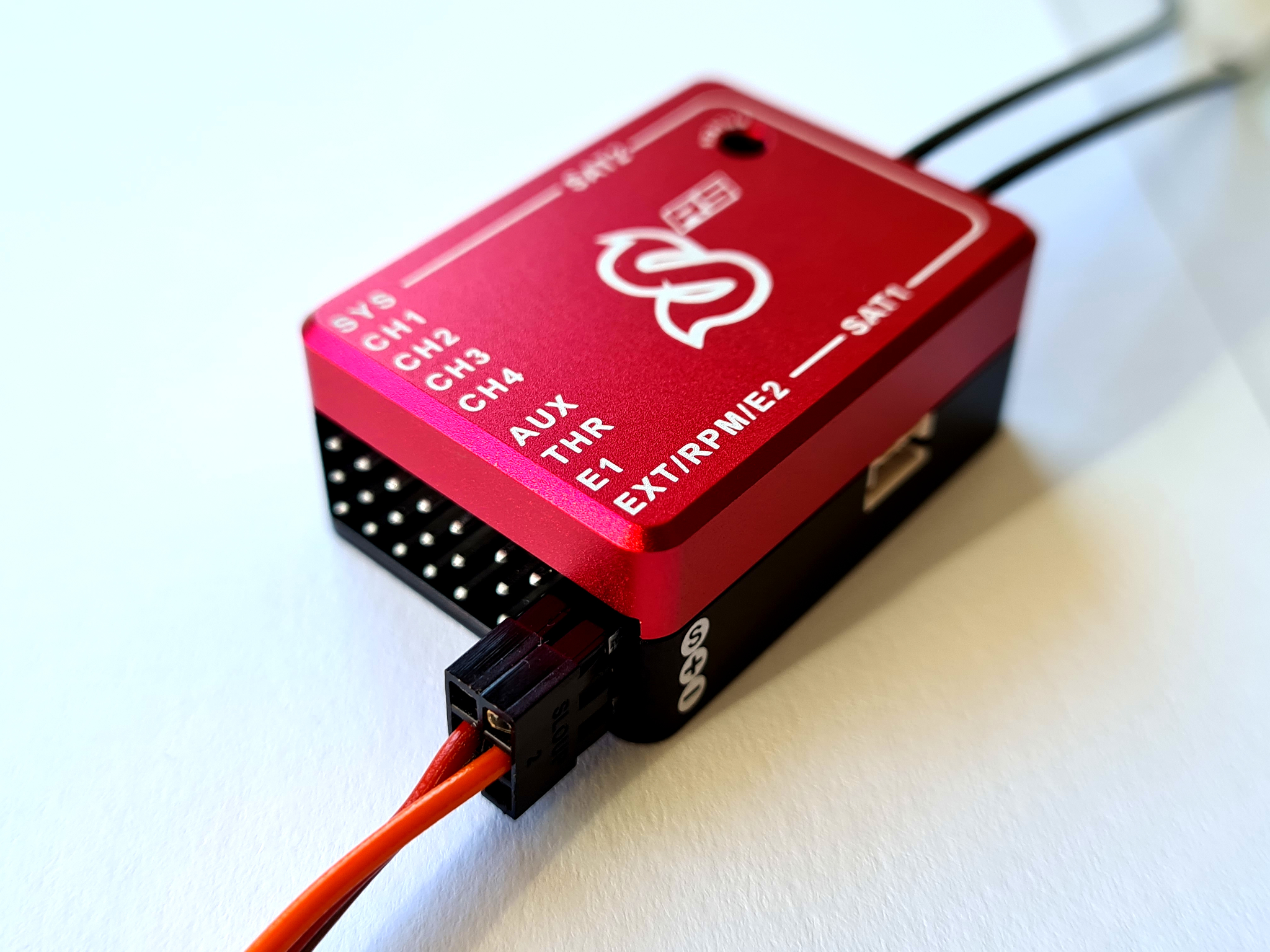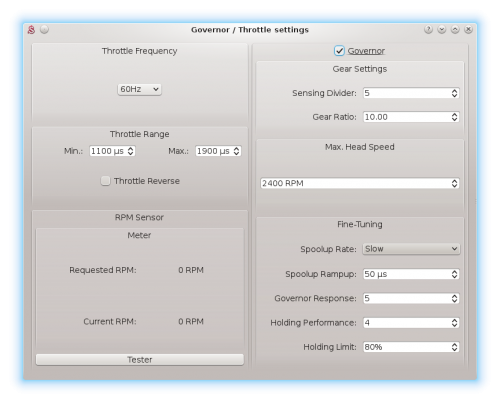Difference between revisions of "Governor/it"
(Created page with "Prima di poter usare Spirit Governor, Throttle Range in the Spirit e ESC devono corrispondere tra loro. A tale scopo viene eseguita la taratura dell'acceleratore. Per la maggi...") |
(Created page with "#Disattiva Spirit Governor per eseguire la calibrazione dell'acceleratore. #Impostare la curva dell'acceleratore lineare nel trasmettitore radio in modo che la posizione dell'...") |
||
| Line 130: | Line 130: | ||
Se in passato è stata eseguita la taratura dell'acceleratore, è necessaria la seguente procedura. | Se in passato è stata eseguita la taratura dell'acceleratore, è necessaria la seguente procedura. | ||
| − | # | + | #Disattiva Spirit Governor per eseguire la calibrazione dell'acceleratore. |
| − | # | + | #Impostare la curva dell'acceleratore lineare nel trasmettitore radio in modo che la posizione dell'acceleratore 0% e 100% corrisponda al valore della barra dell'acceleratore nella scheda Diagnostica. Se non corrisponde, utilizzare la funzione Subtrim nel trasmettitore e / o la funzione di regolazione della corsa. |
| − | # | + | #Ricalibrare la gamma dell'acceleratore secondo le istruzioni dell'ESC. Nella maggior parte dei casi può essere configurato alimentando il modello con stick del gas con accelerazione al 100% e quindi spostando lo stick verso il basso allo 0%. |
| − | # | + | #Ora puoi abilitare di nuovo Spirit Governor. |
=== ESC setup === | === ESC setup === | ||
Revision as of 11:39, 14 January 2021
Il governatore dell'unità Spirit (il cosiddetto governatore esterno) può essere utilizzato con tutte le connessioni del ricevitore digitale a linea singola.
Ciò significa che per PWM e PPM non può essere utilizzato. Per farlo funzionare, è necessario disporre di un sensore RPM che possa fornire all'unità i dati RPM correnti.
Contents
- 1 cablaggio
- 2 Elenco dei sensori testati
- 3 Attivazione
- 4 Spirit Settings
- 5 Verifica del canale throttle (gas)
- 6 Motori elettrici - Configurazione ESC
- 7 Combustion motors - Throttle Servo Setup
- 8 Radio Setup - Throttle Curve
- 9 Governor Setup Procedure
- 10 First start
- 11 Autorotation Bailout
- 12 Throttle Hold for Autorotation (optional)
- 13 Troubleshooting
1 cablaggio
1.1 Acceleratore (gas)
Per l'utilizzo dello Spirit Governor è necessario collegare il Throttle (ESC o il servo Throttle) alla seguente porta:
- Spirit e μSpirit - porta AUX
- Spirit Pro e Spirit 2 - porta AUX1
- Porta Spirit RS - THR
1.2 RPM signale
Per far funzionare bene il regolatore è molto importante scegliere un sensore RPM appropriato. Il sensore RPM può essere esterno o integrato nell'ESC.
Il cavo che trasporta il segnale RPM deve essere sempre collegato quando si utilizza Governor.
Collegare il cavo del segnale RPM al pin dell'unità:
- μSpirit - pin P - pin al centro della porta P / E / A
- Spirit - pin PIT - pin al centro della porta ELE / PIT / AIL
- Spirit Pro e Spirit 2 - pin PIT - pin al centro della porta ELE / PIT / AIL
- Spirit RS - pin RPM - pin al centro della porta EXT / RPM / E2
Il sensore può essere alimentato da qualsiasi porta satellitare disponibile (SAT) o direttamente da un BEC. La porta satellitare fornisce 3,3 V, mentre BEC funziona normalmente a 5 - 8 V.
1.3 esempio cablaggio
Rosso (+ 3,3 V), marrone (GND).
2 Elenco dei sensori testati
I seguenti sono noti per funzionare bene.
- Motori elettrici
- produzione HobbyWing Platinum ESC v3/v4 RPM
- produzione YGE ESC RPM
- produzione CC Phoenix Edge RPM
- produzione Scorpion Commander V RPM
- HobbyWing RPM Sensore
- Hyperion RPM Sensore
- Orange RPM Sensore
- Motori Nitro e Gasser
3 Attivazione
Per attivare la funzione Governatore nell'unità Spirit, dovrai assegnare la funzione Throttle nella 'scheda Generale / Canali' . Quindi sarai in grado di accedere alle Impostazioni del governatore nella scheda Generale.
4 Spirit Settings
Innanzitutto sono necessarie tutte le impostazioni di base in modo che il regolatore possa controllare correttamente la velocità della testa. Si prega di rivedere tutti i parametri prima di qualsiasi configurazione.
Frequenza dell'acceleratore
Per ottenere la reazione del governatore più veloce è necessario impostare la frequenza più alta possibile. Per ESC potrebbe essere solo 60Hz, ma quasi tutti possono funzionare anche con 200Hz. In caso di dubbi, contattare il produttore dell'ESC. Per gli elicotteri a combustione è max. frequenza di funzionamento del servo dell'acceleratore.
Range dell'acceleratore
Questo parametro può influenzare l'uscita dall'unità in modo da poter regolare con precisione gli intervalli. Per gli elicotteri elettrici questo parametro è facoltativo. Ma nel caso in cui il tuo ESC non consenta di calibrare correttamente la gamma dell'acceleratore, puoi farlo qui. Per gli elicotteri Nitro e Gasser è necessario configurarlo sempre in modo che la gamma del servo motore corrisponda alla gamma del motore.
Range dell'acceleratore - Min.
Valore del segnale dell'acceleratore più basso. Valore predefinito: 1100 μs. Per gli elicotteri elettrici questo valore deve essere specificato dal produttore dell'ESC. È spesso specificato in valore di millisecondi (ms).
Il parametro è opzionale : non è necessario modificarlo se l'ESC supporta la calibrazione dell'acceleratore (ad es. Tramite stick).
È necessario impostare la posizione più bassa quando il motore non gira più - è fermo. Durante la configurazione, il motore può avviarsi, quindi devi stare molto attento.
Per gli elicotteri a combustione è importante impostare il valore nel punto in cui il carburatore del motore è completamente chiuso, ma subito prima del punto inizia ad essere aperto.
Range dell'acceleratore – Max.
Valore del segnale dell'acceleratore più alto. Valore predefinito: 1900 μs. Per gli elicotteri elettrici questo valore deve essere specificato dal produttore dell'ESC. È spesso specificato in valore di millisecondi (ms).
Il parametro è opzionale : non è necessario modificarlo se l'ESC supporta la calibrazione dell'acceleratore (ad es. Tramite stick).
Il valore deve essere configurato in modo da corrispondere all'uscita dell'acceleratore al 100% programmata nell'ESC o all'accelerazione massima del motore. Se questo parametro non è sufficientemente alto, non sarà possibile regolare Governor perché non ci sarà spazio sufficiente per compensare carichi elevati. Se configurato troppo alto, è possibile osservare che dopo un'elevata velocità della testa di carico non diminuirà immediatamente ma può essere presente anche per pochi secondi.
Per gli elicotteri a combustione è importante impostare il valore nel punto in cui il carburatore del motore è completamente aperto, ma subito prima del punto la valvola si chiude. La cosa migliore è controllare otticamente la valvola del carburatore per vedere in quale posizione si trova. L'aggiunta di più del necessario causerà problemi di velocità eccessiva.
inversione gas
Soprattutto per i motori Nitro e Gasser qui è possibile impostare la corretta direzione di compensazione per il servo.
Impostazioni gear - Divisore di rilevamento
Motore elettrico: Poli motore / 2. Per un motore a 10 poli, impostare il divisore sul numero 5. Per lo più configurato su 3 - 5.
Motore Nitro/Gasser : Numero di tutti i magneti attivi. Per lo più è 1-2.
Gear impostazioni - Gear Ratio
Gear Ratio dell'elicottero tra la ruota principale e il pignone del motore. Ad esempio: ingranaggio principale 120T / pignone 12T = 10.
Max. Velocità della testa
Configura max. velocità della testa che dovrebbe essere raggiunta con il 100% della curva del gas. Ad esempio: se sai che non supererai i 2500 RPM, puoi impostare il valore su 2500. Con una curva del motore dell'80% la tua velocità della testa sarà di 2000 RPM (2500 * 0,80 = 2000).
Ottimizzazione: velocità di spoolup
Configurare la velocità dell'avvolgimento del motore. Per i test iniziali consigliamo una velocità di spoolup lenta.
Regolazione fine - Spoolup Rampup
Valore che verrà aggiunto all'inizio dell'avvolgimento del motore - quando Hold è disattivato. Se la bobina non è liscia, cioè il motore si avvia con un calcio, il valore è troppo alto. Se lo spoolup ha un ritardo, il valore è troppo basso. Il valore predefinito di 50 μs dovrebbe funzionare bene nella maggior parte dei casi.
Messa a punto - Risposta del governo
Questo parametro è il più importante per ottenere una risposta rapida e corretta del governatore. Determina la velocità con cui il governatore deve reagire a un carico a breve termine. Pertanto sono necessarie impostazioni ottimali. Se la configurazione è troppo bassa o troppo alta, il timone non regge correttamente e può oscillare. Governor può influire notevolmente sulle prestazioni del timone in modo da poter ottenere un migliore comportamento di tenuta. Un valore troppo alto provocherà una velocità eccessiva durante es. pitch pump.
Ottimizzazione: tenuta delle prestazioni
Determina quanto bene viene mantenuta la velocità della testa durante un carico a lungo termine. Se il valore è troppo basso, ad es. La velocità della testa di manovra tic-toc può diminuire gradualmente. Nel caso in cui sia troppo alta, dopo la velocità della testa tic-toc può essere superiore al necessario e può persino tornare al numero di giri richiesto con notevole ritardo. È meglio avviare il processo di ottimizzazione del governatore con un valore basso.
Messa a punto - Limite di mantenimento
Previene la sovravelocità prolungata dopo manovre impegnative. Se la velocità della testa è superiore a quella richiesta dopo una manovra impegnativa, diminuendo il valore percentuale è possibile accorciare o eliminare questo comportamento strano. Se il valore limite è troppo basso, la tenuta della performance non influirà sulla performance del governatore. Si consiglia di utilizzare l'80% per la maggior parte degli elicotteri. Di solito gli elicotteri a combustione potrebbero dover ridurre il limite. Si consiglia di modificare il limite come ultimo parametro del governor, una volta configurati i valori corretti della risposta del governatore e delle prestazioni di tenuta.
5 Verifica del canale throttle (gas)
Impostare la gamma dell'acceleratore nel trasmettitore in modo che la posizione dell'acceleratore 0% e 100% corrisponda al valore della barra dell'acceleratore nella scheda Diagnostica. Questo può essere fatto dalla funzione Subtrim nel trasmettitore e / o dalla funzione Travel Adjust. Quando il valore della curva dell'acceleratore 0% o 100% nella radio è configurato e la scheda Diagnostica nelle Impostazioni spirito mostrerà lo stesso, il canale dell'acceleratore nella radio è configurato bene.
6 Motori elettrici - Configurazione ESC
6.1 Calibrazione acceleratore ESC
Prima di poter usare Spirit Governor, Throttle Range in the Spirit e ESC devono corrispondere tra loro. A tale scopo viene eseguita la taratura dell'acceleratore. Per la maggior parte degli ESC puoi scoprire qual è la gamma del segnale dell'acceleratore di fabbrica. Se si conoscono questi due valori (di solito vicino a 1100-1900) non è necessario eseguire la taratura dell'acceleratore. Ogni produttore di ESC può avere valori leggermente diversi. Se imposterai questi valori nell'unità Spirit, la gamma dell'acceleratore dovrebbe corrispondere perfettamente. Se in passato è stata eseguita la taratura dell'acceleratore, è necessaria la seguente procedura.
- Disattiva Spirit Governor per eseguire la calibrazione dell'acceleratore.
- Impostare la curva dell'acceleratore lineare nel trasmettitore radio in modo che la posizione dell'acceleratore 0% e 100% corrisponda al valore della barra dell'acceleratore nella scheda Diagnostica. Se non corrisponde, utilizzare la funzione Subtrim nel trasmettitore e / o la funzione di regolazione della corsa.
- Ricalibrare la gamma dell'acceleratore secondo le istruzioni dell'ESC. Nella maggior parte dei casi può essere configurato alimentando il modello con stick del gas con accelerazione al 100% e quindi spostando lo stick verso il basso allo 0%.
- Ora puoi abilitare di nuovo Spirit Governor.
6.2 ESC setup
To obtain good performance, configure fast spoolup mode in the ESC so the governor spoolup procedure will not interfere with ESC.
Some ESC offer specific settings for External Governor. Please set mode recommended by ESC manufacturer.
7 Combustion motors - Throttle Servo Setup
Please set Throttle Range and Throttle Reverse parameters in the Spirit Settings software to match carburator range precisely.
8 Radio Setup - Throttle Curve
Flat Throttle Curve above 50% is necessary in order to use Governor feature. Under 50% Governor is immediately disarmed and instead motor will be driven directly by throttle curve. As soon as it will exceed 50% spoolup procedure is engaged until Requested RPM is reached. Only when Flight log will show Governor was Engaged then Governor is maintaining Head-Speed. If this message is not present it mean that Governor is still in the spoolup procedure.
In order to achieve different Head Speeds on demand you can set different flat curves (for example for each flight mode).
Governor can be deactivated in flight by switching to a Bank where Governor is disabled in the Spirit Settings. It can be also re-activated by switching back to a Bank with enabled Governor.
For Electric motors you can go from Throttle Hold to a flat Throttle Curve above 50%. This will always trigger smooth spoolup.
For Combustion motors we recommend to go from Idle RPM (Throttle Curve around 10%) directly to 50% flat curve and above. This will trigger smooth spoolup as well.
9 Governor Setup Procedure
Firstly you have to finish basic setup. Please set Max. Head Speed, Sensing Divider and Gear Ratio parameters now. Throttle curve in the transmitter must be always FLAT when using Spirit Governor. We recommend to set the Throttle curve for example to flat 70%, 80% or 90%.
After disarming Throttle Hold you should immediately see Requested RPM in the software – this is desired head speed that should be maintained. Current RPM is head speed that is currently on the rotor head. If Current RPM is not calculated properly, then there is a problem with Gear Settings. In case that you can see zero or random Current RPM value then there is a problem with RPM Sensor and must be fixed.
9.1 Performance tuning procedure
We recommend to set the following values for the beginning:
- Governor Response: 5
- Holding Performance: 1
- You should start with increasing the Governor Response. You can do so until RPM is constant enough while doing aggressive collective pitch changes during hovering. When you will notice an overspeeding (RPM is higher than initially was) then the value is too high. In case that the value is too low or too high then the rudder performance can be affected negatively as well.
- When the Governor Response is well tuned, you can continue with increasing the Holding Performance parameter. In case that the value is too low, you will notice poor holding performance during demanding maneuvers with longer duration such as loop or tic-toc. If the value is too high, you can observe that the head speed is unstable even during stationary hovering.
Governor Response: 6 and Holding Performance: 5 may work fine for wide range of the helicopters.
10 First start
Once model is prepared at the flying field, please disarm Throttle Hold. Motor should start immediately, slowly and preferably without any kick. If not, please tune Spoolup Rate, Spoolup Rampup or a Start Power parameter in the ESC settings.
Wait until model will achieve Requested RPM and then lift off. If some tuning is needed, always land and stop the motor.
11 Autorotation Bailout
For those pilots that are performing autorotations the Bailout feature can be usefull. This feature allows to spin-up the motor to the flight RPM quickly when needed. You can change the Autorotation Bailout rate in the Advanced/Expert settings.
In order to make it work you only have to set your transmitter.
- When doing autorotation do not engage the Throttle Hold.
- Use an assigned switch instead, that will set the Throttle Curve to somewhere between 12 - 50%.
If Throttle Curve will drop under 12% the spoolup will be normal.
12 Throttle Hold for Autorotation (optional)
In case that you want to use only Throttle Hold for autorotation, please perform the following steps:
- Set the Throttle Curve for Hold to 12%. (This will spin-up the motor)
- Decrease General/Governor/Throttle Range - Min. until the motor will stop completely.
- Increase the Spoolup Rampup until you will get immediate spoolup when Hold is disarmed.
13 Troubleshooting
- A delay between disarming Throttle Hold and motor rotation - motor will start to spin after a short time.
- Make sure that your Throttle Range was configured correctly. Did you calibrated the throttle range with the Spirit connected?
- We recommend to put the ESC into the Factory settings. In the most cases the default range is matching with preconfigured range in the unit (1100μs - 1900μs).
- In case that the range is configured correctly, but there is still a noticeable delay, please increase the Spoolup Rampup parameter until the motor will start to spin instantly after disarming the Hold switch.
- Motor will kick after disarming the Hold switch causing unwanted rotation of the model.
- Decrease the Spoolup Rampup parameter until the kick will disappear. If you will notice a delay before spooling, the value is too low now and other solution must be used. In this case the problem cannot be solved by any settings of the Spirit unit.
- Check if the ESC supports a Spoolup Power parameter. If it is supported, then try to decrease the power and observe if it will help you. In some cases a different Timing or PWM frequency can help, but always make sure that the settings are valid for your motor.
- After demanding maneuvers the head speed is maintained at higher RPM for prolonged period.
- Verify that the Throttle Range of your ESC or Throttle servo is configured properly. Usually the problem is caused by exceeded limit for the full throttle defined by Throttle Range - Max. value. For example, if the top limit in the ESC is programmed to 1800μs but the unit has configured 1900μs, then the unit will be 100μs over the real limit. Thus during a high load it could take a few seconds until the value will drop under 1800μs in this case.
- Correct solution is to reconfigure the Throttle Range either in the ESC or in the unit.
- There is often "RPM Sensor data are too noisy" event in the flight log.
- Make sure that the connection of the RPM Sensor output is good. If the RPM Sensor is separated from the ESC, please connect its power supply (especially the grounding wire) as close as possible to the RPM signal wire in the unit. Usage of a ferrite rings for the power supply could reduce a noise as well. Verify operating voltage requirements for the sensor. Some sensors require 3.5V or more so they can't be powered from the Spektrum port of the unit. In some cases it is caused by too high Governor Response value, because motor will start to jitter.
- Governor is not switching between different throttle curves.
- Your Throttle Range in the ESC is calibrated incorrectly - range that unit is programmed for is not matching range of the ESC. Correct calibration of the range will solve the problem.
- RPM signal was lost.
- If Governor will loose the signal, it will detect the event within 2 seconds. Governor will still work, but with worsened performance - similarly as with a V-curve. This event can happen, if the signal cable connection will fail. For this reason we highly recommend to use a hot glue or other way for securing the connections.
- Throttle calibration of the ESC is possible only if the Governor is disabled in the unit.
- For throttle curve under approx. 50% governor is inactive – throttle is controlled directly.
- You should see “Governor was Engaged” event in the log after spoolup with enabled governor.
- Governor Bailout function can be activated whenever the throttle signal is higher than 1250 μs which is approx. 12% throttle curve. If the signal is lower then smooth spoolup sequence is activated.
- In case that the Current RPM value is 8000 RPM measurement is out of range. It may be needed to change count of the active magnets.
- If governor does not react correctly during Throttle Curve changes or even during spoolup, it is most probably result of an excess noise in the RPM sensor or connection. You may consider to use a proper shielding. Increasing value of the RPM Sensor filter in the Expert settings can solve the problem.