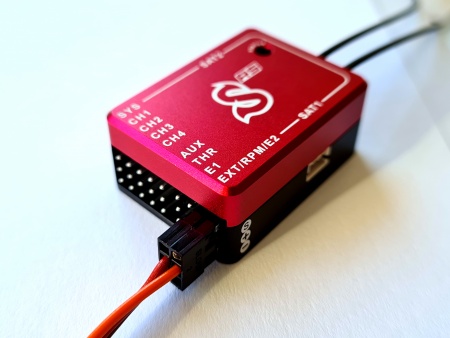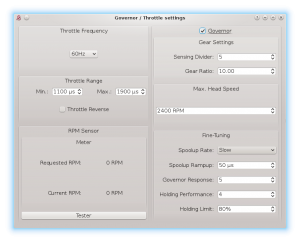Difference between revisions of "Spirit RPM Sensor"
| Line 21: | Line 21: | ||
== <translate>Wiring Example</translate> == | == <translate>Wiring Example</translate> == | ||
[[File:SpiritSensor-connection.jpg|center|450px]] | [[File:SpiritSensor-connection.jpg|center|450px]] | ||
| + | |||
| + | Powering Lead with Red and Brown wires can be plugged to any free port with a BEC voltage. | ||
| + | Signal Lead with Orange wire must be plugged always at the middle Pin of the ELE/PIT/AIL port ''(Spirit 1, Spirit Pro, Spirit 2, Spirit GT)'' or EXT/RPM/E2 port ''(Spirit RS and Spirit GTR)''. | ||
== <translate><!--T:15--> | == <translate><!--T:15--> | ||
Revision as of 11:45, 23 November 2021
This sensor is HALL type which senses RPM by motion of the rotating magnets. Usually 1 - 2 neodymium magnets are mounted on the fan of combustion helicopters with a Nitro motor.
- Wire layout
- Orange wire: RPM Output Signal
- Red wire: Ground
- Brown wire: 3.3V - 15V
1 Wiring Example
Powering Lead with Red and Brown wires can be plugged to any free port with a BEC voltage. Signal Lead with Orange wire must be plugged always at the middle Pin of the ELE/PIT/AIL port (Spirit 1, Spirit Pro, Spirit 2, Spirit GT) or EXT/RPM/E2 port (Spirit RS and Spirit GTR).
2 Magnet mounting
We highly recommend to orientate each magnet as Active for a proper operation. More magnets will result in a higher reading resolution thus increased readout precision.
3 Governor Settings
When sensor is connected, please set the Sensor Divider parameter so that the value will represent count of the active magnets. Usually it is 1 or 2 magnets.