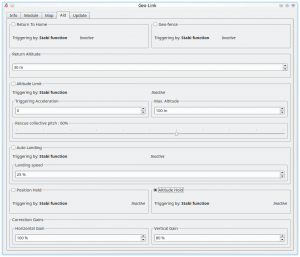Difference between revisions of "GeoLink Altitude Hold"
| Line 1: | Line 1: | ||
| − | + | == <translate>Altitude Hold</translate> == | |
| − | == <translate> | + | |
=== <translate>How it works</translate> === | === <translate>How it works</translate> === | ||
| − | <translate>The model | + | <translate>The model will try to maintain altitude at which the feature was engaged. It can work in a normal flying mode and any Stabi function. |
| − | + | Pilot can safely change the altitude by collective pitch movements anytime. If without movement, the altitude is maintained. | |
| − | + | ||
This feature can work also upside down in the same way. | This feature can work also upside down in the same way. | ||
| − | + | The feature will not change anything else than collective pitch.</translate> | |
<translate>To enable this feature it is required to tick the CheckBox in the GeoLink window/Aid tab.</translate> | <translate>To enable this feature it is required to tick the CheckBox in the GeoLink window/Aid tab.</translate> | ||
| − | [[File:geolink- | + | [[File:geolink-ahold.png|center|thumb]] |
| − | === <translate><!--T: | + | === <translate><!--T:59--> |
Usage</translate> === | Usage</translate> === | ||
| − | <translate><!--T: | + | <translate><!--T:60--> |
| − | The feature can be engaged at any given time by a | + | The feature can be engaged at any given time by a switch from your radio. It is important to decide in which way the feature will be engaged as there are two options. |
| − | <!--T: | + | <!--T:61--> |
# To engage with Stabi function - in this case the feature is engaged when programmed Stabi function is engaged. This mean you do not need to assign any other switch than when used for e.g. Stabilisation mode | # To engage with Stabi function - in this case the feature is engaged when programmed Stabi function is engaged. This mean you do not need to assign any other switch than when used for e.g. Stabilisation mode | ||
| − | # To engage with assigned GeoLink channel - it is required to assign ''F: GeoLink | + | # To engage with assigned GeoLink channel - it is required to assign ''F: GeoLink Altitude Hold'' function in the ''General/Channels'' to an available channel.</translate> |
| + | |||
| + | === <translate><!--T:62--> | ||
| + | Modes</translate> === | ||
| + | |||
| + | <translate><!--T:63--> | ||
| + | If Altitude Hold is engaged by assigned GeoLink channel there is possibility to use tri-state switch also for disabling Collective Pitch input. | ||
| + | In the Channels window you will be able to see Function as '''On (1)''', '''Off''' and '''On (2)''' which is corresponding to 100%, 0% and -100% channel value. | ||
| + | |||
| + | <!--T:64--> | ||
| + | When '''On (1)''' is displayed it mean that altitude in which the feature was engaged will be held. Pilot is still able to change Collective Pitch, but in a limited manner. Collective Pitch reaction will be slower than in a normal flight mode. | ||
| + | |||
| + | <!--T:65--> | ||
| + | When '''On (2)''' is displayed it mean that altitude in which the feature was engaged will be held. Pilot is unable to change Collective Pitch by pitch stick. So that Collective Pitch steering is fixed and is changed only by GeoLink in order to hold right altitude.</translate> | ||
Revision as of 09:29, 6 September 2022
1 Altitude Hold
1.1 How it works
The model will try to maintain altitude at which the feature was engaged. It can work in a normal flying mode and any Stabi function. Pilot can safely change the altitude by collective pitch movements anytime. If without movement, the altitude is maintained. This feature can work also upside down in the same way.
The feature will not change anything else than collective pitch.
To enable this feature it is required to tick the CheckBox in the GeoLink window/Aid tab.
1.2 Usage
The feature can be engaged at any given time by a switch from your radio. It is important to decide in which way the feature will be engaged as there are two options.
- To engage with Stabi function - in this case the feature is engaged when programmed Stabi function is engaged. This mean you do not need to assign any other switch than when used for e.g. Stabilisation mode
- To engage with assigned GeoLink channel - it is required to assign F: GeoLink Altitude Hold function in the General/Channels to an available channel.
1.3 Modes
If Altitude Hold is engaged by assigned GeoLink channel there is possibility to use tri-state switch also for disabling Collective Pitch input. In the Channels window you will be able to see Function as On (1), Off and On (2) which is corresponding to 100%, 0% and -100% channel value.
When On (1) is displayed it mean that altitude in which the feature was engaged will be held. Pilot is still able to change Collective Pitch, but in a limited manner. Collective Pitch reaction will be slower than in a normal flight mode.
When On (2) is displayed it mean that altitude in which the feature was engaged will be held. Pilot is unable to change Collective Pitch by pitch stick. So that Collective Pitch steering is fixed and is changed only by GeoLink in order to hold right altitude.