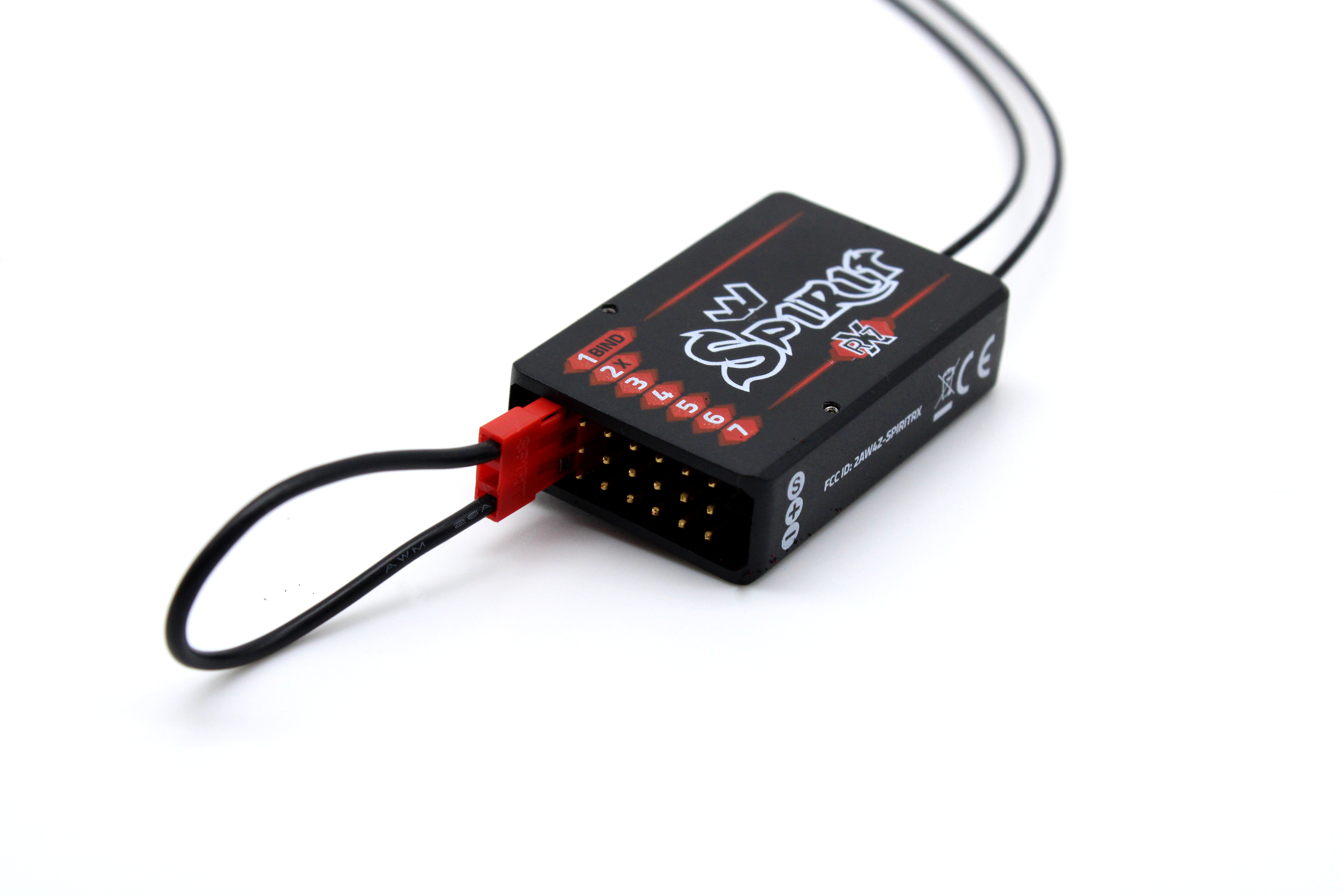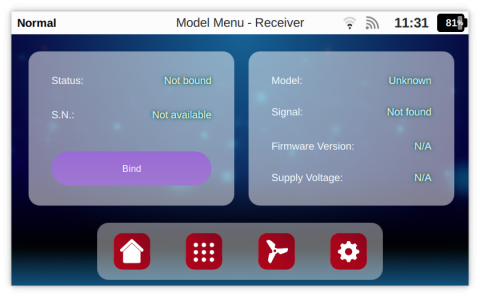Difference between revisions of "Spirit RX Binding"
From Spirit System Manual
(Created page with "== Bind Plug == <translate>In order to Bind Spirit RX7 with your Wave radio use supplied <b>Bind plug</b>.</translate> {{Info|File:Info.png <translate>If Spirit RX7 is n...") |
(No difference)
|
Latest revision as of 14:18, 21 October 2024
1 Bind Plug
In order to Bind Spirit RX7 with your Wave radio use supplied Bind plug.
If Spirit RX7 is new (no Bind Data available) a Bind Plug is not required and you can continue with the following section Binding with Wave.
- Insert Bind plug at the BIND port and connect Power supply to the Spirit RX7 unit. You can connect BEC or 1-3S Battery at any port.
- Perform binding according following Binding with Wave section.
If Spirit RX7 is Powered On for 30 seconds or more in the Bind mode, it will remove previously saved bind data.
2 Binding with Wave
- You can always Bind any Wave receiver by going to the Model/Receiver menu.
- Press the Bind button after powering up a receiver with a Bind plug.
- After successfull binding you will be notified at the Display. Binding will take no more than 500 ms.
- Bind plug can be removed.