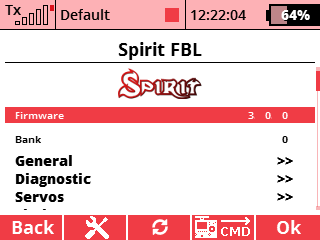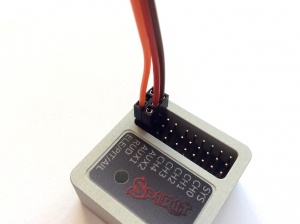Jeti Integration
From Spirit System Manual
From version 1.1.0 you can use the JETI integration! This mean you can fully configure Spirit units with JETI transmitters in real-time without need of a computer.
1 Requirements
To make it work you will need:
- Jeti Duplex transmitter: DS/DS 14 or 16 or 24
- Jeti Duplex receiver with a free EX port.
- Jeti Integration cable available in our stores
- Configuration file for the transmitter available in our web
2 Wiring
The Jeti cable is able to transfer everything including channel data and telemetry. This mean that you will not need to connect anything else except this cable.
On the receiver side the servo cable must be connected to the EX Bus port.
For new REX receivers the port label is EX1 or EX2.
For older EX receiver the port label is always EXT.
If you are using EX receivers with attached telemetry sensor to the EXT port in this case you have two options:
- To use UDI connection (SRXL/SUMD receiver type) - in this case you will loose the Jeti Integration.
- To buy a REX receiver which allows the - you can use a telemetry sensors and the Jeti integration together.