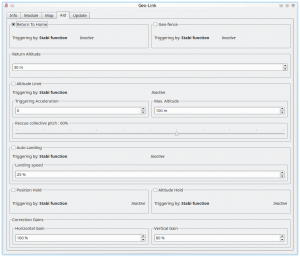GeoLink Return to Home
Contents
1 Return to Home
Return to Home function will take control over the model and move it to your Home position. Home position can be programmed to a fixed point or it can be a lift off point.
If it is fixed point, one can anytime program the position:
- in the Spirit Settings by choosing the best spot at the map
- with transmitter and assigned tri-state switch.
1.1 How it works
Once the feature is engaged the model will immediately change its direction to programmed Home destination, wherever it is. It can work also upside down, so it does not matter what the orientation is.
All the time the rudder control will still work without any change so that pilot can yaw in any way he wish. The feature will not move with rudder at all, thus pilot will find the model rotated as it was and can change direction at any moment, even when it already returned.
Once model will return it will maintain the position so it can't fly over again.
To enable this feature it is required to tick the CheckBox in the GeoLink window/Aid tab.
1.2 Usage
The feature can be engaged at any given time by a switch of your radio. It is important to decide in which way the feature will be engaged as there are two options.
- To engage with Stabi function - in this case the feature is engaged when programmed Stabi function is engaged. This mean you do not need to assign any other switch than when used for e.g. Stabilisation mode
- To engage with assigned GeoLink channel - it is required to assign F: GeoLink Return to Home function in the General/Channels to an available channel.
1.3 Modes
If Return to Home is engaged by assigned GeoLink channel there is possibility to use tri-state switch also for programming of a new Home spot. In the Channels window you will be able to see Function as On and Off states. When Off is visible the feature is not used in any sense. When On is visible you can enter several modes of the feature.
1.3.1 On (1)
Channel value 57% - 100% : When On (1) is displayed it mean that at this point Return to Home is engaged and model will move to the Home spot. This is what you might want to engage during flight.
Please make sure that Home spot was defined in the Map tab if using On (1) mode.
1.3.2 On (2)
Channel value -100% - -62% : When On (2) is displayed the unit is in a programming mode which allow to overwrite current Home spot to the new with position at which the model currently is. Change will affect all Banks - if used. Please note that it will not work if model is flying or if GNSS signal is very weak.
1.3.3 On (3)
Channel value -61% - -38% : When On (3) is displayed the unit is in a programming mode which allow to overwrite current Home spot to the new with position at which the model currently is. Change will affect only active Bank - if Bank Switching is used. Please note that it will not work if model is flying or if GNSS signal is very weak. This feature can be used only with Bank Switching, because you can program Home position differently for each bank.
1.3.4 On (4)
Channel value 27% - 56% : When On (4) is displayed it mean that at this point Return to Home is engaged and model will move to your Take-Off position. Take-Off position is programmed automatically during each Take-Off. This mode can be used stright with no Home position programming.
If you often changing flying fields then this mode is recommended for you.
1.4 Return Altitude
If you will set Return Altitude parameter to a non-zero value then model will automatically reach and maintain this altitude when the function is engaged. If you want to control collective pitch when this function is enabled it is enough to set 0 for this parameter.
1.5 New Home position
It is possible to program the Home position either with the Spirit Settings by selecting a point at the Map. Or there is possibility to use GeoLink channel to do so even if you are away from your computer.
If assigned GeoLink channel is used you have to set On (2) function state and keep it on for at least 2 seconds. At this period Status LED of the Spirit unit will turn off and after 2 seconds new Home position is programmed. Once finished the LED must turn On again.
The easiest is to set up On (4) mode which will always use Take-Off position for Return to Home. If you are often changing flying field then using this mode is the best.