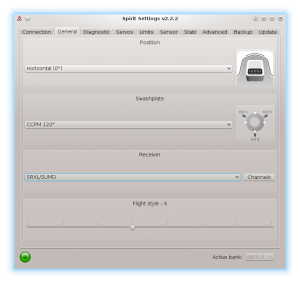Difference between revisions of "Graupner SUMD"
| (2 intermediate revisions by 2 users not shown) | |||
| Line 10: | Line 10: | ||
<translate><!--T:3--> | <translate><!--T:3--> | ||
Connect the cable according the photo. In the unit the cable is in the RUD port. In the receiver it is always the last channel. | Connect the cable according the photo. In the unit the cable is in the RUD port. In the receiver it is always the last channel. | ||
| − | For GR-12/GR-12L it is output with label | + | For GR-12/GR-12L it is output with label '''6'''.</translate> |
{{Info|[[File:Info.png]] <translate><!--T:4--> | {{Info|[[File:Info.png]] <translate><!--T:4--> | ||
Please note that the signal wire (Orange) is at the bottom of the receiver.</translate>}} | Please note that the signal wire (Orange) is at the bottom of the receiver.</translate>}} | ||
| Line 37: | Line 37: | ||
Receiver configuration</translate> == | Receiver configuration</translate> == | ||
| − | + | <translate><!--T:11--> | |
| − | + | By default SUMD transmission is disabled in the HoTT receivers. | |
It is necessary to enable it in the ''(F) Function/Telemetry/Setting & Data View'' menu (HoTT MZ series).</translate><br/> | It is necessary to enable it in the ''(F) Function/Telemetry/Setting & Data View'' menu (HoTT MZ series).</translate><br/> | ||
<translate><!--T:12--> | <translate><!--T:12--> | ||
Latest revision as of 13:20, 4 April 2017
With Graupner HoTT radios you can use fully digital, single-line SUMD protocol. For the connection only normal servo cable is required.
1 Wiring
Connect the cable according the photo. In the unit the cable is in the RUD port. In the receiver it is always the last channel. For GR-12/GR-12L it is output with label 6.
Please note that the signal wire (Orange) is at the bottom of the receiver.
If you have not connected a power supply, you can connect the BEC cable or 1-2S LiPol now (even without a servos).
Never connect a power supply to the SYS or ELE/PIT/AIL ports!
2 Spirit Settings
After initialization of the unit you can start the software. To allow the connection set the Receiver type to SRXL/SUMD in the General tab.
Now save the settings (CTRL+S) or in the Backup tab/Unit - Save.
3 Receiver configuration
By default SUMD transmission is disabled in the HoTT receivers.
It is necessary to enable it in the (F) Function/Telemetry/Setting & Data View menu (HoTT MZ series).
Change SUMD at CH6 to YES.
4 Usage
Now you can restart the unit. After the initialization the SUMD connection will work. Reverse of some channels might be necessary depending on the radio model - please check the Diagnostic tab.
The transmission is able to carry all the channels. Usually SUMDOF12 option (if available) is fine.
For MX-12/MZ-12 transmitters it is needed to change the channel mapping in the Spirit Settings. Please go to the General tab/Channels and change Gyro Gain to Channel 7.