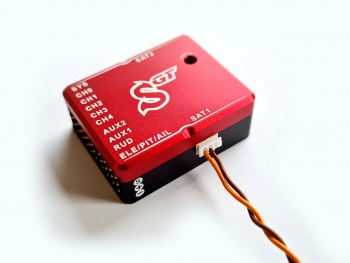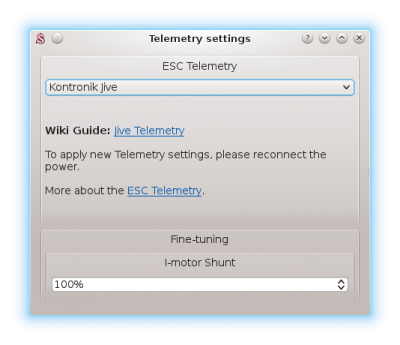Difference between revisions of "Jive Telemetry/de"
(Created page with "Schließen Sie das Telem UNI Kabel nicht ohne Änderung an! Dies kann das Gerät dauerhaft beschädigen.") |
(Created page with "Der Servo-Anschluss des Telem UNI-Kabels sollte an den ESC-Programmieranschluss (JMP) angeschlossen werden.") |
||
| Line 18: | Line 18: | ||
{{Quote|Schließen Sie das Telem UNI Kabel nicht ohne Änderung an! Dies kann das Gerät dauerhaft beschädigen.}} | {{Quote|Schließen Sie das Telem UNI Kabel nicht ohne Änderung an! Dies kann das Gerät dauerhaft beschädigen.}} | ||
| − | Servo | + | Der Servo-Anschluss des Telem UNI-Kabels sollte an den ESC-Programmieranschluss (JMP) angeschlossen werden. |
[[File:esc-ji.jpg|350px]] | [[File:esc-ji.jpg|350px]] | ||
Revision as of 12:24, 20 August 2017
Kontronik JIVE ESC verfügt über eine Telemetrie-Funktion, die in einem dedizierten Telemetrie-Anschluss (JMP label) eingebaut ist. Dies ermöglicht eine telemetrische Datenübertragung an das Gerät.
Contents
1 Telemetriekabel
Um die Telemetrie-Datenübertragung zu ermöglichen, ist das Telem UNI-Kabel erforderlich. Dieses Kabel ist in unserem Eshop erhältlich.
Es ist notwendig das Kabel zu ändern! Tauschen Sie das orange und rote Kabel im Servostecker des Telem UNI-Kabels aus. Der orange Draht muss in der Mitte sein.
2 Schnittstellen
Verbinden Sie das Telemetriekabel mit dem primären Spektrum-Satellitenanschluss im Gerät. Kleinere Spirit-Geräte nutzen den nativen Spektrum-Satelliten-Anschluss.
Schließen Sie das Telem UNI Kabel nicht ohne Änderung an! Dies kann das Gerät dauerhaft beschädigen.
Der Servo-Anschluss des Telem UNI-Kabels sollte an den ESC-Programmieranschluss (JMP) angeschlossen werden.
3 Spirit Settings
Power up the ESC and start the Spirit Settings as usually.
3.1 Telemetry activation
As the last step you have to set the ESC Telemetry in the Spirit Settings software.
Go to the Advanced/Telemetry settings and set the Kontronik Jive option.
Then close the window and save the settings (CTRL+S). Finally, reconnect battery from the ESC.
From this moment, everything should work.
4 Displaying telemetry data
You can display telemetry data directly in your radio from now.
How to display the data is described in the integration guides:
5 Supported models
|
Model |
Battery Voltage |
Battery Current |
BEC Voltage |
Consumed Capacity |
ESC Temperature |
RPM |
|---|---|---|---|---|---|---|
| JIVE 80+ HV | ✔ | ✔ | ✔ | ✔ | ✔ | ✔ |
| JIVE 80+ LV | ✔ | ✔ | ✔ | ✔ | ✔ | ✔ |
| JIVE 100+ LV | ✔ | ✔ | ✔ | ✔ | ✔ | ✔ |
| JIVE 120+ HV | ✔ | ✔ | ✔ | ✔ | ✔ | ✔ |
Consumed Capacity is calculated from the Current Consumption.