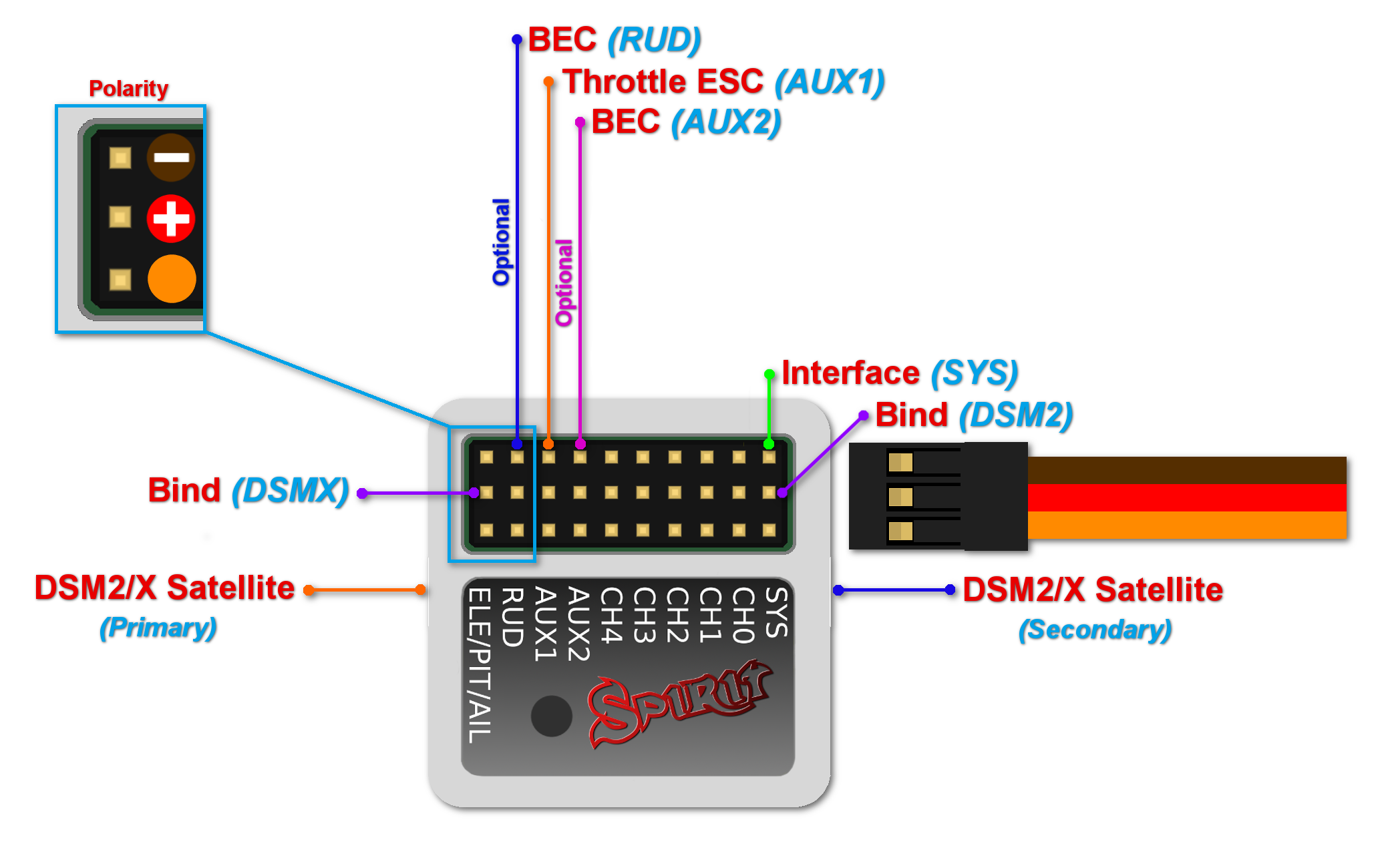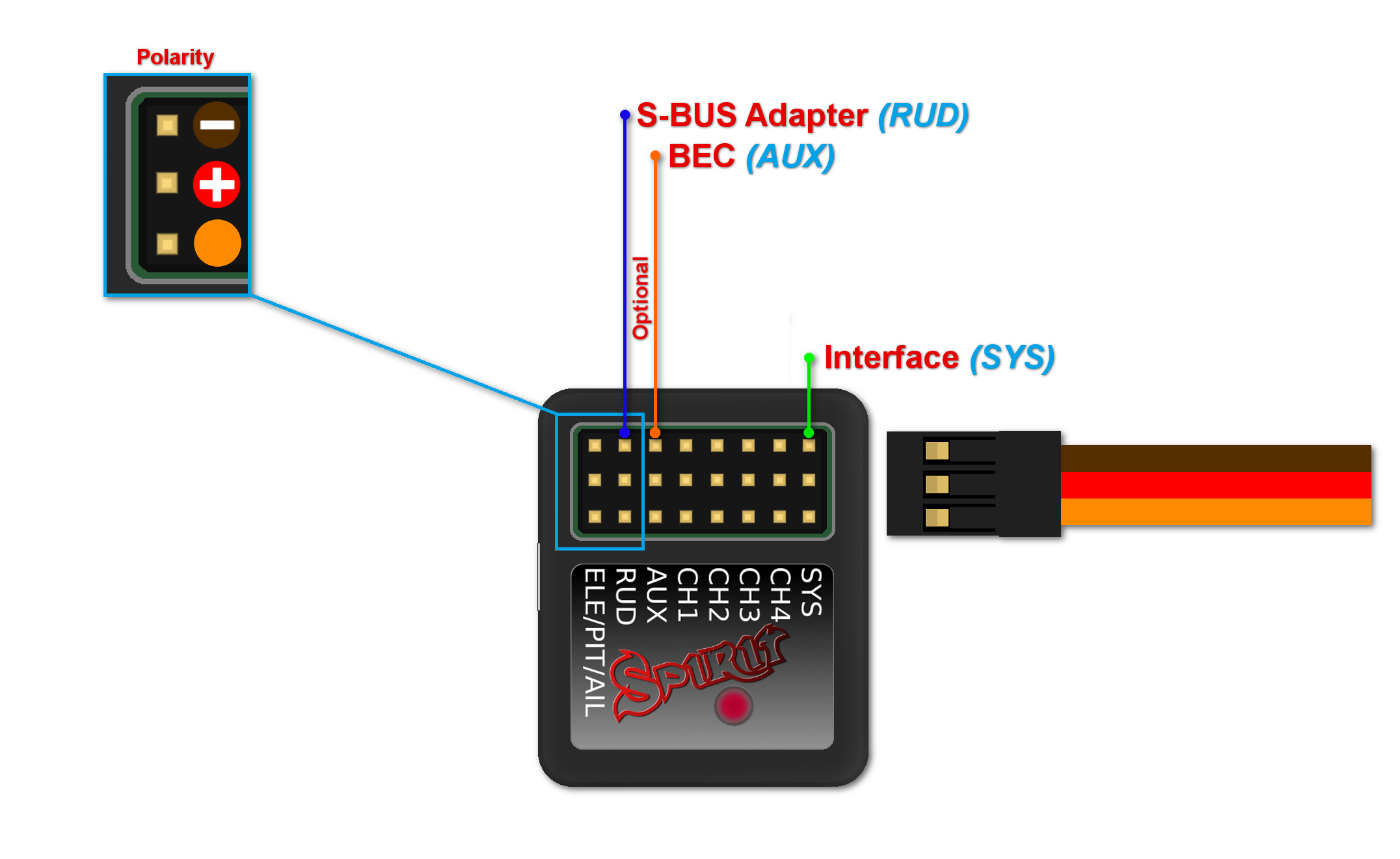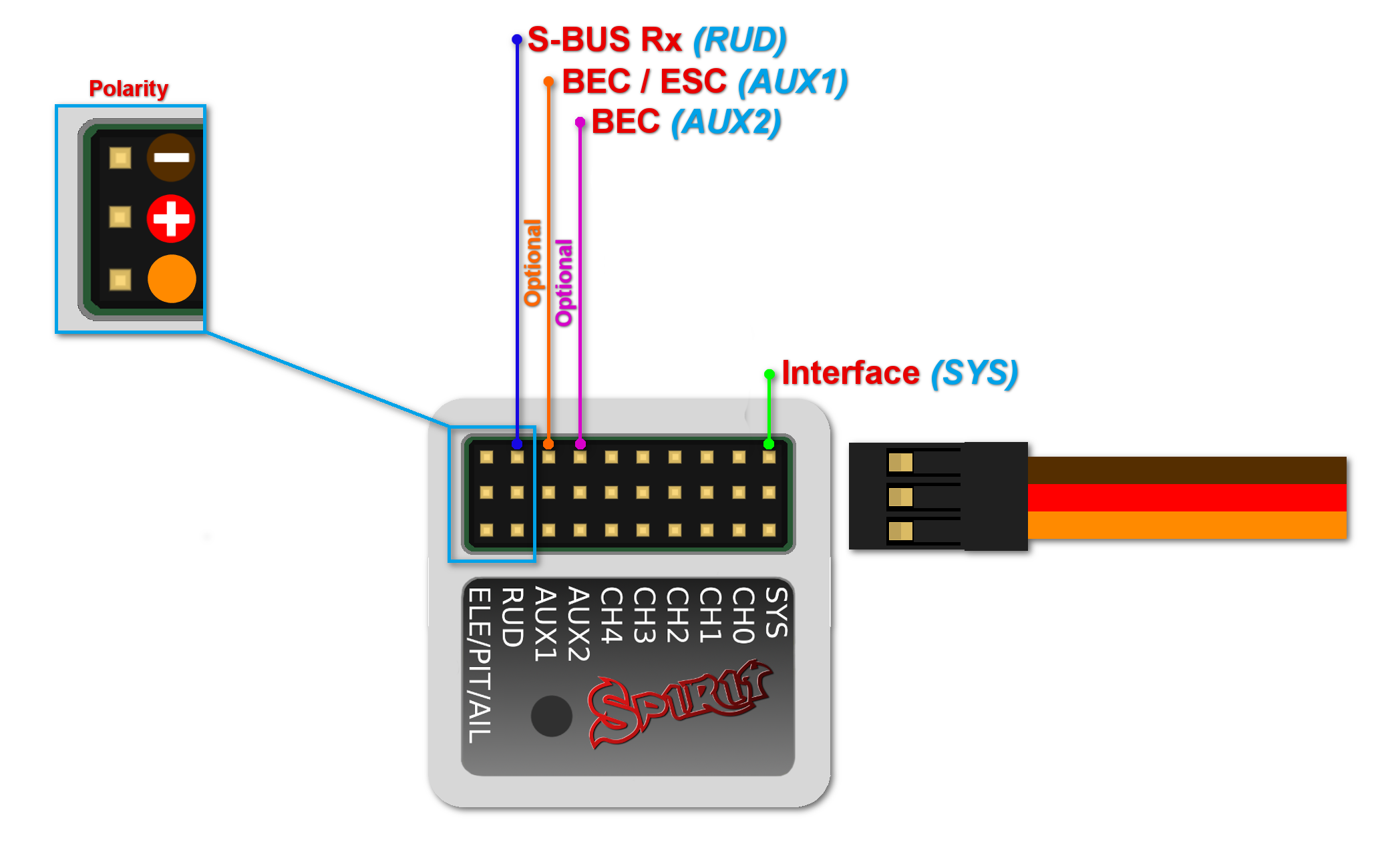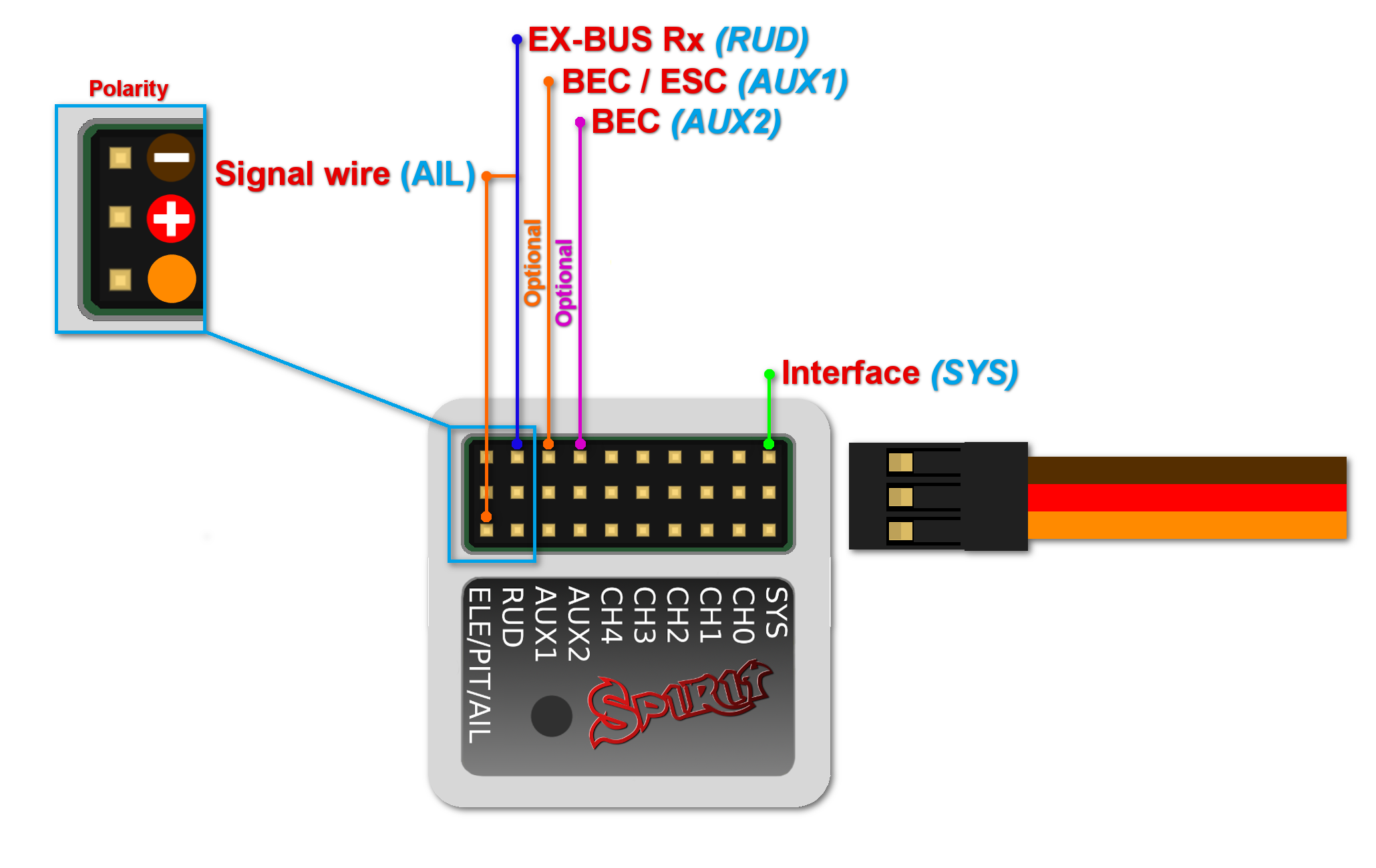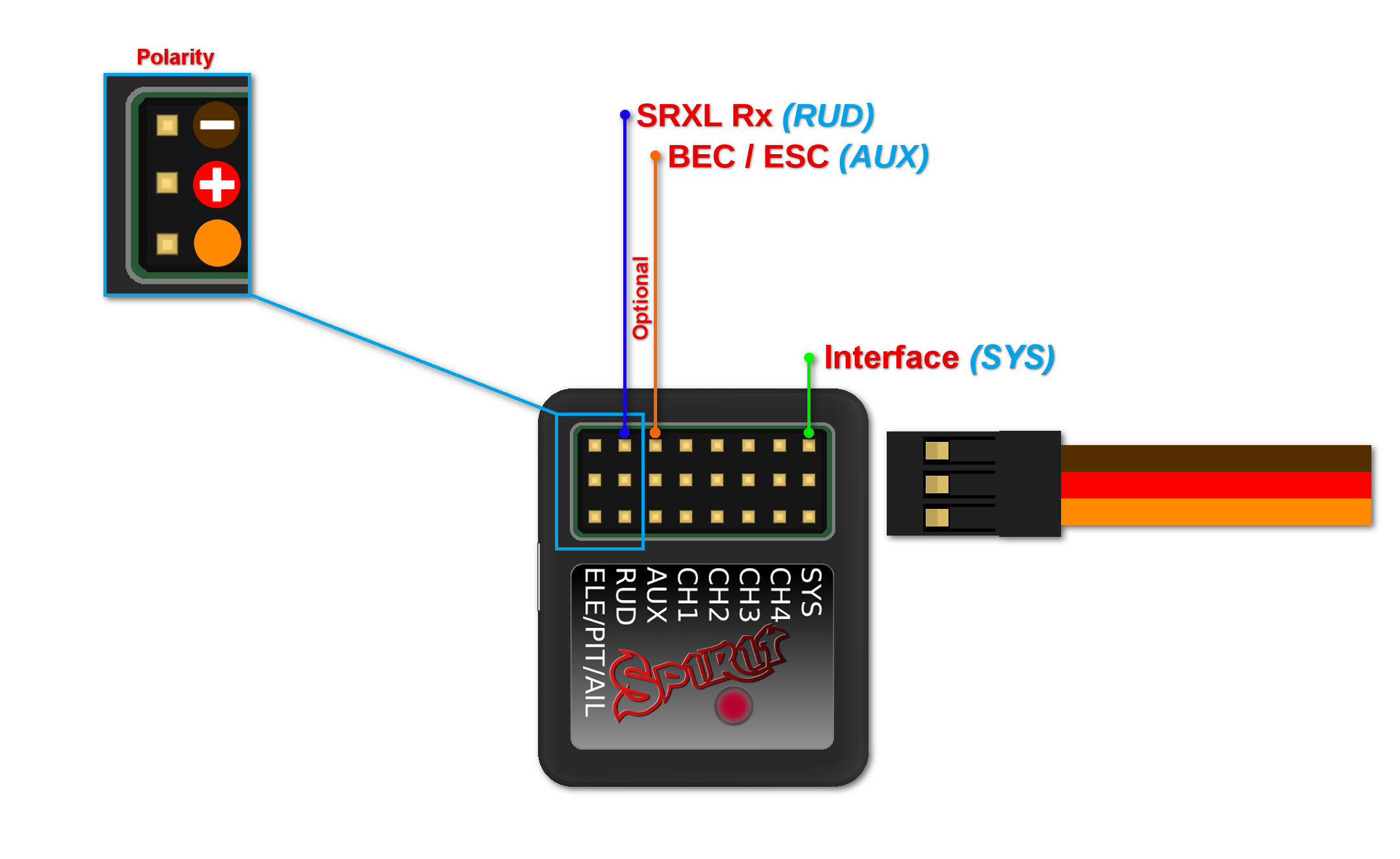Difference between revisions of "Wiring/es"
(Created page with "– receptor tipo: PWM") |
(Created page with "– receptor tipo: PWM") |
||
| Line 88: | Line 88: | ||
<center> | <center> | ||
| − | <span style="color:red">'''''Spirit Pro'''''</span>'' – | + | <span style="color:red">'''''Spirit Pro'''''</span>'' – receptor tipo: PWM'' |
</center> | </center> | ||
Revision as of 12:33, 16 September 2016
Spirit puede ser utilizado como un giro de cola independiente o como un sistema flybarless. Cableado de la unidad depende del tipo de receptor utilizado.
NOTA
Spirit está preprogramado para 1520μs servo neutral impulso y la frecuencia de 50Hz - por favor asegúrese de tener los parámetros servo correctos seleccionados según lo especificado por el fabricante del servo.
Si el impulso neutral del servo/s es diferente a la anterior, como 760μs, no conecte este servo sin embargo, ya que podría dañarse.
Algunos conectores tienen dimensiones no estándar que podrían interferir con conectores vecinos después de conectar la unidad. Como solución, se recomienda la sustitución de estos conectores por JR o tipo Futaba.
Nunca conecte un conector para la alimentación de la unidad en las posiciones SYS o ELE/PIT/AIL o puede correr el riesgo de dañar la unidad.
Contents
1 GYRO INDEPENDIENTE Y FLYBAR
Los propietarios de helicópteros flybared pueden aprovechar el giroscopio con bloqueo cola, lo que mantiene la cola en la dirección propuesta por el transmisor independientemente de los efectos de viento o cualquier fuerzas externas.
Conecte el servo del timón al puerto del CH4 de la unidad de spírit. Si también utiliza un receptor estándar, necesitará conectar GEAR (o AUX) de su receptor al puerto AUX en la unidad de Espíritu. Además, tendrá que conectar el receptor puerto RUD al puerto RUD en la unidad de Espíritu.
Incluso si usted tiene un modelo flybared, también puede conectar la unidad de la misma manera como lo haría con una flybarless. Esto le permite utilizar todo el potencial de la unidad incluyendo estabilización y el modo de rescate. Para que esto funcione correctamente, es necesario marcar el parámetro "Flybar mecánico" en la pestaña Stabi durante la instalación. Todos los demás parámetros se pueden configurar de la misma manera como con una cabeza flybarless.
2 FLYBARLESS
Helicópteros flybarless pueden aprovechar todas las capacidades de la unidad de Spirit. El spirit estabilizará el modelo en todos los ejes y también hace que sea menos afectado por el viento, se extienden los tiempos de vuelo y aumenta la agilidad de su modelo. Cuando se configura correctamente, características de vuelo deberían ser más estables, lo que dará la confianza necesaria para llevar a cabo incluso las maniobras más difíciles.
A diferencia de los helicópteros flybared, los servos cíclicos en un helicóptero FBL se conectan más directamente a la cabeza del rotor y palas, así que las demandas de los servos son significativamente más altos. Esto significa que sus servos cíclicos deberían ser más fuerte para hacer frente a esto y también más rápido para responder lo más rápido posible a los comandos de la unidad spirit les envía.
Flybarless palas del rotor son también diferentes de palas diseñadas para los modelos flybared. Por características óptimas de vuelo se recomienda utilizarlos. Cuando se utiliza la unidad de spirit como un sistema flybarless, todos los servos se deben conectar en las posiciones correspondientes:
| Spirit |
| CH1 – Pitch / Aileron servo |
| CH2 – Elevator servo |
| CH3 – Aileron / Pitch servo |
| CH4 – Rudder servo |
| Spirit Pro |
| CH1 – Pitch / Aileron servo |
| CH2 – Elevator servo |
| CH3 – Aileron / Pitch servo |
| CH4 – Rudder servo |
| CH0 – auxiliary (optional) cyclic servo for CCPM 90 swashplate type. |
NOTA
Servos at positions CH1 and CH3 are dependent on the Swashplate settings.
Aileron servo on the model is mostly positioned on the right side while pitch on the left side.
3 CONEXION RECEPTOR CONVENCIONAL (PWM)
Spirit – receptor tipo: PWM
Spirit Pro – receptor tipo: PWM
For standard receivers it is necessary to use two normal and one special cable. Three connectors from the special cable should be plugged into the receiver and the end of this cable to the unit.
The unit is powered by two cables from the receiver connected to AUX and RUD positions. The Throttle cable should be connected to the receiver as well.
The easiest way you can start connect RUD with Rudder output in the receiver. Then continue with AUX which should be connected to the Gyro Gain channel output. Next, connect the Aileron, Elevator and Pitch (Aileron 2) channels. If you are not sure whether you have the correct output or not, you can plug in one servo and power the unit to verify that your connection is correct. This can be repeated for each servo. The diagnostics tab is very helpful too.
Never plug a connector for powering the unit to SYS or ELE/PIT/AIL ports.
4 CONNECTION OF SPEKTRUM DSM2/X SATELLITE
Spirit – receiver type: Spektrum DSM2/X
Spirit Pro – receiver type: Spektrum DSM2/X
Connection to a BEC is optional. If the model is powered by an external BEC, this must be connected to the RUD port. Also the power lead from the ESCs internal BEC must be disconnected.
To bind the satellites, insert a bind plug in the SYS port for DSM2 satellites or the ELE/PIT/AIL port for DSMX satellites. Power cycling the Spirit start the bind process. Once successfully bound, the STATUS LED will go out and the satellite LED will come on.
If the second satellite fails to bind, swap the satellites and repeat the bind process.
Be sure Receiver type in the software is configured to Spektrum DSM2/X or else binding process will not work. Never plug a connector for powering the unit to SYS or ELE/PIT/AIL positions.
5 CONNECTION OF FUTABA S-BUS RECEIVER
Spirit – receiver type: Futaba S-BUS
Spirit Pro – receiver type: Futaba S-BUS
Connection to a BEC is optional. For models of 500 size and larger it is recommended to use dual power supply cables due to the increased power consumption. That means besides the S-BUS cable, an additional power supply cable should be connected to the AUX port.
When using this type of receiver you can connect the throttle cable directly to the receiver. Alternatively, you can assign the throttle channel in the software and use the AUX as throttle output from the unit.
Never plug a connector for powering the unit to SYS or ELE/PIT/AIL ports.
6 CONNECTION OF PPM RECEIVER
Spirit – receiver type: PPM
Spirit Pro – receiver type: PPM
NOTE
Connection to a BEC is optional. For models of 500 size and larger it is recommended to use dual power supply cables due to the increased power consumption. That means besides the communication cable, an additional power supply cable should be connected to the AUX port.
When using this type of receiver you can connect the throttle cable directly to the receiver. Alternatively, you can assign the throttle channel in the software and use the AUX as throttle output from the unit.
Never plug a connector for powering the unit to SYS or ELE/PIT/AIL ports.
7 CONNECTION OF JETI EX BUS RECEIVER
Spirit – receiver type: Jeti EX Bus
Spirit Pro – receiver type: Jeti EX Bus
This connection type now supports the new integration with JETI Model transmitters. You can now fully configure the Spirit unit remotely through the JETI Model transmitter.
Remember to configure the receiver type through the software or the integration will not work. Also, it is necessary to download Spirit.bin file from the website. Move the file to the Devices directory in the SD card of your transmitter.
NOTE
Connection to a BEC is optional. For models of 500 size and larger it is recommended to use dual power supply cables due to the increased power consumption. That means besides the EX Bus cable, an additional power supply cable should be connected to the AUX port.
When using this type of receiver you can connect the throttle cable directly to the receiver. Alternatively, you can assign the throttle channel in the software and use the AUX as throttle output from the unit.
A special cable is needed to enable this communication.
Never plug a connector for powering the unit to SYS or ELE/PIT/AIL ports.
8 CONNECTION OF SRXL/SUMD RECEIVER
Spirit – receiver type: SRXL/SUMD
Spirit Pro – receiver type: SRXL/SUMD
NOTE
Connection to a BEC is optional. For models of 500 size and larger it is recommended to use dual power supply cables due to the increased power consumption. That means besides the communication cable, an additional power supply cable should be connected to the AUX port.
This protocol family can work with a wide range of receivers.
Thus you can use Multiplex SRXL, BeastX SRXL, Graupner SUMD, Jeti UDI, Spektrum SRXL and more.
When using this type of receiver you can connect the throttle cable directly to the receiver. Alternatively, you can assign the throttle channel in the software and use the AUX as throttle output from the unit.
Never plug a connector for powering the unit to SYS or ELE/PIT/AIL ports.
9 CONNECTOR ORIENTATION
All cables connected to the unit must be oriented so that the signal wire (Lightest color wire) is closer to the connector pin label, towards the center of the unit. This orients the negative (darkest color wire) toward the edge of the unit.