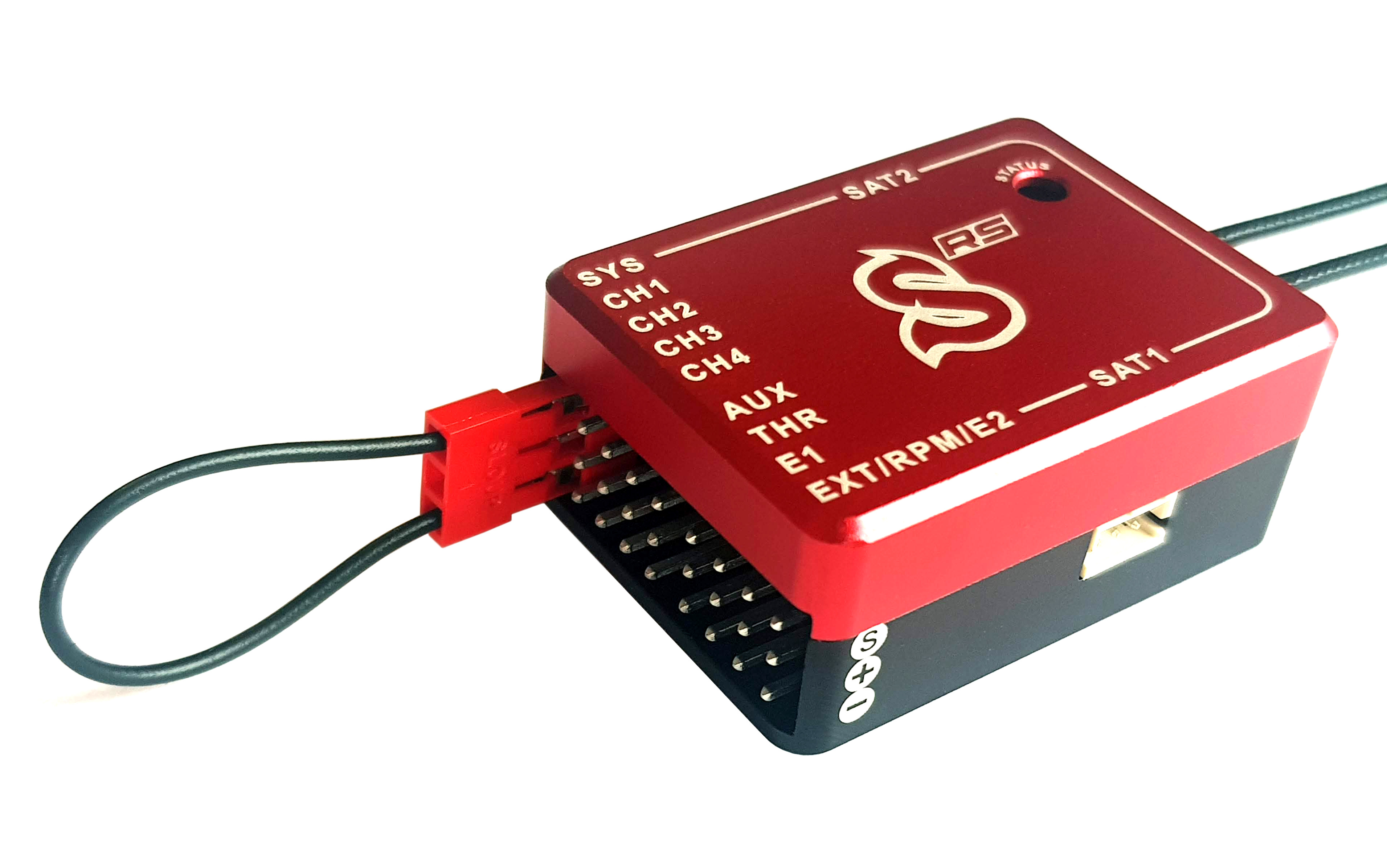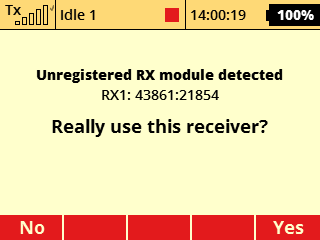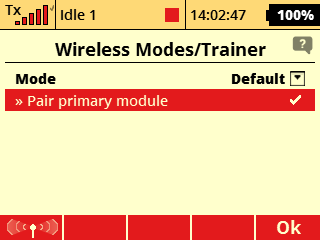Difference between revisions of "SpiritRS Binding"
From Spirit System Manual
| Line 30: | Line 30: | ||
<translate><!--T:7--> | <translate><!--T:7--> | ||
Subsequently you can Turn Off and Turn On your radio. During powering new receiver should be recognized. | Subsequently you can Turn Off and Turn On your radio. During powering new receiver should be recognized. | ||
| − | Once correctly bound with Spirit RS you should see full Tx signal in the top left corner at the display.</translate> | + | Once correctly bound with Spirit RS/GTR you should see full Tx signal in the top left corner at the display.</translate> |
Latest revision as of 08:35, 9 September 2021
1 Binding Procedure
In order to Bind Spirit RS or GTR with your radio use supplied Bind plug.
- Insert Bind plug in the SYS port and connect Power supply to the Spirit unit. (For example ESC/BEC at the THR port)
- Spirit unit will start to blink with the Status LED periodically.
- Then power up your radio.
- Radio will ask if you wish to use the receiver. Confirm by pressing Yes button.
1.1 Not recognized by radio
In case you already bound a receiver or Spirit RS/GTR with selected Model profile, you might need to start Binding process again.
Go to Model/Heli Tuning and press middle button under display. Then select Pair primary module.
Subsequently you can Turn Off and Turn On your radio. During powering new receiver should be recognized. Once correctly bound with Spirit RS/GTR you should see full Tx signal in the top left corner at the display.