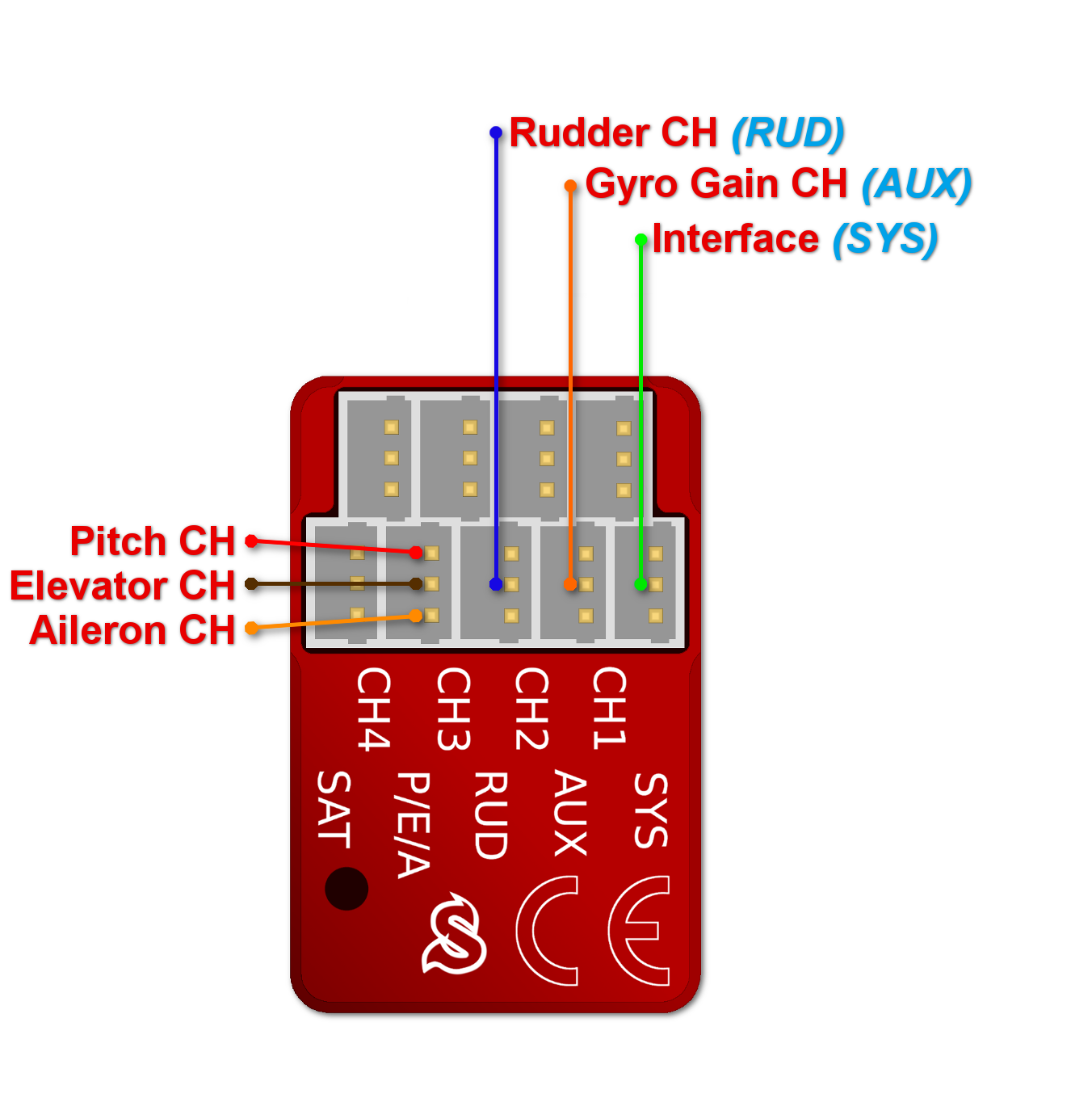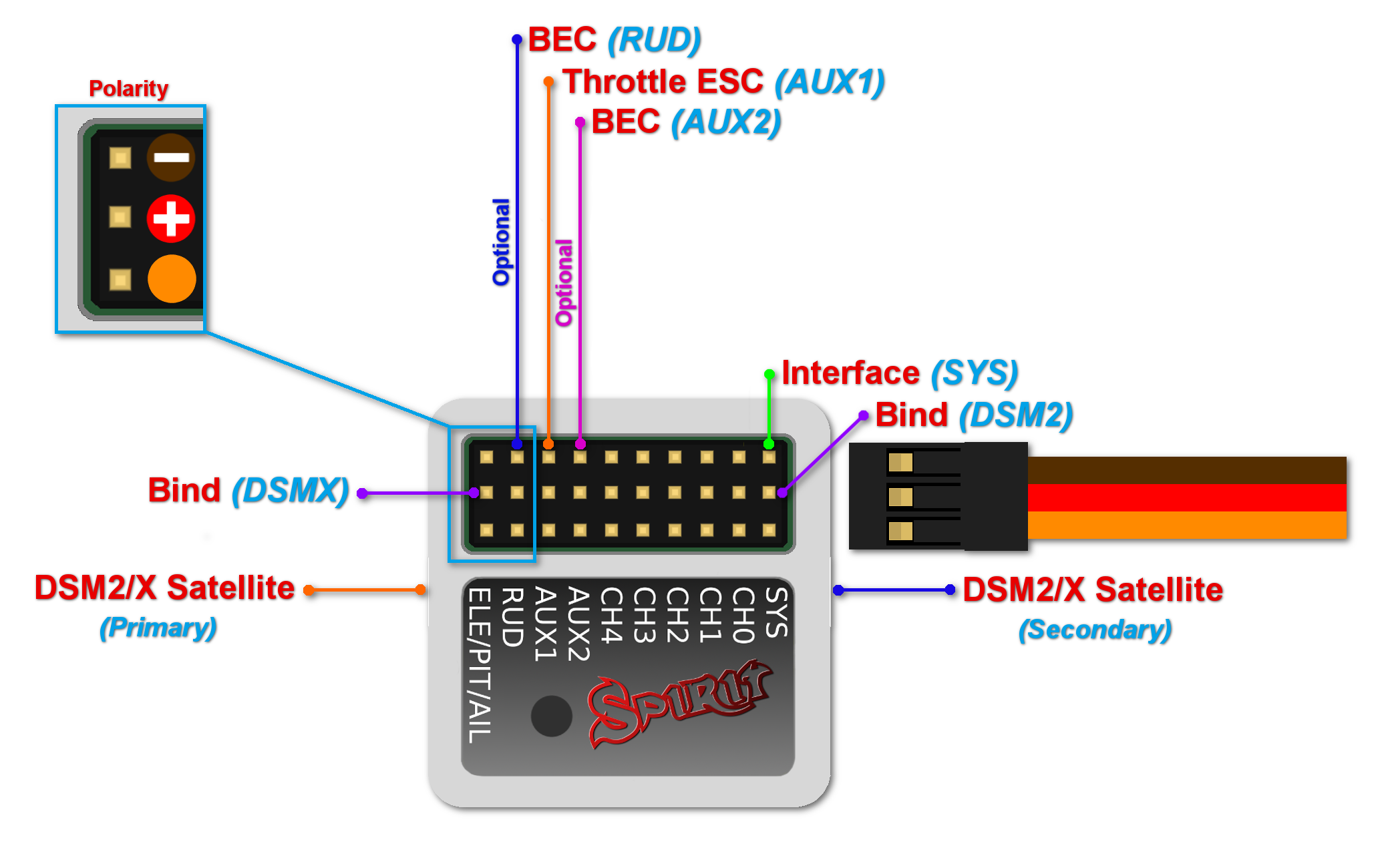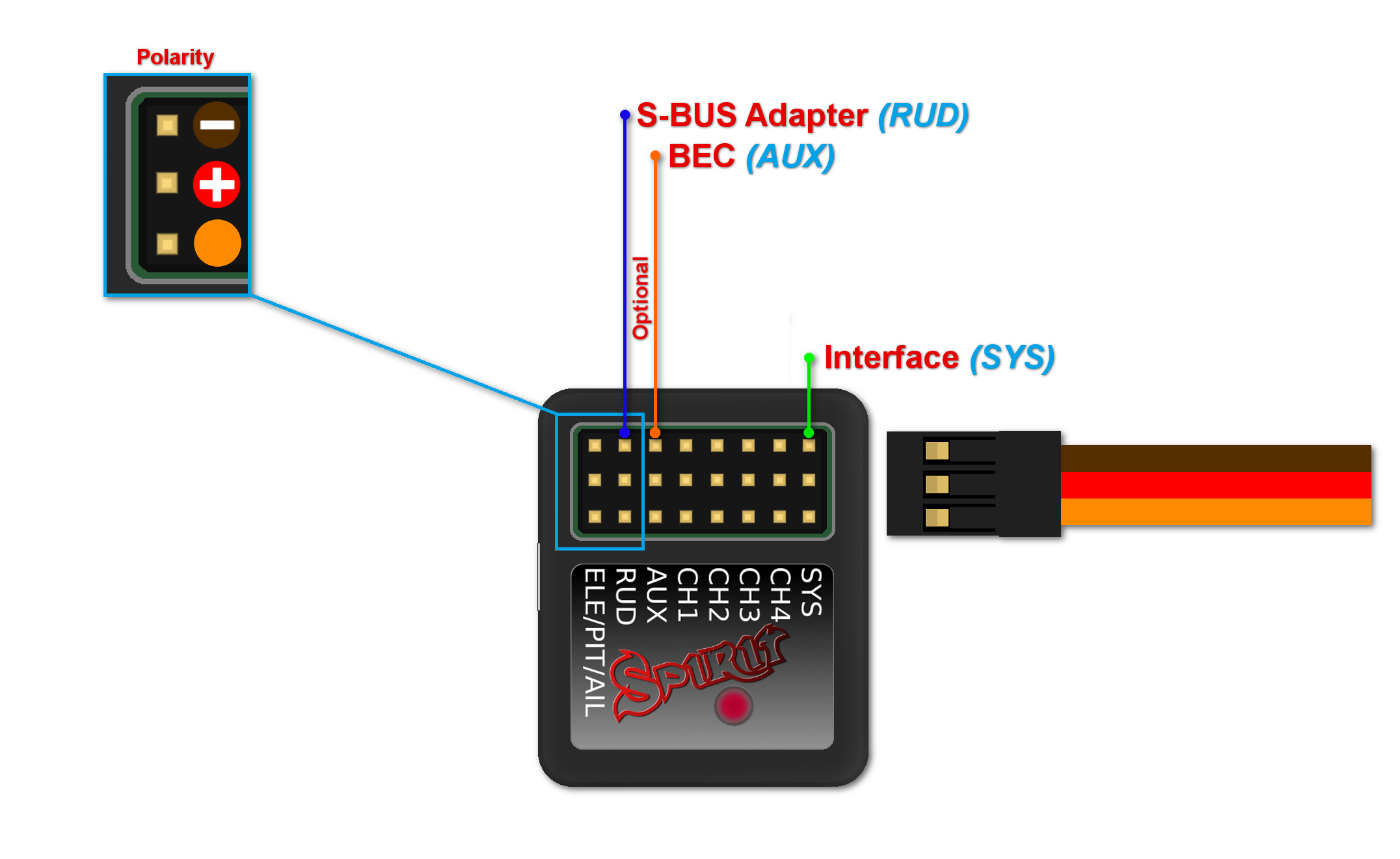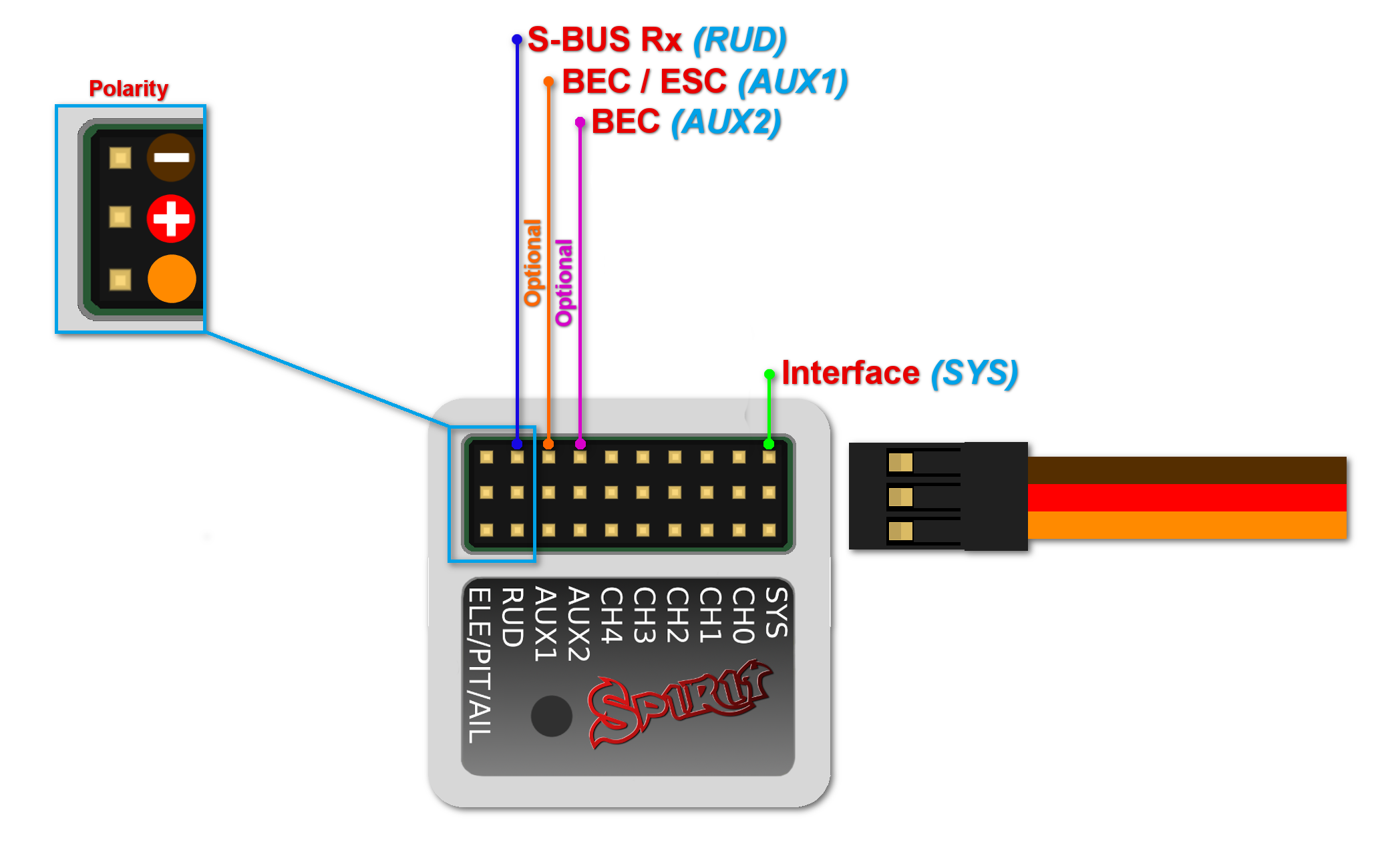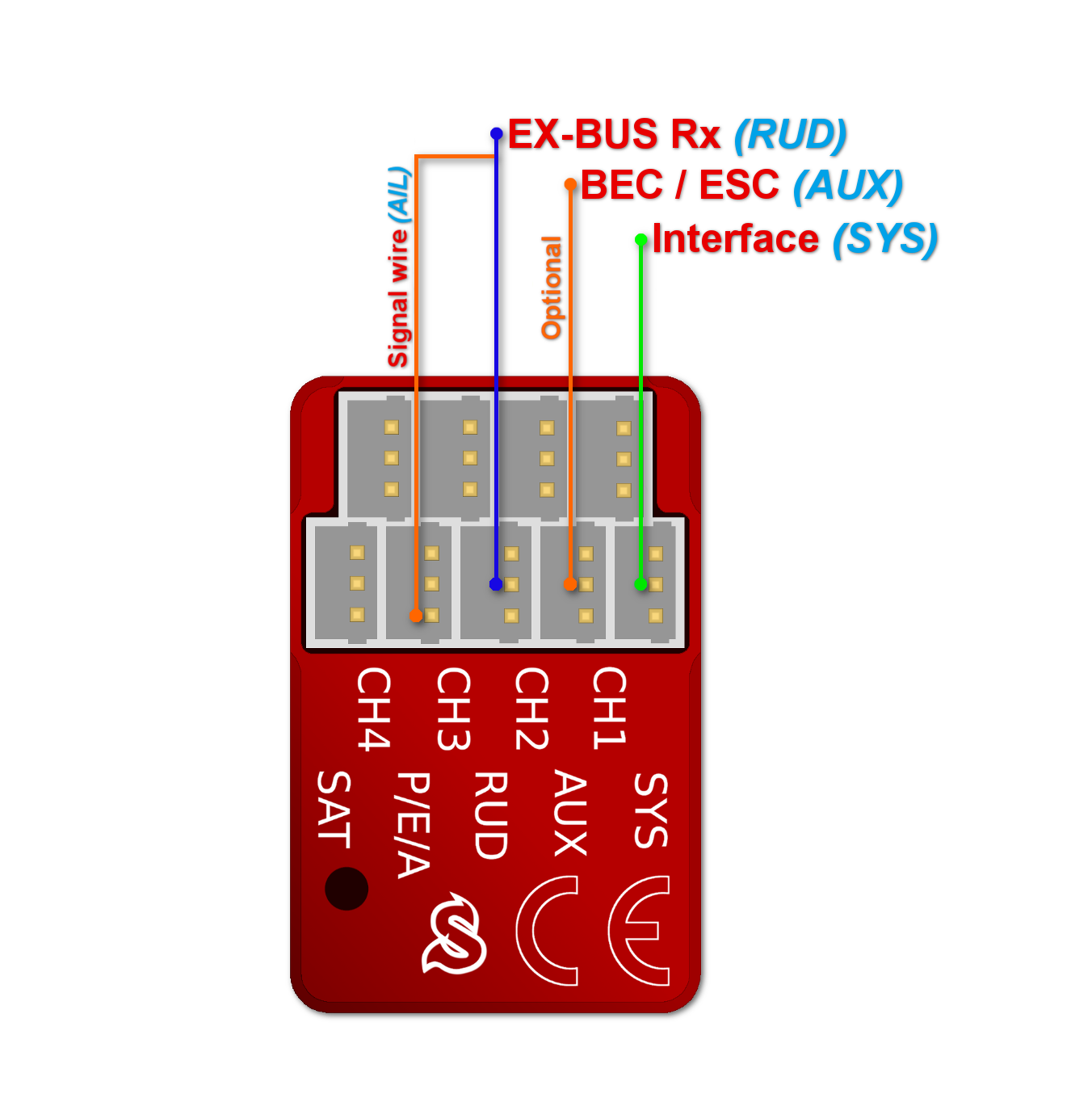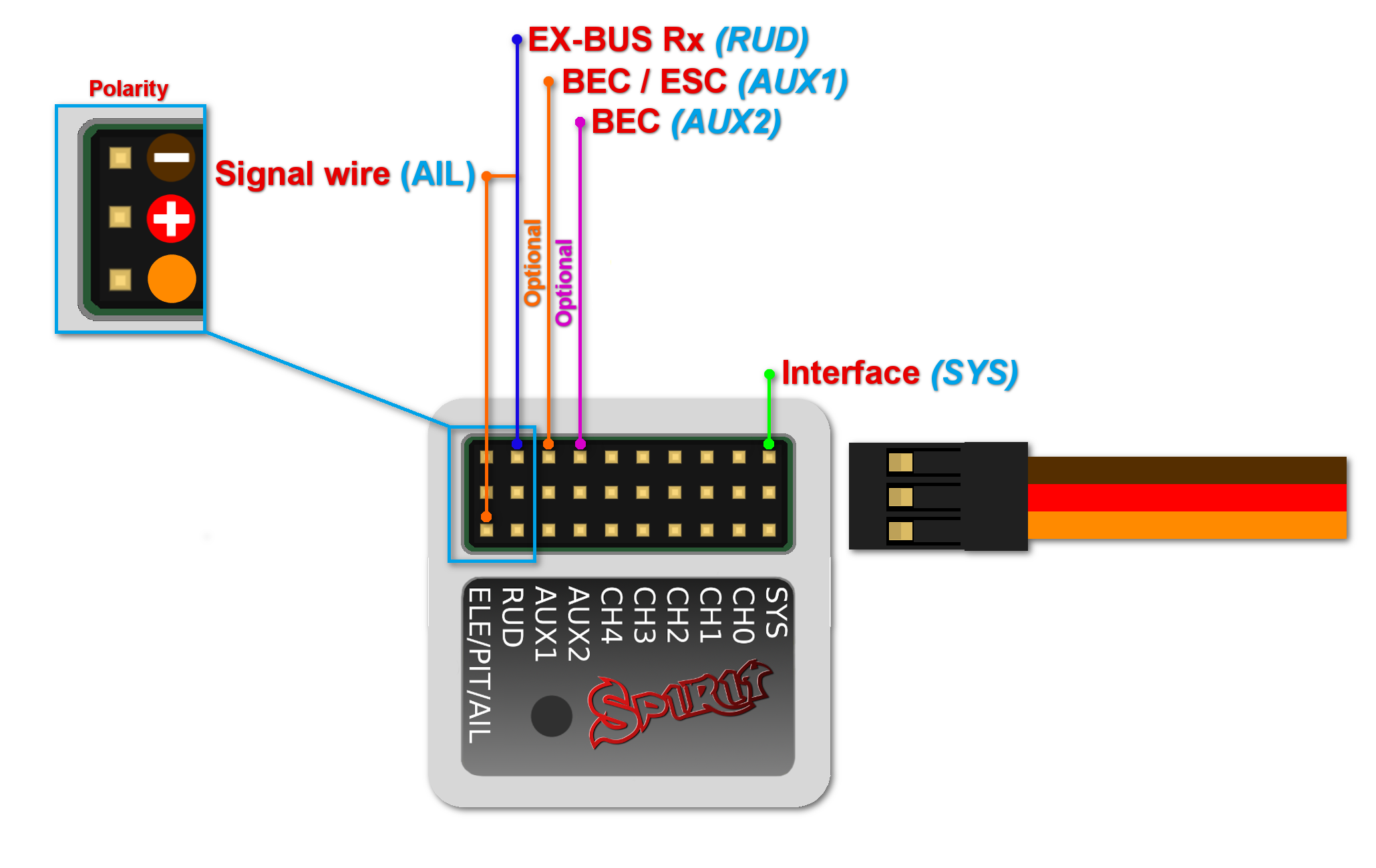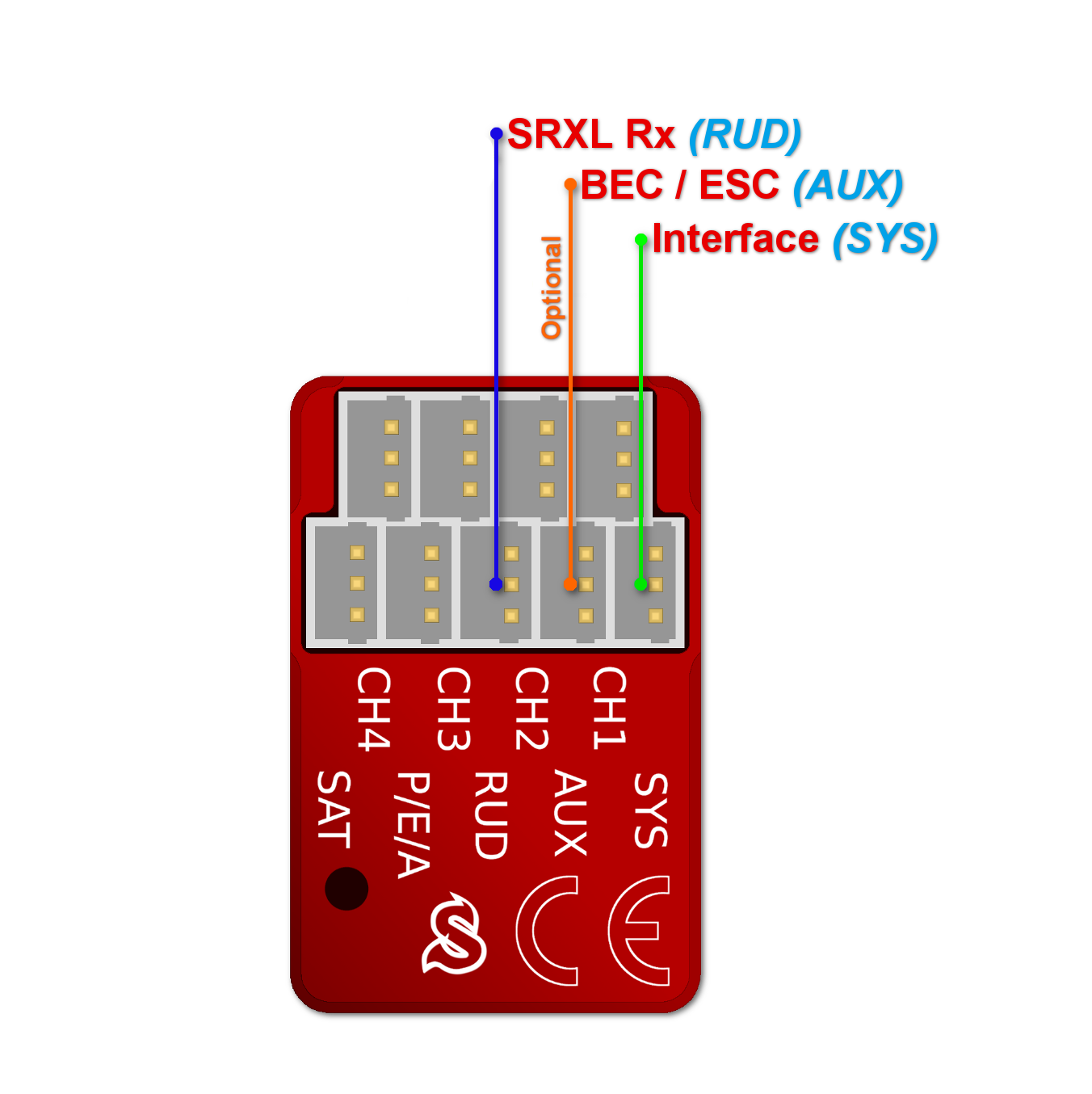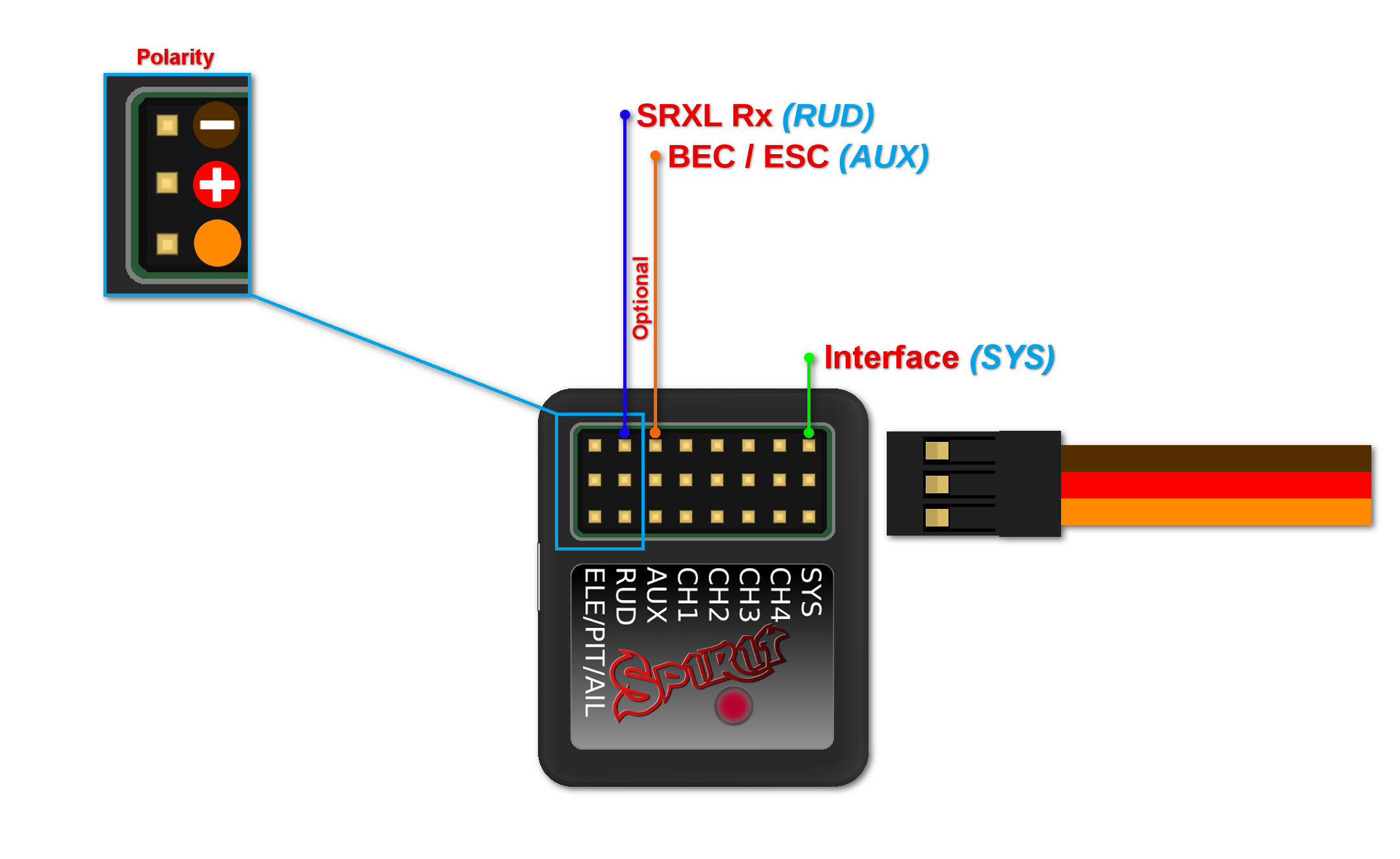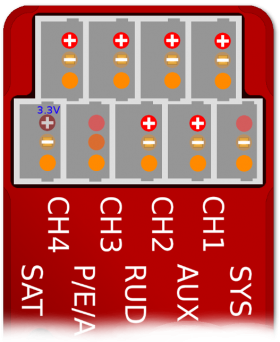Difference between revisions of "Wiring/zh-hant"
(Updating to match new version of source page) |
(Updating to match new version of source page) |
||
| Line 1: | Line 1: | ||
| − | <languages /> | + | <languages /> |
<div id="up"></div> | <div id="up"></div> | ||
Spirit可以用作獨立的尾部陀螺儀,也可以用作無副翼系統使用。 | Spirit可以用作獨立的尾部陀螺儀,也可以用作無副翼系統使用。 | ||
| Line 208: | Line 208: | ||
如果第二顆衛星無法綁定,交換衛星並重複綁定過程。 | 如果第二顆衛星無法綁定,交換衛星並重複綁定過程。 | ||
| − | ''' | + | '''Be sure Receiver type in the software is configured to Spektrum DSM2/X otherwise binding process will not work. Never plug a connector for powering the unit to SYS or ELE/PIT/AIL positions.''' |
=== Spektrum Multi Adapter === | === Spektrum Multi Adapter === | ||
Revision as of 10:21, 12 October 2018
Spirit可以用作獨立的尾部陀螺儀,也可以用作無副翼系統使用。 布線取決於使用的接收器的類型。
Spirit的伺服器預設中位脈沖值為1520μs和50Hz頻率 - 請確保您具有由伺服器製造商指定的正確參數。
如果您的伺服器的中位脈沖值為上述不同,如760μs,請務必不要先連接此伺服器,否則可能會損壞伺服器。
某些連接器具有非標準尺寸,在插入Spirit後可能會干擾相鄰的連接器。解決方案是我們建議使用JR或Futaba類型替換這些連接頭。
切勿插入供電的連接頭到SYS或ELE / PIT / AIL位置,否則陀螺儀可能會損壞。
Contents
1 獨立陀螺儀和副翼
如果你的模型直升機是有副翼的,你可以用使用陀螺儀裡的鎖尾(Heading hold) 功能,這功能將不管風或任何外力的影響都將其模型尾部鎖定在遙控器給定的方向上。
連接尾舵機到Spirit的“CH4”插口。 如果您還是使用標準接收器,則需要將GEAR(或AUX)從接收器連接到Spirit裝置上的AUX插口。 此外,您還需要將接收器RUD插口連接到Spirit設備上的RUD插口裡。
即使你的模型是有副翼的,你也可以以這樣的方式連接陀螺儀。 這允許您使用Spirit的所有功能,包括穩定和救援模式。 為了使其正常工作,在安裝過程中需要在Stabi選項卡打勾選擇“Flybar mechanic”參數。 所有其他參數可以跟無副翼的配置一樣。
2 無副翼
無副翼的直升機可以充分利用Spirit的所有功能。 Spirit將穩定所有模型上的飛行軸,並減少風帶來的影響,延長飛行時間,提高您的模型的敏捷性。 飛行特性將會更加穩定,讓您更有信心進行更具挑戰性的3D動作。
無副翼的主旋槳設計是不同於有副翼的。 為了獲得更佳的飛行特性,建議使用它們。 當使用Spirit無副翼系統時,所有舵機應連接在相應的位置:
| μSpirit |
| CH1 – Pitch / Aileron servo (副翼舵機) |
| CH2 – Elevator servo (升降舵機) |
| CH3 – Aileron / Pitch servo (副翼/俯仰舵機) |
| CH4 – Rudder servo / Rudder ESC (尾舵機/尾 ESC) |
| Spirit |
| CH1 – Pitch / Aileron servo (俯仰/副翼舵機) |
| CH2 – Elevator servo (升降舵機) |
| CH3 – Aileron / Pitch servo (副翼/俯仰舵機) |
| CH4 – Rudder servo (尾舵機) |
| Spirit Pro |
| CH1 – Pitch / Aileron servo (俯仰/副翼舵機) |
| CH2 – Elevator servo (升降舵機) |
| CH3 – Aileron / Pitch servo (副翼/俯仰舵機) |
| CH4 – Rudder servo (尾舵機) |
| CH0 – auxiliary (Optional)輔助(可選的)循環舵機用於CCPM 90 十字盤。 |
插口CH1和CH3的舵機取決於斜盤設置。 模型上的副翼舵機(Aileron servo)主要位於右側,而左側側為的俯仰舵機(Pitch servo)。
3 ESC/MOTOR WIRING
Electronic Speed Controllers (ESCs) for electric motors or Throttle Servos for combustion motors can be connected in two ways:
- In the receiver - Throttle port (Failsafe is handled by receiver)
- In the Spirit unit - AUX (AUX1) port (Failsafe is handled by unit and/or additionally by receiver)
Wiring details for each receiver type are described always in the particular scheme - see next sections.
With Spektrum DSM2/X satellites throttle must be connected always to the unit.
By default Throttle output from the unit is disabled for all receiver types (except Spektrum DSM2/X). Assign Channel 1 in the General/Channels - Throttle.
In order to use Governor it is always required to use Throttle output from the unit.
Throttle frequency that can be configured in the unit can stay at default settings (60Hz). Only if Governor is used it is usefull to set as high frequency as possible. Recommended values are described in the Governor page.
3.1 Castle ESC
If Castle ESC is used, please configure following Throttle parameters in the General - Throttle/Governor window:
- Throttle Frequency: 60Hz.
- Throttle Range - Min.: 1060 us.
- Throttle Range - Max.: 1940 us.
All other ESCs should work well with default settings. If not, please use the Factory default.
3.2 Throttle Servo
For combustion helicopters it is required to set optimal travel range in order to prevent a binding. If the servo is connected in the unit, you can set absolute limits that can never be exceeded. These can be configured in the General - Throttle/Governor - Throttle Range.
It is also possible that Throttle Reverse will be necessary to get fully closed condition when Throttle Hold is engaged. This will change servo movement direction.
3.3 µSpirit and Rudder ESC/Motor
µSpirit unit has full support for motor driven tail rotors. These motors are usually driven by a dedicated ESC. To control the motor standard servo signal is used. Connect Rudder ESC at the CH4 port. In the Setup Wizard it is necessary to set Rudder - Control type to Motor.
Lastly make sure you will set Throttle range for this ESC. Please see description of the Rudder End-points in the Configuration/Limits tab section.
In order to turn off the Tail motor when Main motor is not running it is necessary to later assign the Throttle channel. See the Channels assignment in the Configuration/General - Channels section. This can be changed anytime after the basic configuration.
4 連接標準接收器(PWM)
μSpirit - 接收器類型:PWM
Spirit - 接收器類型:PWM
Spirit Pro - 接收器類型:PWM
對於標準接收機,需要使用兩條普通和一條專用的電綫。 專用的電綫(有三個連接頭的那條)應插到接收器,並將這電綫的另一端插入Spirit裡。
Spirit會由接收機的兩條電線供電。 請將這兩條電線連接到AUX和RUD位置。 (Throttle)油門(ESC或油門舵機(Throttle Servo))應連接到接收器。
最簡單的方法是將Spirit的RUD通道與接收器的尾舵機輸出口(Rudder Output)連接起來。 然後連接Spirit的AUX 通道到接收機的Gyro Gain輸出口。 再接下來連接Spirit的副翼(Aileron),升降(Elevator)和俯仰(Pitch)通道到所屬的接收器插口。 如果您不確定輸出是否正確,您可以插入一個舵機並和插上電源以確認連接是否正確, 再重複為每個舵機做一次。 軟件中的診斷(Diagnostic tab)選項也非常有用的,因為即使沒有連接的舵機也可以看到連接是否正確。
對於Spektrum的接收器,您可以查看Spektrum PWM connection的接綫方法。
Spirit Pro
Spirit能夠通過接收器的第七通道控制Bank Switching (即是通過第七通道改變已設定的參數)。 將電綫連接到AUX2插口,並在軟件切換允許Bank Switching。
切勿插入供電的連接頭到SYS或ELE / PIT / AIL位置,否則Spirit可能會損壞。
5 SPEKTRUM DSM2 / X 衛星連接
μSpirit - 接收器類型:Spektrum DSM2 / X
Spirit - 接收器類型:Spektrum DSM2 / X
Spirit Pro - 接收器類型:Spektrum DSM2 / X
連接到BEC是可選的。 如果模型是由外面的BEC供電 (即是ESC沒有BEC 或叫OPTO的),則必須將其連接到RUD端口。 此外,ESC內部BEC的電源線必須斷開連接 (如本身的ESC沒有BEC的就不使用斷開)。
Spirit
第二顆衛星是可以連接的,但這只能通過特殊適配器來連接到Spitir的RUD插口。 該適配器可以單獨另外購買。 在使用衛星之前,必須將其綁定(bind)到遙控器,同時也需要設置的故障保護(failsafe)。 如要使用兩個衛星和一個外部的BEC,請確保使用由高規格的線材製成的Y型線來提供所需的電流。
Spirit Pro
Spirit Pro版本允許您將兩顆衛星直接連接到本機。 如果您只想使用一顆衛星,則必須使用主連接頭。
要綁定衛星,如果你是用 DSM2衛星的, 請將綁定插頭(bind plug)插入SYS的端口或DSMX衛星的ELE / PIT / AIL端口。 重啟Spirit就會進入綁定過程。 一旦成功綁定,狀態指示燈(STATUS LED)將熄滅,衛星的LED將會亮起。
如果第二顆衛星無法綁定,交換衛星並重複綁定過程。
Be sure Receiver type in the software is configured to Spektrum DSM2/X otherwise binding process will not work. Never plug a connector for powering the unit to SYS or ELE/PIT/AIL positions.
5.1 Spektrum Multi Adapter
Spektrum Multi Adapter allows to connect additional 2 Spektrum DSM2/X satellites.
It is suitable for all Spirit units and is recommended when using GeoLink module and/or ESC telemetry that is using a satellite ports. Before usage please bind satellites that are intended to be connected at the adapter through primary and secondary ports.
Servo cable: RUD port
Orange wire: AIL pin
Spirit
With this adapter it is possible to connect up to 3x Spektrum satellites at the same time.
Spirit Pro
With this adapter it is possible to connect up to 4x Spektrum satellites at the same time.
6 連接FUTABA S-BUS 接收器
μSpirit - 接收器類型:Futaba S-BUS
Spirit - 接收器類型:Futaba S-BUS
Spirit Pro - 接收器類型:Futaba S-BUS
Spirit
When using S-BUS it is necessary to use an inverter that replaces the cable between the receiver and the Spirit unit's RUD port. The inverter cable - called SBUS Adapter - can be purchased separately. The SBUS Adapter has to be connected in the way, that longer end is directed to the unit and shorter to the receiver. This apply for both Futaba and FrSky receivers.
Spirit Pro
將接收器與Spirit通過普通分接綫連接到RUD插口。 您可以使用包裝中電纜綫。
連接到BEC是可選的。 對於500型及以上型號,我們強烈建議使用雙電源電綫,因為功耗增加。 這意味著除了連接S-BUS電綫外,還應連接一個額外的電源線到AUX端口。
當使用這種類型的接收器時,您可以將油門綫(Throttle cable)直接連接到接收器。 或者,您可以在軟件中分配油門通道(Throttle channel),並將AUX用作Spirit的油門輸出。
切勿插入供電的連接頭到SYS或ELE / PIT / AIL位置,否則Spirit可能會損壞。
7 PPM接收器的連接
μSpirit - 接收器類型:PPM
Spirit - 接收器類型:PPM
Spirit Pro - 接收器類型:PPM
連接到BEC是可選的。 對於500型及以上型號,我們強烈建議使用雙電源電綫,因為功耗增加。 這意味著除了連接通訊電綫外,還應連接一個額外的電源線到AUX端口。
當使用這種類型的接收器時,您可以將油門綫(Throttle cable)直接連接到接收器。 或者,您可以在軟件中分配油門通道(Throttle channel),並將AUX用作Spirit的油門輸出。
切勿插入供電的連接頭到SYS或ELE / PIT / AIL位置,否則Spirit可能會損壞。
Futaba pilots with PPM receiver such as R6107SP will need to reconfigure channels according Futaba PPM page.
8 連接JETI EX BUS 接收器
μSpirit - 接收機類型:Jeti EX Bus
Spirit - 接收機類型:Jeti EX Bus
Spirit Pro - 接收機類型:Jeti EX Bus
此連接類型現在支持最新的JETI模型遙控器。 您可以通過JETI模型遙控器來更改Spirit的配置參數。
請緊記要通過Spirit軟件配置接收器類型,否則Jeti將不能用。 此外,請從網站下載Spirit.bin文件。 將文件移動到遙控器的SD卡的目錄中。
有關進一步的說明,請查看Jeti Integration頁面。
連接到BEC是可選的。 對於500型及以上型號,我們強烈建議使用雙電源電綫,因為功耗增加。 這意味著除了連接EX BUS電綫外,還應連接一個額外的電源線到AUX端口。
當使用這種類型的接收器時,您可以將油門綫(Throttle cable)直接連接到接收器。 或者,您可以在軟件中分配油門通道(Throttle channel),並將AUX用作Spirit的油門輸出。
須要一條特殊的電綫來進行通信。 信號線(橙色)連接到AIL的腳,而電源線(紅色和棕色)連接到Spirit的RUD插口。 對於JETI REX接收機,特殊電綫的末端請連接到EX1或EX2(取決於接收機配置)。 對於EX接收機,請使用EXT端口。
切勿插入供電的連接頭到SYS或ELE / PIT / AIL位置,否則Spirit可能會損壞。
9 SRXL / SUMD接收器的連接
μSpirit - 接收器類型:SRXL / SUMD
Spirit - 接收器類型:SRXL / SUMD
Spirit Pro - 接收器類型:SRXL / SUMD
Connection to a BEC is optional. For models of 500 size and larger it is recommended to use dual power supply cables due to the increased power consumption. That means besides the communication cable, an additional power supply cable should be connected to the AUX port. This protocol family can work with a wide range of receivers. Thus you can use Multiplex SRXL, BeastX SRXL, Graupner SUMD, Jeti UDI, Spektrum SRXL, JR X-Bus (mode B) and more.
當使用這種類型的接收器時,您可以將油門綫(Throttle cable)直接連接到接收器。 或者,您可以在軟件中分配油門通道(Throttle channel),並將AUX用作Spirit的油門輸出。
切勿插入供電的連接頭到SYS或ELE / PIT / AIL位置,否則Spirit可能會損壞。
10 連接頭方向
10.1 μSpirit
Pin layout of the JST-ZH(R) connectors is different from standard Servo connectors. BROWN (Middle) wire is GND pin. ORANGE wire is SIGNAL pin. RED wire is +5V (BEC voltage). By using JST-Servo cables you can connect a classic Servos and all Spirit peripherals to the μSpirit even with Servo connectors.
10.2 Spirit and Spirit Pro
連接到Spirit的所有電綫都必須同一個方向的,使信號線(最淺色的那條線)靠近連接針標籤,面向Spirit的中心。 這將負極(最暗的那條線, 通常是黑色的)面向Spirit的邊緣。