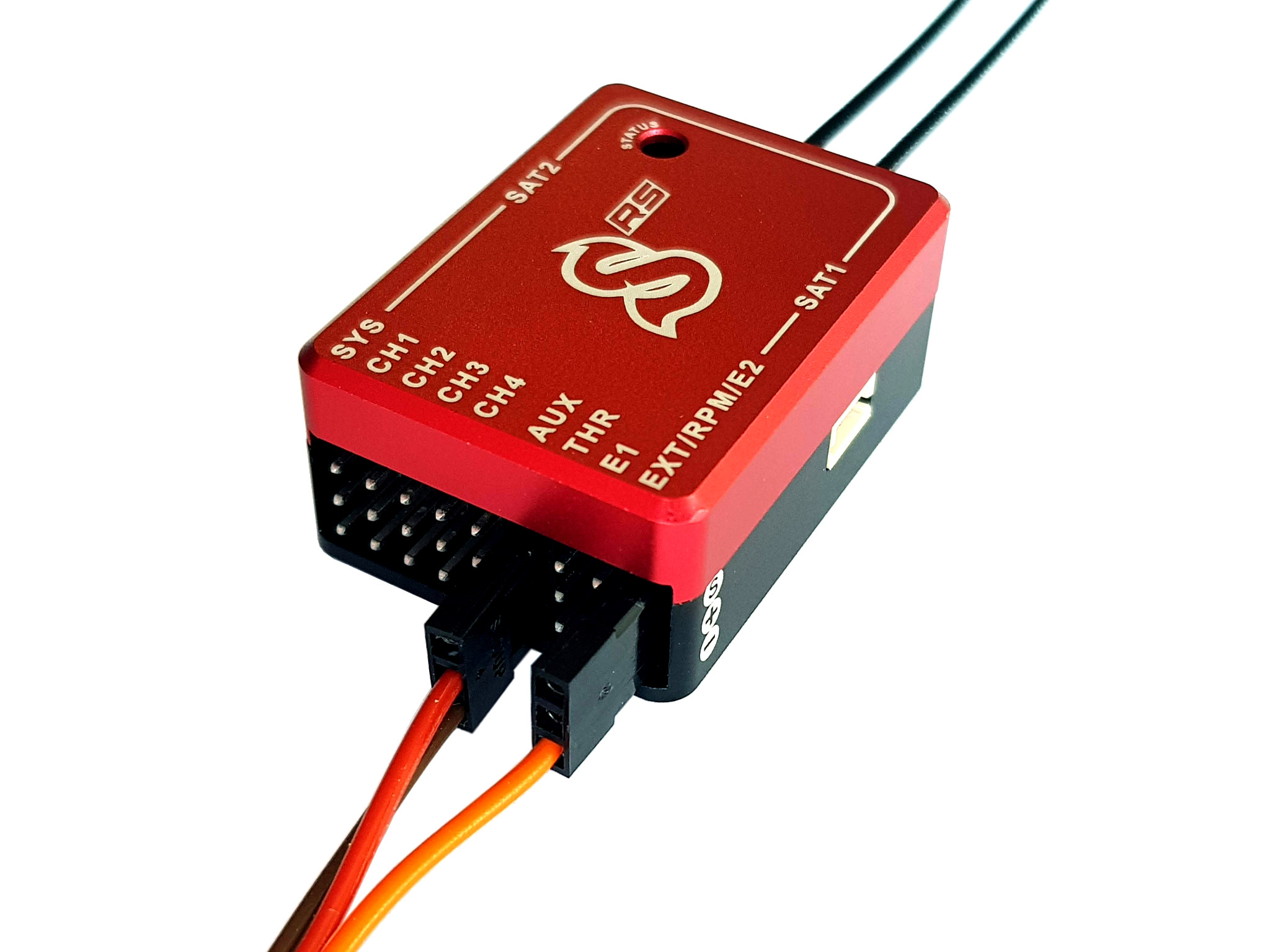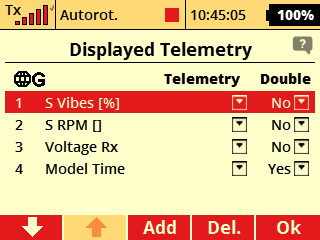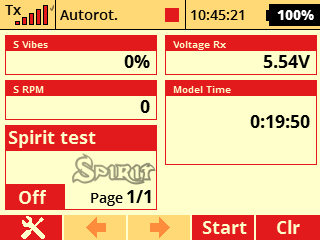Difference between revisions of "SpiritRS Telemetry/cs"
(Created page with "Port E1") |
(Created page with "Připojte kablík senzoru nebo Expanderu přímo na pozici E1.") |
||
| Line 14: | Line 14: | ||
=== Port E1 === | === Port E1 === | ||
| − | + | Připojte kablík senzoru nebo Expanderu přímo na pozici E1. | |
[[File:spiritrs-e1.jpg|class=smallwidth]] | [[File:spiritrs-e1.jpg|class=smallwidth]] | ||
Revision as of 20:04, 3 June 2020
Jednotky Spirit RS nabízí 2 nezávislé porty pro telemetrická čidla JETI model. Tyto čidla jsou zcela kompatibilní a mohou být připojena stejným způsobem, jako je tomu u řady přijímačů REX.
Pro zapojení více čidel je možné využít JETI model EXPANDER. Lze tak připojit až 8 telemetrických čidel současně.
Dostupné telemetrické porty:
- E1
- EXT
Ve výchozím stavu oba porty nastaveny jako JETIBOX/Senzor. To znamená, že není nutné pro jejich fungování cokoli měnit.
Contents
1 Zapojení telemetrických čidel
1.1 Port E1
Připojte kablík senzoru nebo Expanderu přímo na pozici E1.
1.2 EXT port
Connect Sensor or Expander cable in so that RED/BROWN wires are at the AUX port (or any other free powering port) and ORANGE wire at the EXT pin. In case of lack of free ports, please use an Y-cable.
Original connector must be modified so that two servo connectors are used. You can use JETI integration cable for this purpose.
2 Telemetry Sensor Data
You can set display Sensor Data at the Main screen in the Displayed Telemetry menu.
3 Spirit Telemetry
Besides JETI model sensors you can also utilize the ESC Telemetry and Spirit telemetry variables.
So that you can interface your ESC and display telemetry data such as Battery Voltage, Current, Consumed Capacity, Temperature, RPM.