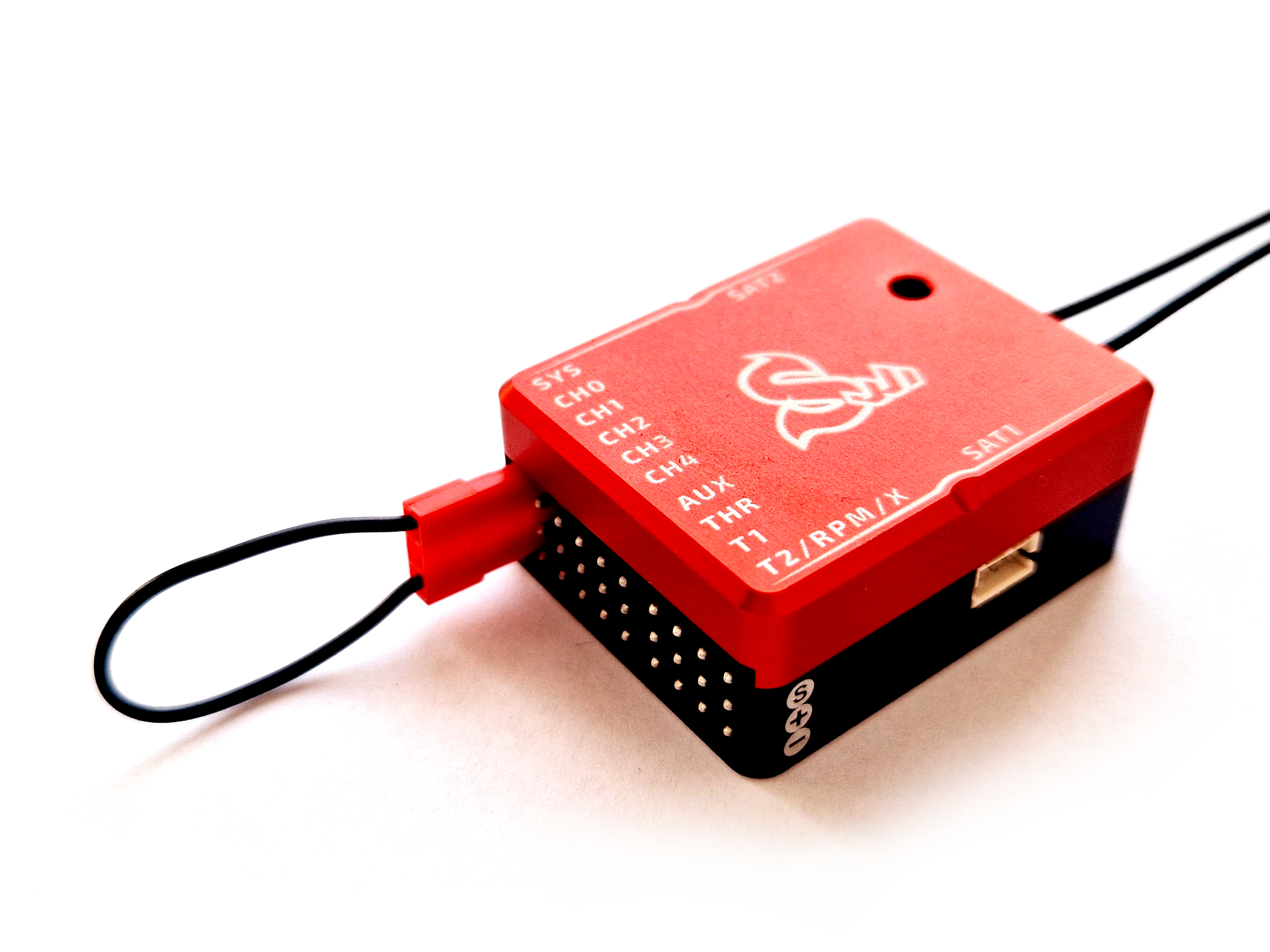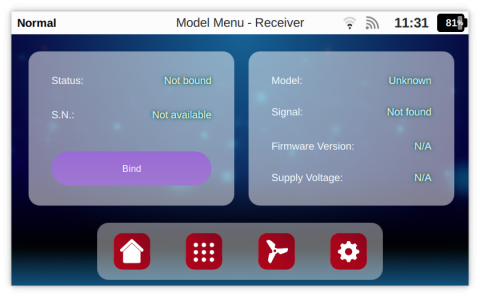Difference between revisions of "SpiritW1 Binding"
From Spirit System Manual
| Line 8: | Line 8: | ||
<translate><!--T:3--> | <translate><!--T:3--> | ||
| − | #Insert '''Bind plug''' at the '''SYS port''' and connect Power supply to the Spirit W1 unit. You can connect BEC or 1-3S Battery at the '''THR, AUX''' ports. | + | #Insert '''Bind plug''' at the '''SYS port''' and connect Power supply to the Spirit W1 unit. You can connect BEC or 1-3S Battery at the '''THR, AUX, T1''' ports. |
#Spirit W1 unit will start to blink with the Status LED periodically. | #Spirit W1 unit will start to blink with the Status LED periodically. | ||
#Then power up your Wave radio. | #Then power up your Wave radio. | ||
Revision as of 12:15, 9 January 2024
1 Binding Procedure
In order to Bind Spirit W1 with your Wave radio use supplied Bind plug.
- Insert Bind plug at the SYS port and connect Power supply to the Spirit W1 unit. You can connect BEC or 1-3S Battery at the THR, AUX, T1 ports.
- Spirit W1 unit will start to blink with the Status LED periodically.
- Then power up your Wave radio.
- Radio will automatically bind to the receiver when using new Model profile. You can also Bind anytime manually as described in the section above.
- After successfull binding Spirit unit will stop blinking and will initialize. Then you can remove the Bind plug.
1.1 Manual Binding
You can Bind manually by going to the Model/Receiver menu. Press the Bind button after powering up Spirit W1 with a Bind plug.