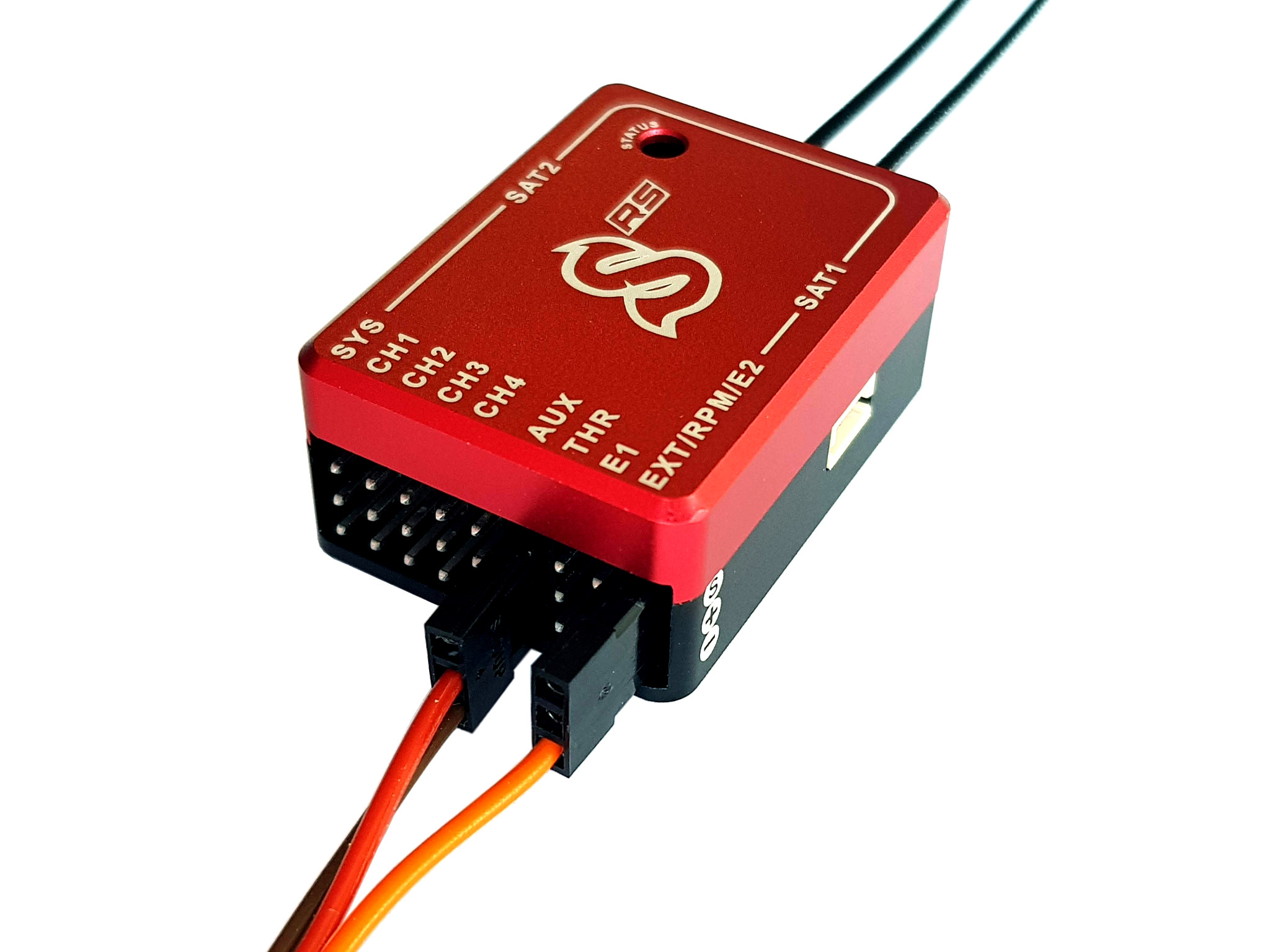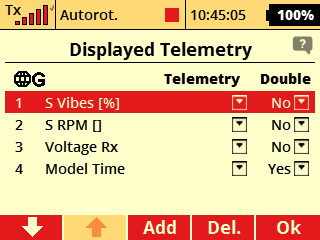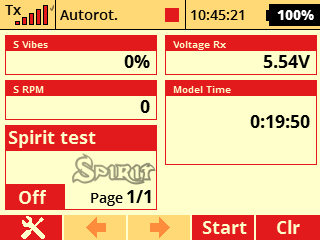Difference between revisions of "SpiritRS Telemetry/it"
(Created page with "Porte di telemetria disponibili:") |
(Created page with "Per impostazione predefinita, entrambi sono configurati come JETIBOX / Sensore, il che significa che non è necessario eseguire altre regolazioni, basta collegare i sensori.") |
||
| Line 8: | Line 8: | ||
* '''EXT''' | * '''EXT''' | ||
| − | + | Per impostazione predefinita, entrambi sono configurati come JETIBOX / Sensore, il che significa che non è necessario eseguire altre regolazioni, basta collegare i sensori. | |
Spirit RS is equipped also with E2 port. In the future this port can be used in case Spirit RS will act as a standalone receiver. No sensor for Spirit RS can be connected there. | Spirit RS is equipped also with E2 port. In the future this port can be used in case Spirit RS will act as a standalone receiver. No sensor for Spirit RS can be connected there. | ||
Revision as of 15:49, 13 January 2021
Spirit RS è dotato di 2 ingressi separati per sensori modello JETI. Questi sensori sono completamente compatibili e possono essere utilizzati allo stesso modo dei ricevitori della linea REX.
Se sarà necessario collegare più sensori, è possibile utilizzare 'modello JETI EXPANDER' . In questo modo puoi connettere virtualmente fino a 8 sensori di telemetria contemporaneamente.
Porte di telemetria disponibili:
- E1
- EXT
Per impostazione predefinita, entrambi sono configurati come JETIBOX / Sensore, il che significa che non è necessario eseguire altre regolazioni, basta collegare i sensori.
Spirit RS is equipped also with E2 port. In the future this port can be used in case Spirit RS will act as a standalone receiver. No sensor for Spirit RS can be connected there.
Contents
1 Telemetry Sensor Wiring
1.1 E1 port
Connect Sensor or Expander cable directly without any change.
This port can be used for a sensors that require JETIBOX/Sensor or EXBUS configuration. Spirit RS can be also used as a standalone receiver while using this port.
1.2 EXT port
Connect Sensor or Expander cable in so that RED/BROWN wires are at the AUX port (or any other free powering port) and ORANGE wire at the EXT pin. In case of lack of free ports, please use an Y-cable.
Original connector must be modified so that two servo connectors are used. You can use JETI integration cable for this purpose.
This port can be used for a sensors that require JETIBOX/Sensor configuration. EXBUS settings is not possible there.
2 Telemetry Sensor Data
You can set display Sensor Data at the Main screen in the Displayed Telemetry menu.
3 Spirit Telemetry
Besides JETI model sensors you can also utilize the ESC Telemetry and Spirit telemetry variables.
So that you can interface your ESC and display telemetry data such as Battery Voltage, Current, Consumed Capacity, Temperature, RPM.