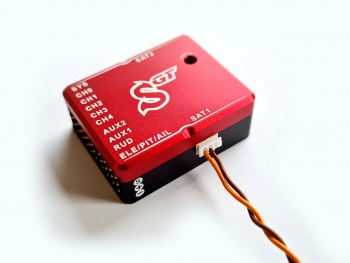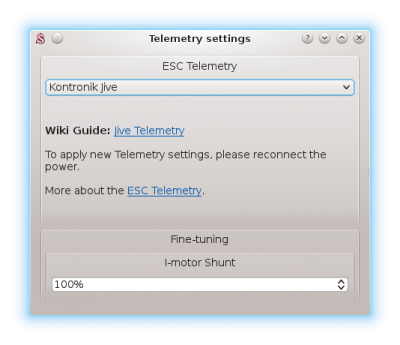Difference between revisions of "Jive Telemetry/it"
(Created page with "Accendi l'ESC e avvia le impostazioni dello spirit come al solito.") |
(Created page with "Attivazione della telemetria") |
||
| Line 26: | Line 26: | ||
Accendi l'ESC e avvia le impostazioni dello spirit come al solito. | Accendi l'ESC e avvia le impostazioni dello spirit come al solito. | ||
| − | === | + | === Attivazione della telemetria === |
As the last step you have to set the ESC Telemetry in the Spirit Settings software. | As the last step you have to set the ESC Telemetry in the Spirit Settings software. | ||
Revision as of 18:25, 13 January 2021
Kontronik JIVE ESC hanno funzionalità di telemetria integrate nella porta di telemetria dedicata. Ciò consente la trasmissione dei dati di telemetria all'unità.
Contents
1 Cavo di telemetria
Per consentire la trasmissione dei dati di telemetria è necessario il Cavo Telem UNI. Questo cavo è disponibile nel nostro Eshop.
È necessario modificare il cavo! Scambiare i fili arancione e rosso nel connettore del servo del cavo Telem UNI. Il filo arancione deve essere al centro.
2 Interfaccia
Collegare il cavo di telemetria alla porta del satellite Spektrum principale nell'unità. Le unità Spirit più piccole utilizzeranno l'unico porto satellitare Spektrum nativo.
Non collegare il cavo Telem UNI senza la necessaria modifica! Ciò può danneggiare l'unità in modo permanente.
Il connettore servo del cavo Telem UNI deve essere collegato alla porta di programmazione ESC (JMP).
3 Spirit Settings
Accendi l'ESC e avvia le impostazioni dello spirit come al solito.
3.1 Attivazione della telemetria
As the last step you have to set the ESC Telemetry in the Spirit Settings software.
Go to the Advanced/Telemetry settings and set the Kontronik Jive option.
Then close the window and save the settings (CTRL+S). Finally, reconnect battery from the ESC.
From this moment, everything should work.
4 Displaying telemetry data
You can display telemetry data directly in your radio from now.
How to display the data is described in the integration guides:
5 Supported models
|
Model |
Battery Voltage |
Battery Current |
BEC Voltage |
Consumed Capacity |
ESC Temperature |
RPM |
|---|---|---|---|---|---|---|
| JIVE 80+ HV | ✔ | ✔ | ✔ | ✔ | ✔ | ✔ |
| JIVE 80+ LV | ✔ | ✔ | ✔ | ✔ | ✔ | ✔ |
| JIVE 100+ LV | ✔ | ✔ | ✔ | ✔ | ✔ | ✔ |
| JIVE 120+ HV | ✔ | ✔ | ✔ | ✔ | ✔ | ✔ |
Consumed Capacity is calculated from the Current Consumption.