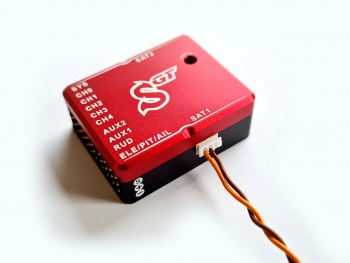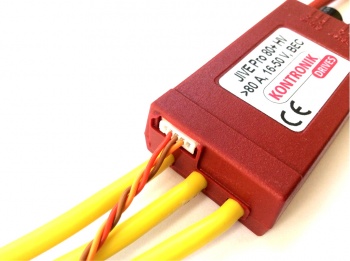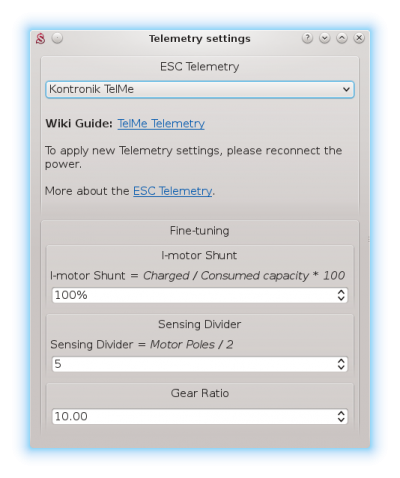Difference between revisions of "TelMe Telemetry/it"
(Created page with "Attivazione della telemetria") |
(Created page with "Come ultimo passaggio è necessario impostare la telemetria ESC nel software Impostazioni spirit.") |
||
| Line 27: | Line 27: | ||
=== Attivazione della telemetria === | === Attivazione della telemetria === | ||
| − | + | Come ultimo passaggio è necessario impostare la telemetria ESC nel software Impostazioni spirit. | |
Go to the '''Advanced/Telemetry settings''' and set the '''Kontronik TelMe''' option. | Go to the '''Advanced/Telemetry settings''' and set the '''Kontronik TelMe''' option. | ||
Revision as of 11:06, 14 January 2021
Gli ESC Kontronik utilizzano uno speciale connettore a 5 pin per la trasmissione dei dati di telemetria all'unità. Per consentire la telemetria ESC, è necessario aver aggiornato l'ESC almeno alla versione firmware 1.13 (JIVE PRO) e 4.14 (KOSMIK). Le versioni precedenti non supportano il protocollo TelMe.
Contents
1 Cavo di telemetria
Per consentire la trasmissione dei dati di telemetria è necessario il 'Cavo Telem KONTRONIK v2' . Questo cavo è disponibile nel nostro Eshop.
Si sconsiglia di realizzare questo cavo in casa poiché un collegamento improprio causerà danni permanenti all'unità.
2 Interfaccia
Collegare il cavo di telemetria alla porta del satellite Spektrum principale (SAT1) nell'unità. Le unità Spirit più piccole utilizzeranno l'unica porta satellitare Spektrum nativa (μSpirit - porta SAT).
Il connettore JST a 5 pin del cavo Telem KONTRONIK v2 deve essere collegato all'ESC. In caso di Kontronik KOSMIK, utilizzare la porta al centro.
3 Spirit Settings
Accendi l'ESC e avvia le impostazioni dello spirito come al solito.
3.1 Attivazione della telemetria
Come ultimo passaggio è necessario impostare la telemetria ESC nel software Impostazioni spirit.
Go to the Advanced/Telemetry settings and set the Kontronik TelMe option.
Then close the window and save the settings (CTRL+S). Finally, reconnect battery from the ESC.
From this moment, everything should work.
4 Displaying telemetry data
You can display telemetry data directly in your radio from now.
How to display the data is described in the integration guides:
5 Supported models
|
Model |
Battery Voltage |
Battery Current |
BEC Voltage |
Consumed Capacity |
ESC Temperature |
RPM |
|---|---|---|---|---|---|---|
| KOLIBRI 140 LV | ✔ | ✔ | ✔ | ✔ | ✔ | ✔ |
| JIVE PRO 80+ HV | ✔ | ✔ | ✔ | ✔ | ✔ | ✔ |
| JIVE PRO 120+ HV | ✔ | ✔ | ✔ | ✔ | ✔ | ✔ |
| KOSMIK 160 HV | ✔ | ✔ | ✔ | ✔ | ✔ | ✔ |
| COOL KOSMIK 160 HV | ✔ | ✔ | ✔ | ✔ | ✔ | ✔ |
| KOSMIK 200 HV | ✔ | ✔ | ✔ | ✔ | ✔ | ✔ |
| COOL KOSMIK 200+ HV | ✔ | ✔ | ✔ | ✔ | ✔ | ✔ |
| COOL KOSMIK 200 HV GOLD | ✔ | ✔ | ✔ | ✔ | ✔ | ✔ |